GameDay Passport allows administrators to configure certain contact details to feed through to all registration forms, appearing in the footer section as below:

These fields are fed directly from the settings you apply in your Passport database. All footer fields can be found by clicking the EDIT button next to the Details section on your organisation dashboard:

The fields that will display on your registration form footer are:
Organisation Phone


Organisation Email


Website Address
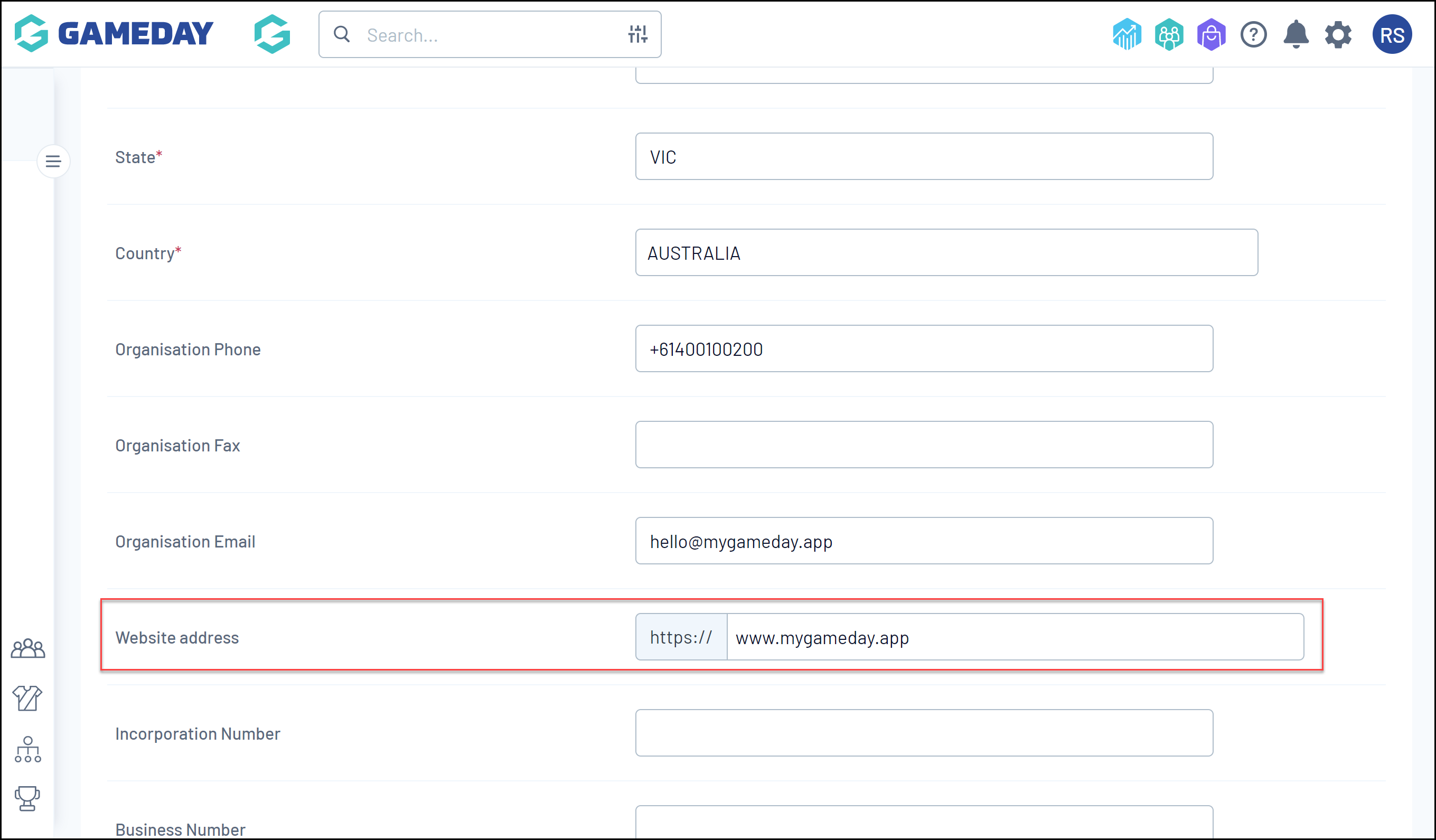

Social Media Links


Your Organisation Logo will also feed through to your form footer when updated on your organisation dashboard:

