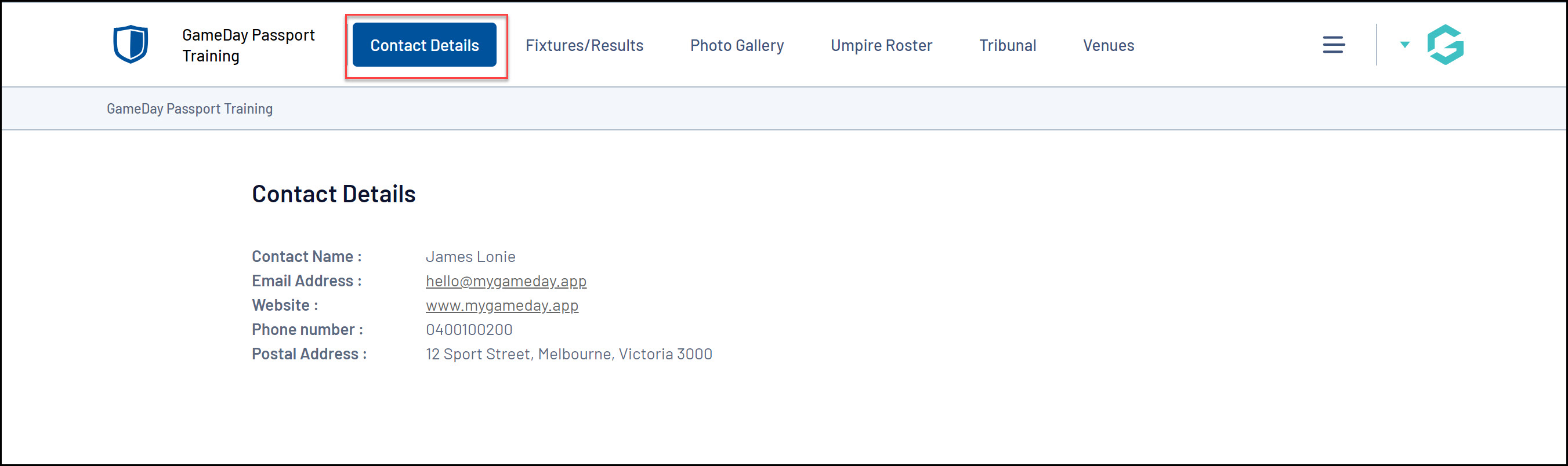Passport Websites allow administrators to enter their contact details as a new page on their site, including contact name, postal address, phone number, fax number, email address, website URL and any other custom notes.
To add Contact Details to your website:
1. Scroll down to the bottom of your website and click WEBSITE EDITOR
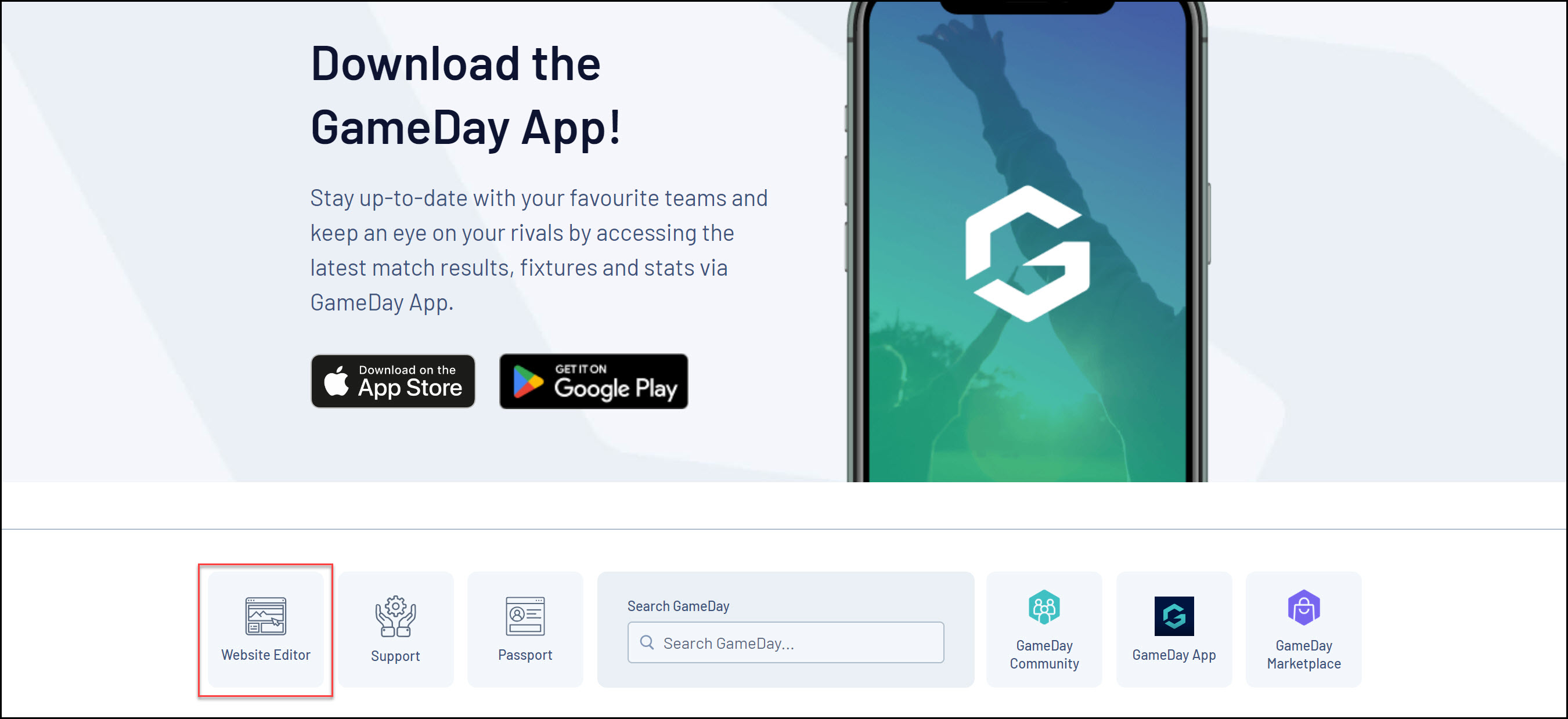
2. Click CONTENT MANAGER
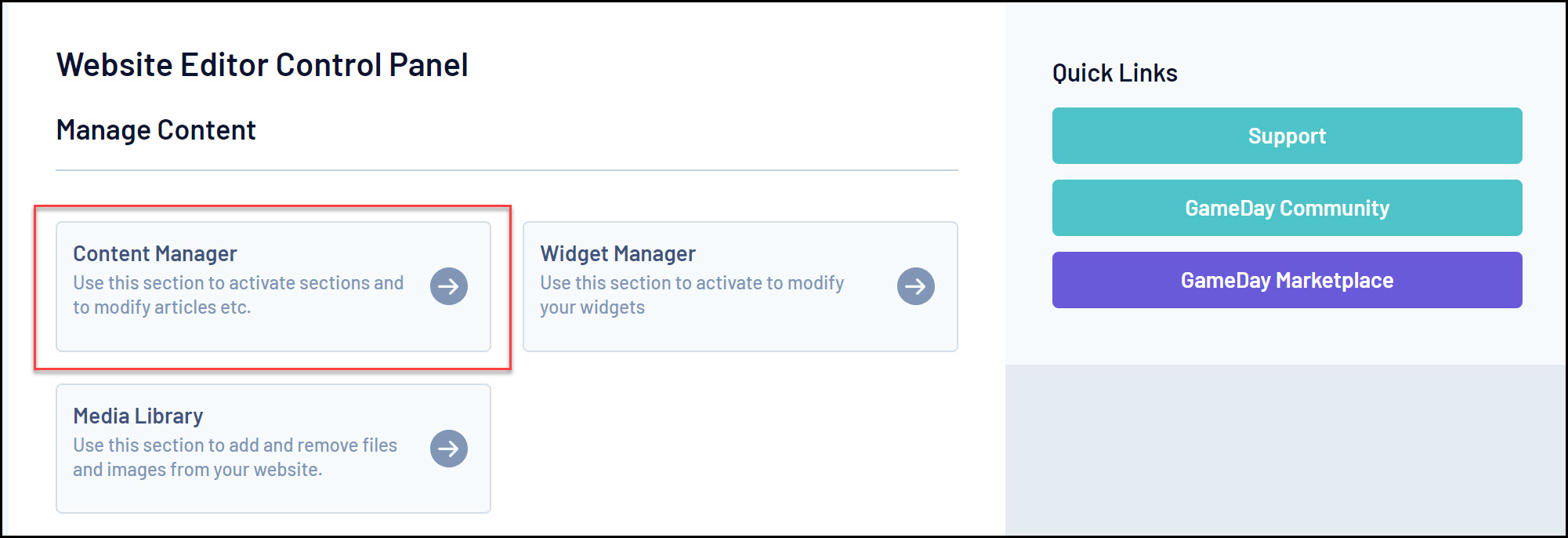
3. In the Add New Section field, select Contact Details from the drop-down menu and click the ADD NEW SECTION button
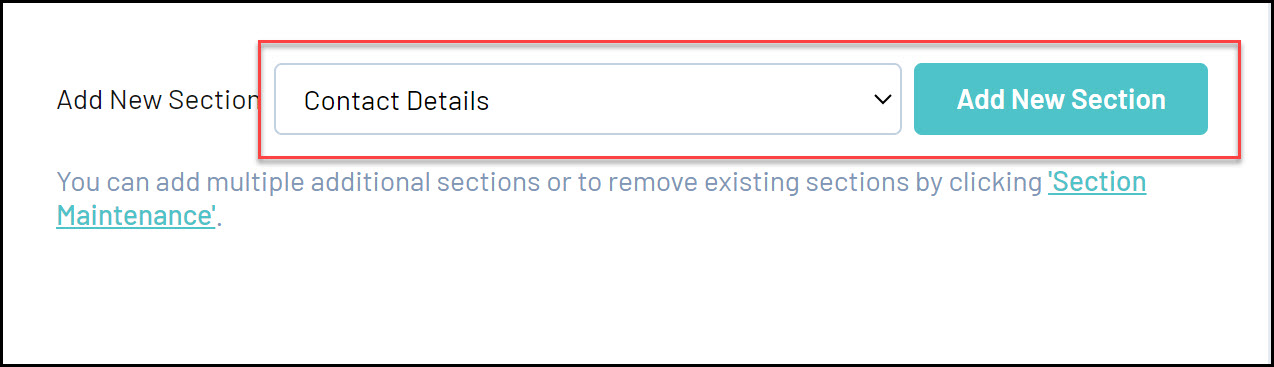
4. In the Content Manager menu, right click the new Contact Details option and click EDIT
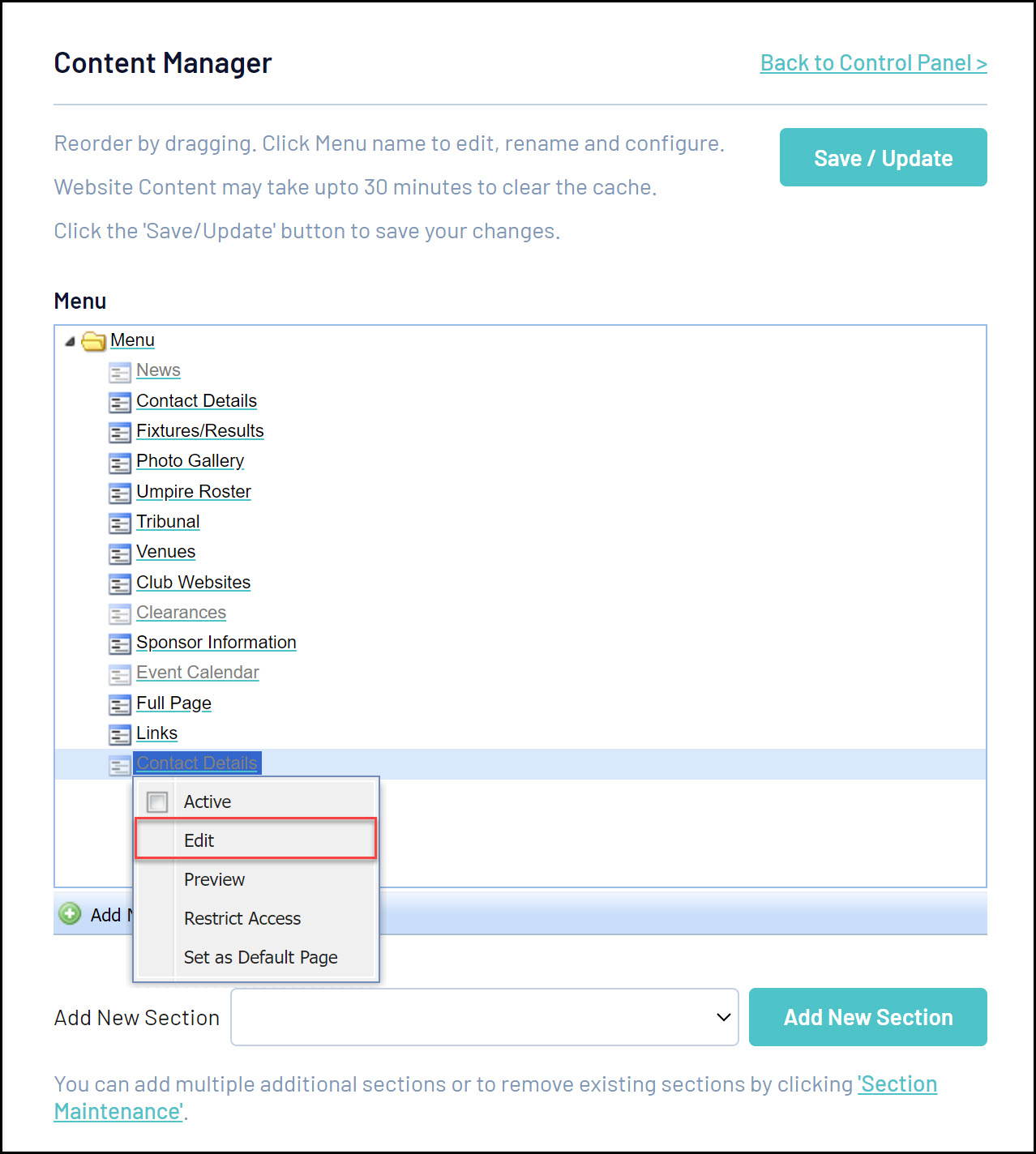
5. Enter the contact information in the required fields and click SAVE.
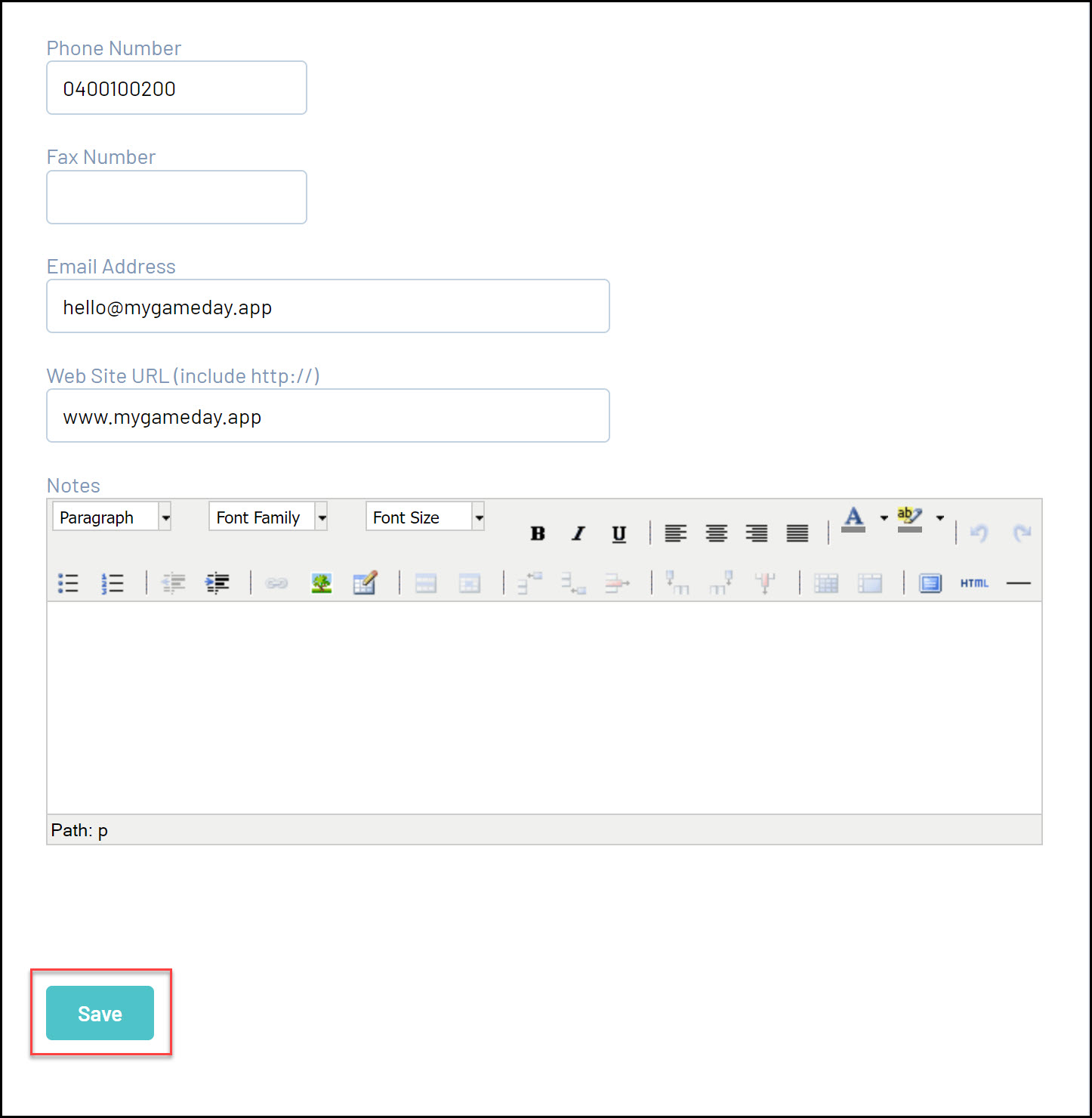
6. In the Content Manager menu, right click the Contact Details option and click ACTIVE
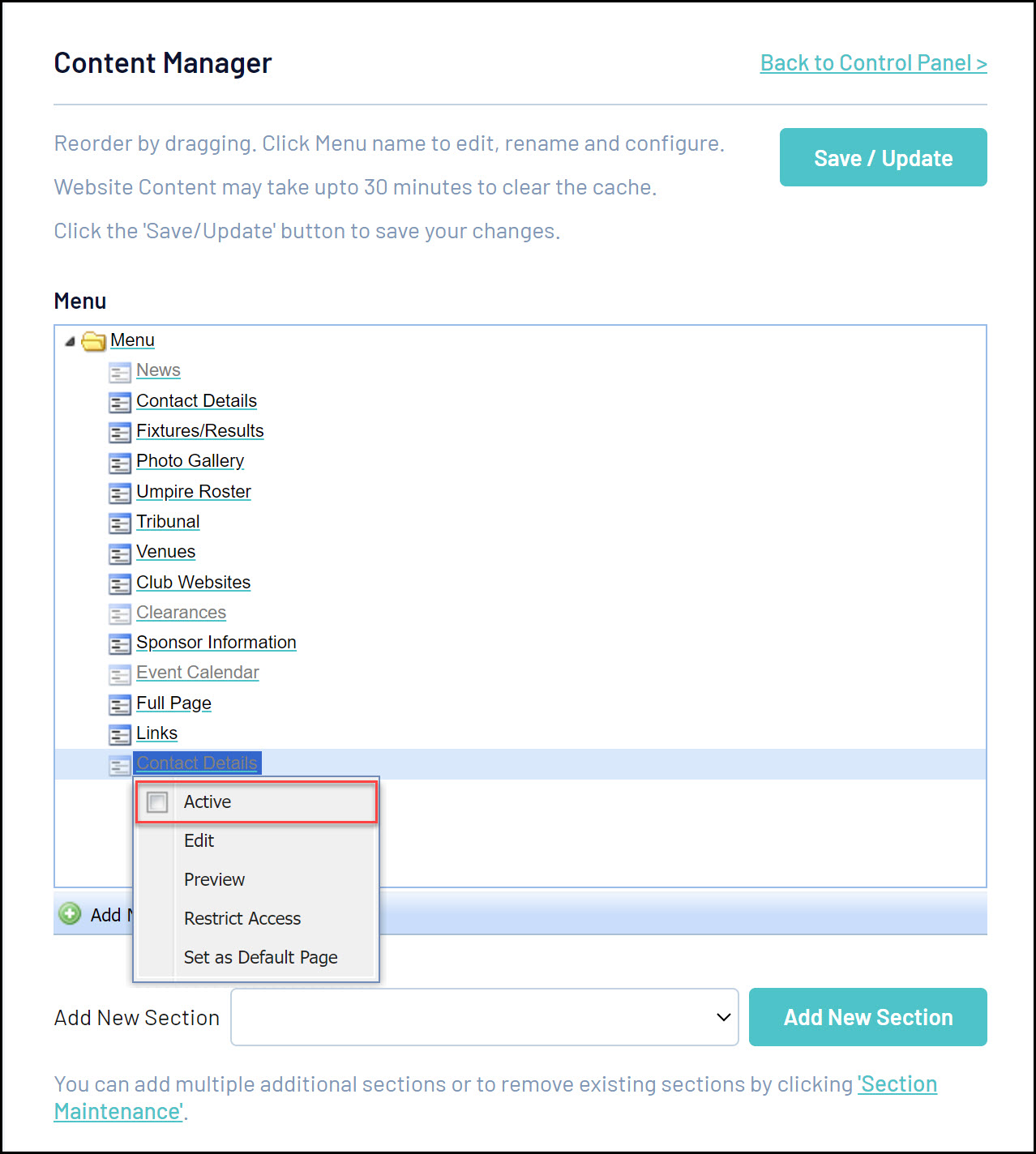
Your Contact Details page will then appear in your website menu