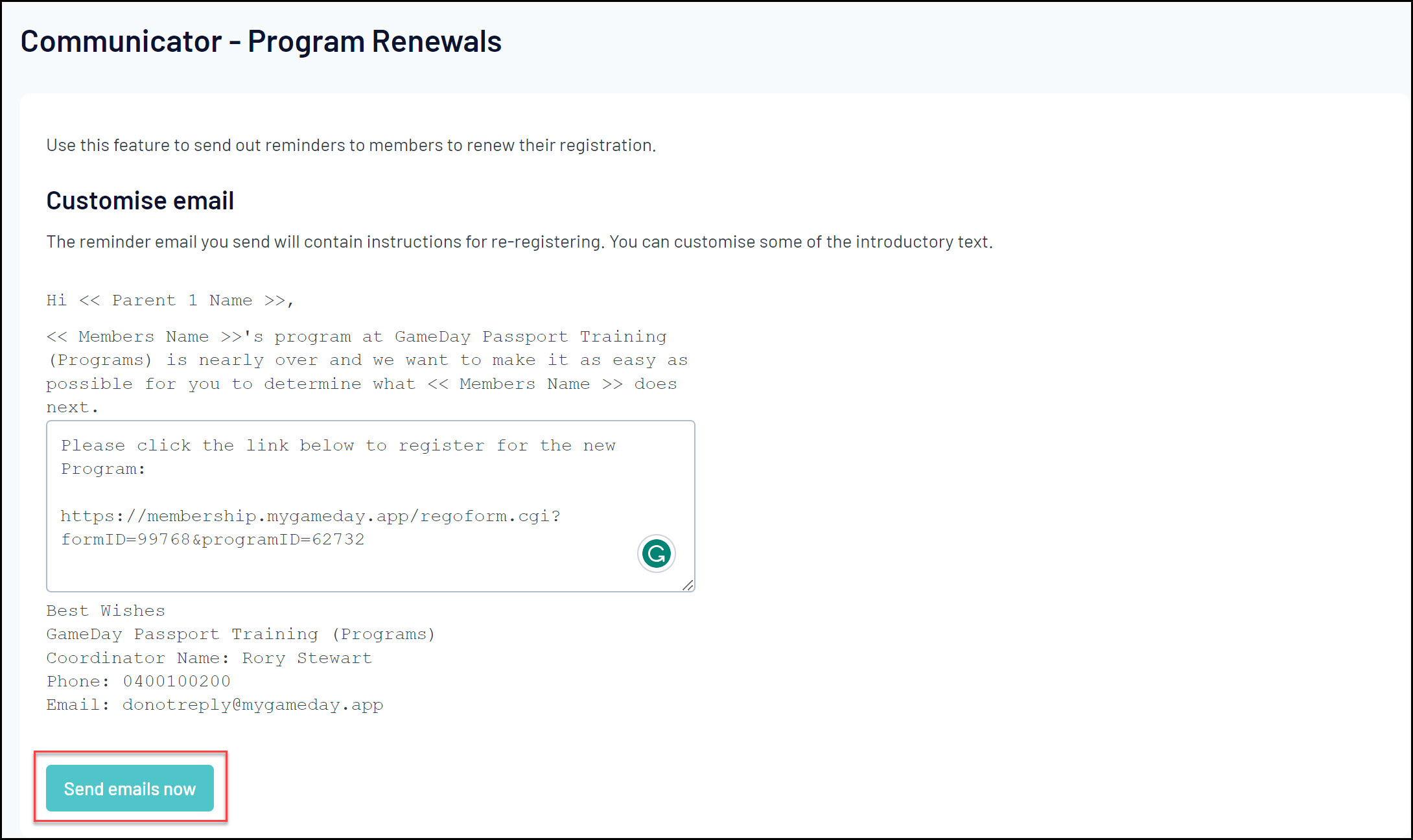Passport administrators can send out Program Renewals to parents who registered members in a previous program.
This email allows you to create a custom message and include registration links or upcoming program details should they wish to register for another program.
To compose a Program Renewal email:
1. From your Passport dashboard, click COMMUNICATIONS in the left-hand menu
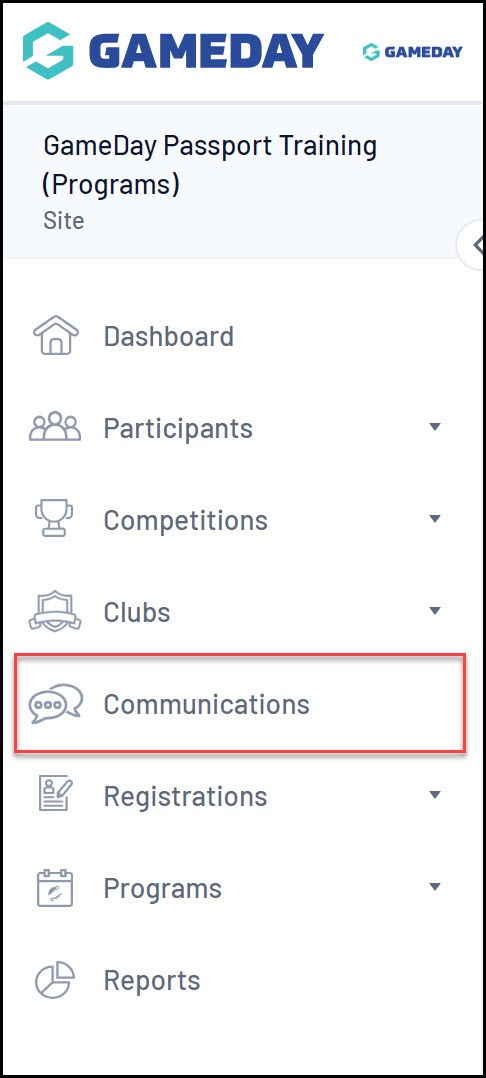
2. Click PROGRAM RENEWALS
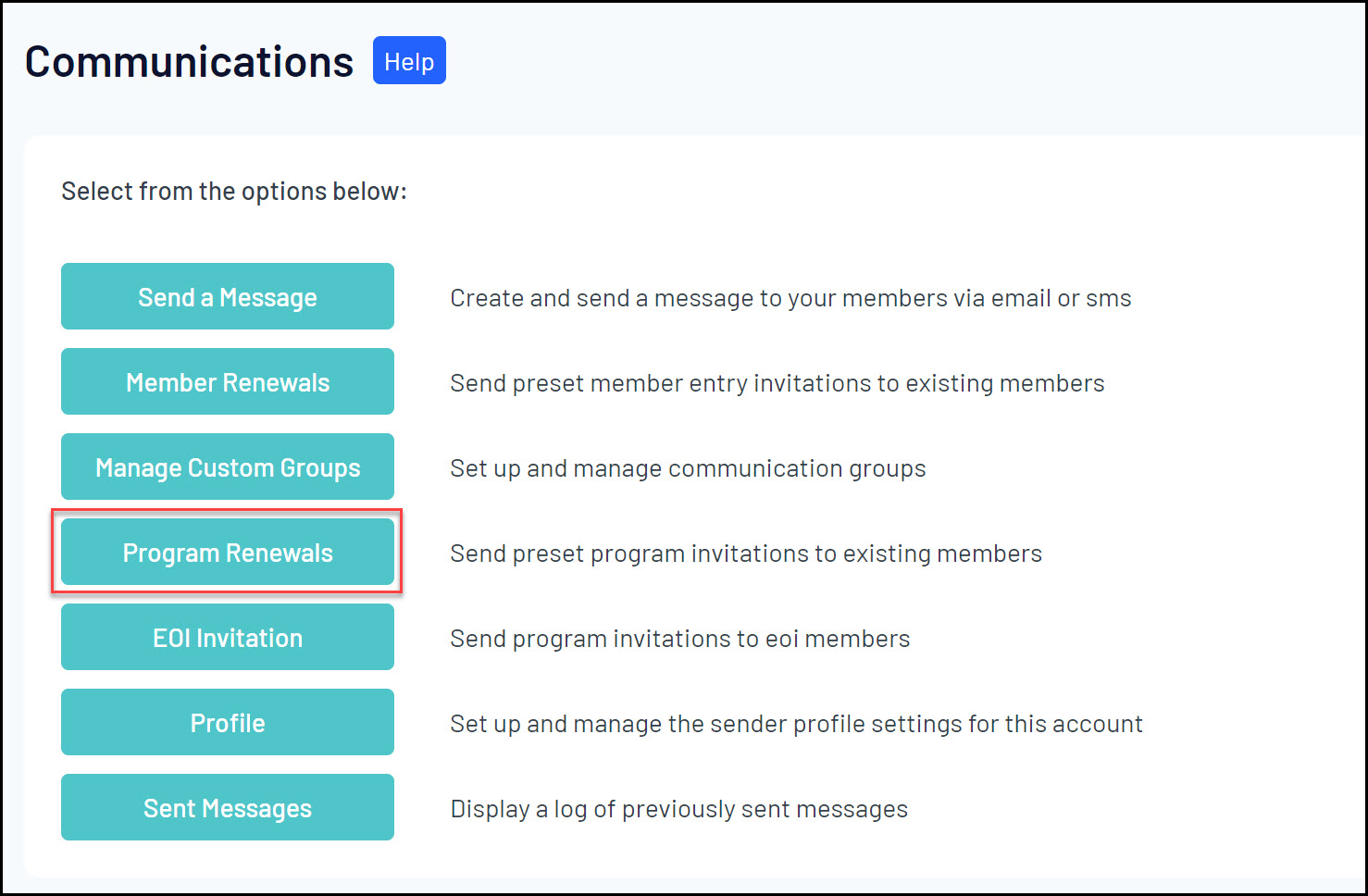
3. Select one or more programs from the list to generate a recipient list based on the program participants, then click CHOOSE RECIPIENTS
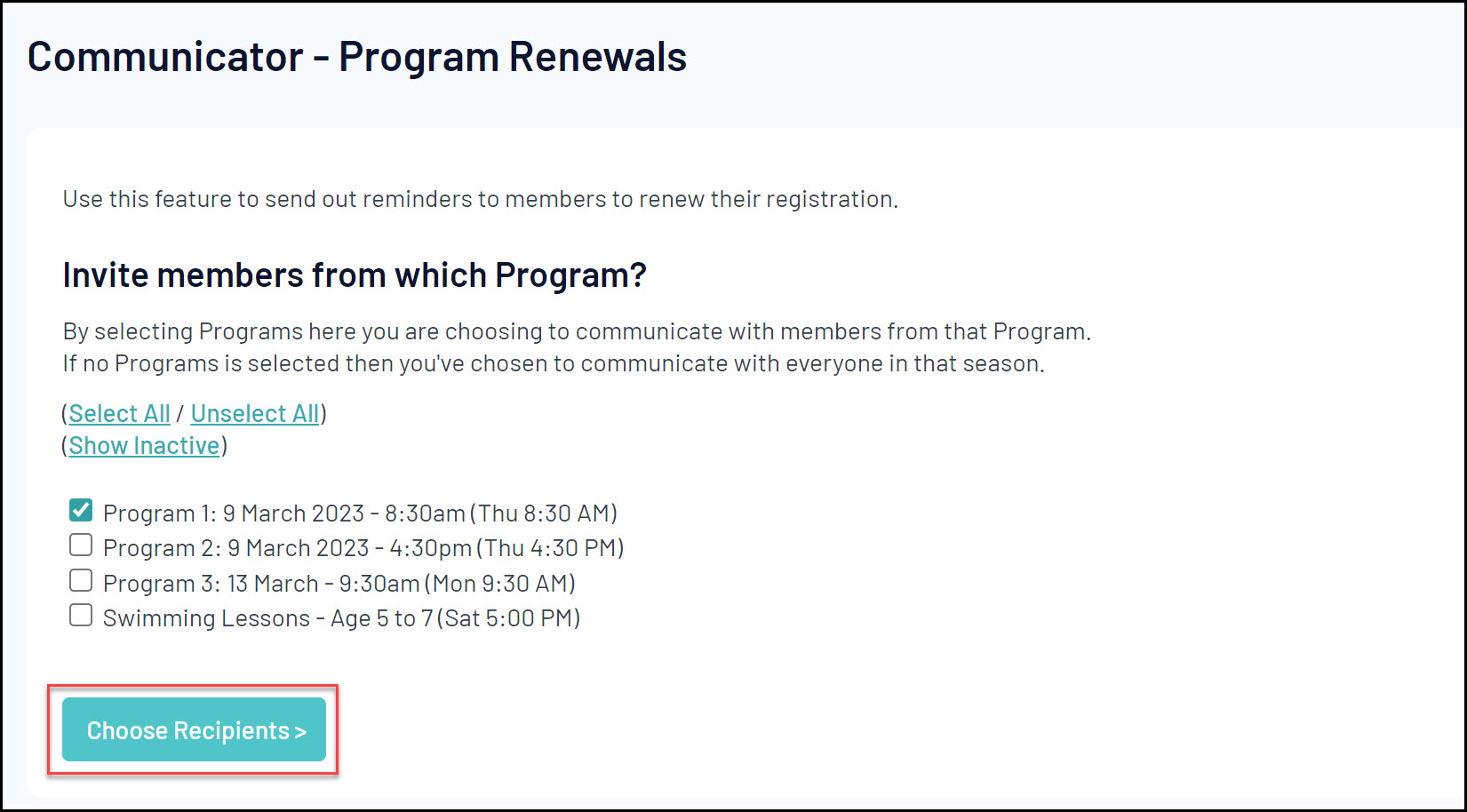
4. A list of recipients from that program will display. Tick the relevant members to whom you want to send a renewal notification, then click CUSTOMISE EMAIL
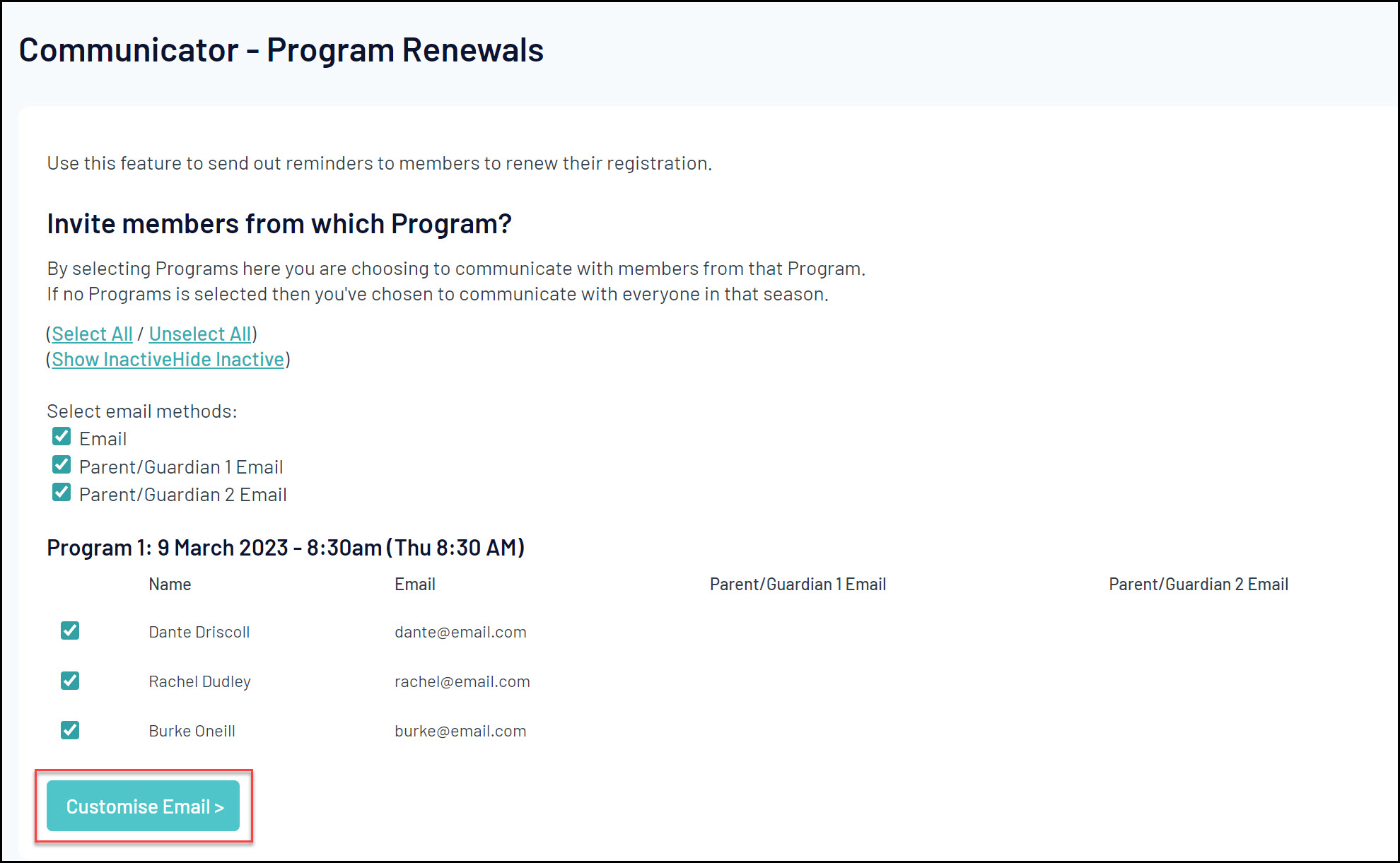
5. Add the relevant details for the upcoming program in the body of the email, such as the registration form link, a link to a website and/or the program details. Once you've entered your email content, click SEND EMAILS NOW