In response to the large number of requests to refund participant fees after the shutdown of sports due to COVID-19, we have built a tool which allows GameDay staff the ability to process refunds from the admin console on a case by case or bulk basis.
We have created a new report that is designed for sporting organisations to run based on a date range for payments to get a list of transactions (via Braintree, which is our payment gateway). It is designed to export as a CSV email attachment which would populate the information we need in order to refund successfully.
NOTE: Payments that were made by Polipay are not refunded by GameDay. As Polipay is a direct debit between the members bank account and the club/association bank account, these payments don't go through our gateway so we can't refund them. Your organisation will need to refund the amount the members paid from their bank account directly.
If you only need to refund a few members (1-5 people) then your best option will be refund directly from your club bank account and then manually mark the payment as refunded within the transaction tab of the members profile. For refunds of 5 of more people please see the following:
Please see the below on what is needed by your club/association in order for us to refund in bulk:
1. Log into your organisations database.
2. Go to REPORTS.
3. Click on the REFUNDS tab.
4. Click RUN against the AVAILABLE TRANSACTIONS TO REFUND report.
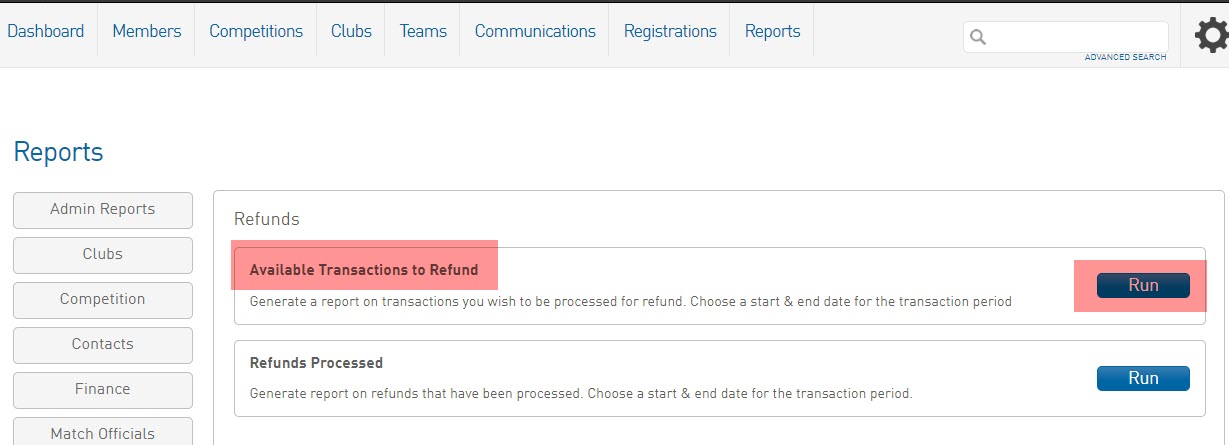
5. Input the date range of the transactions that need to be refunded.
- Please make this as accurate as possible so our team is able to process this within the one go.
6. Input your email address - so this can be sent to you as a copy and you can check this is correct.
7. Once you have received the report and confirmed it has the correct transactions, please forward this report to our support team via support@mygameday.app
Please include your best contact email address and phone number as well as the name of your organisation (and affiliated assocaition if you are a club). A sample of an email is below:

8. Once our team has received this we will send you an email back confirming this and our team will look into refunding these payments.
We understand that refunds are needed as soon as possible during this hard time, however as we have a large quantity of requests to get through, we ask you to be patient with us while we process these refunds- we will do our best to attend to these requests ASAP.
AFTER REFUNDING:
Once we have emailed you back about these refunds being processed you can then run a REFUNDS PROCESSES REPORT to see information related to the transactions refunded. The report contains a summary of the refunds that STG has processed for the organisation including the amount refunded, time of refund and the items included in the transaction. It is designed so the club can keep a record as the tool does not update products involved in the transaction to mark it as refunded.
1. Log into your organisations database.
2. Go to REPORTS.
3. Click on the REFUNDS tab.
4. Click RUN against the REFUNDS PROCESSED report.
5. Choose whether you would like this displayed in a new tab or emailed to you directly.
