GameDay Passport's Communications module provides users at Association, Club and Team level to quickly and easily communicate with members by email or SMS using the contact details provided by members upon registration.
Using this feature provides the flexibility to:
- Communicate via Email, SMS, or a combination of both.
- Include parents and guardians in communications if provided.
- Send messages based on certain parameters, such as Member Type or Season.
- Create custom groups to hand-pick members to send certain communications.
- Send messages based on customised reports that you have saved in your database.
- Send renewal emails to applicable members when rolling over your season.
To access the Communications feature, click the COMMUNICATIONS option in the left-hand menu:
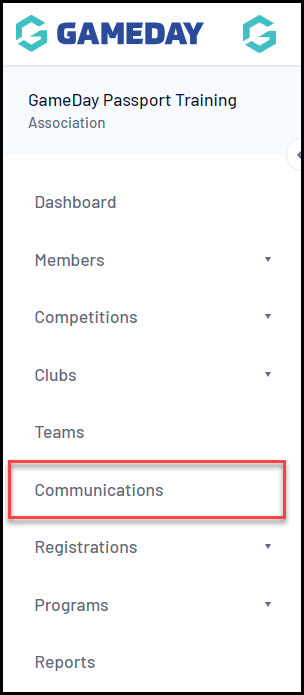
The Communications menu includes the below features:
Send a Message
Allows you to compose a new message to send by email, SMS or both.
Member/Team/Program Renewals
Allows you to send out reminder emails to members who are due to renew their membership.
Manage Custom Groups
Allows you to create your own member groups to which you can send custom messages.
Profile
Allows you to apply general preferences for your email and SMS messages, and manage your SMS sender account and credit balance.
Sent Messages
Allows you to review your previously sent messages including the number of recipients and receipt status.