Please note: these settings are only available at league level. FE settings can be set at the league and competition level. If it’s not set at the comp level then the comp inherits the league configuration, pretty simple.
To configure your League FE settings:
1. Click the Cog and then Settings.
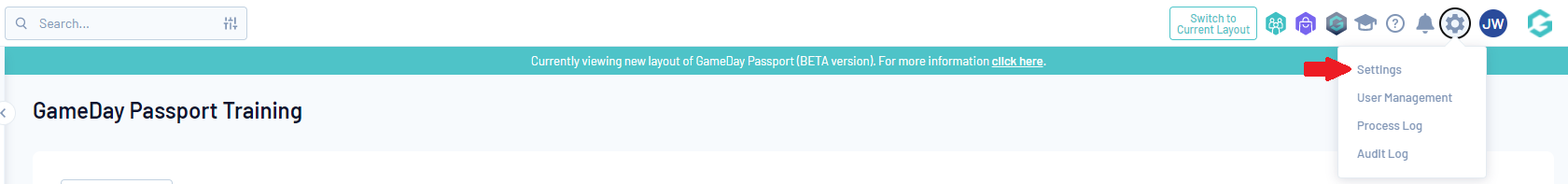
2. Click Finals Eligibility Set
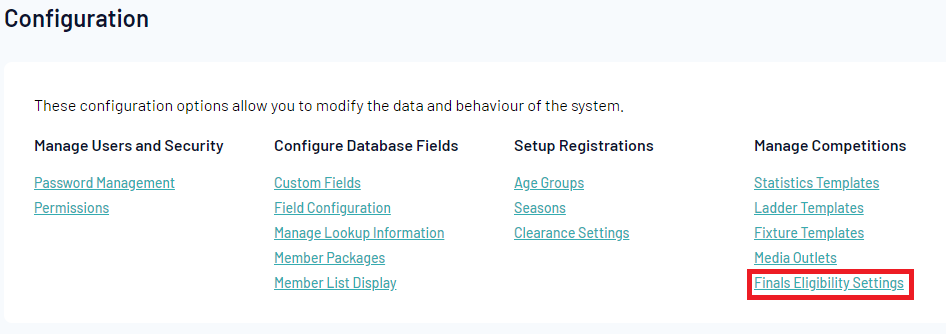
To configure your Competition FE settings:
1. Select the Competition.

2. Once you have chosen your competition - click the Cog and then Finals Eligibility Settings.
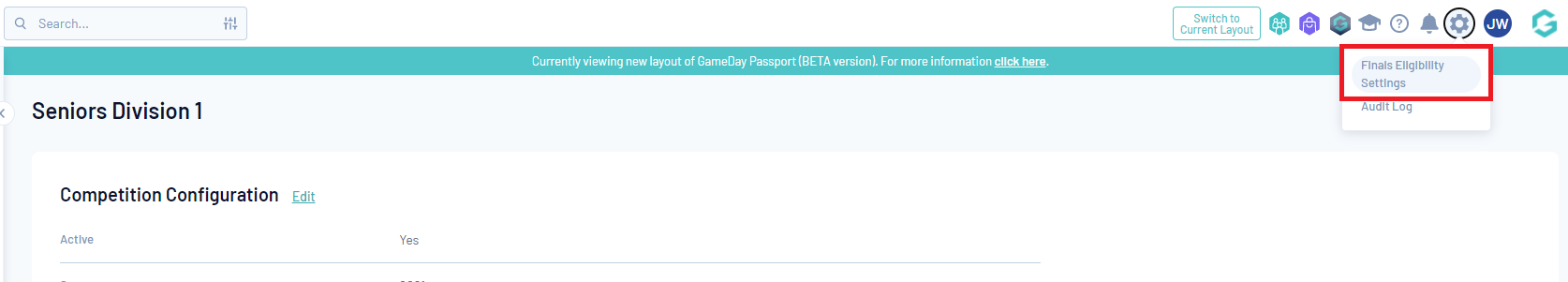
Finals Eligibility Report
Please note: this report is only currently available for Basketball, Touch Football and Rugby League users, other sports usually use the Player Comp Stats report for the same purpose.
All the info you need to know is available in the Finals Eligibility report, which shows the number of games played and required to qualify for each player.
To run this report:
1.Click Reports in the top menu.
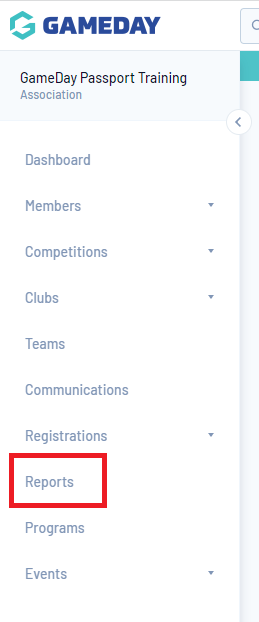
2. Click Competitions.
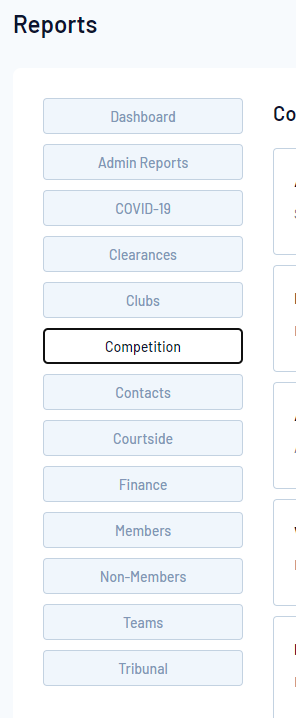
3. Select the Finals Eligibility (New) report and click Run.
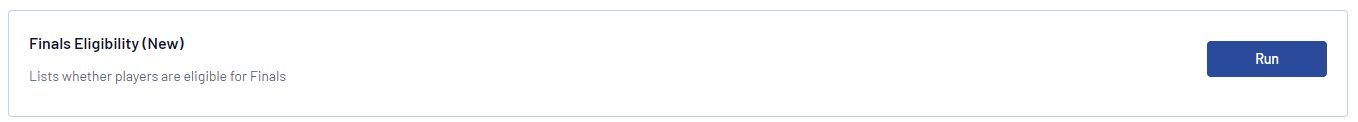
If this report is not up to date you may need to rebuild your comp stats.