Program Templates allow Passport administrators running programs to attach their Program Registration Form to a templated set of configurations, which can then be adopter by individual programs upon creation.
Note: Depending on your sport, you may not have Programs enabled, or program functionality may be restricted to a higher level. If you do not have access to Programs and/or Program Templates, please speak to your governing body or contact GameDay directly.
To create a Program Template:
1. From your organisation dashboard, open the Programs menu and select PROGRAM TEMPLATES LIST
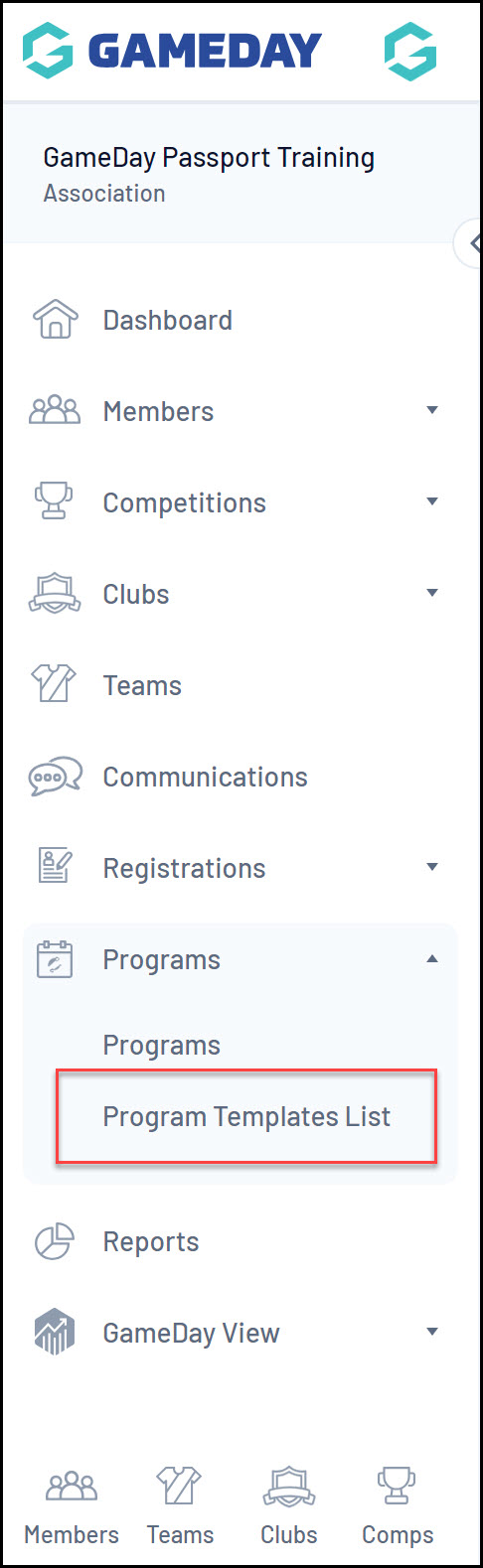
2. Click ADD
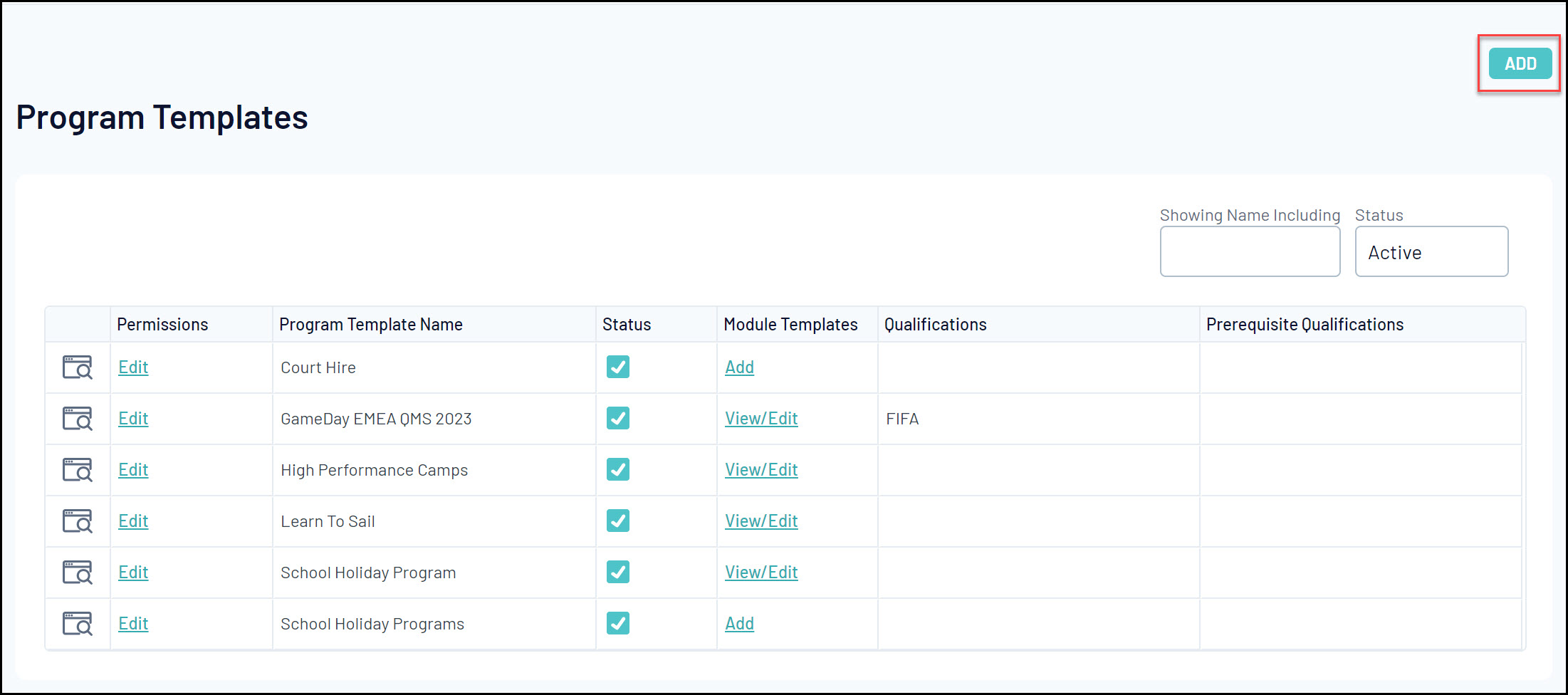
3. Complete the Program Template configurations as below:
Program Template Details
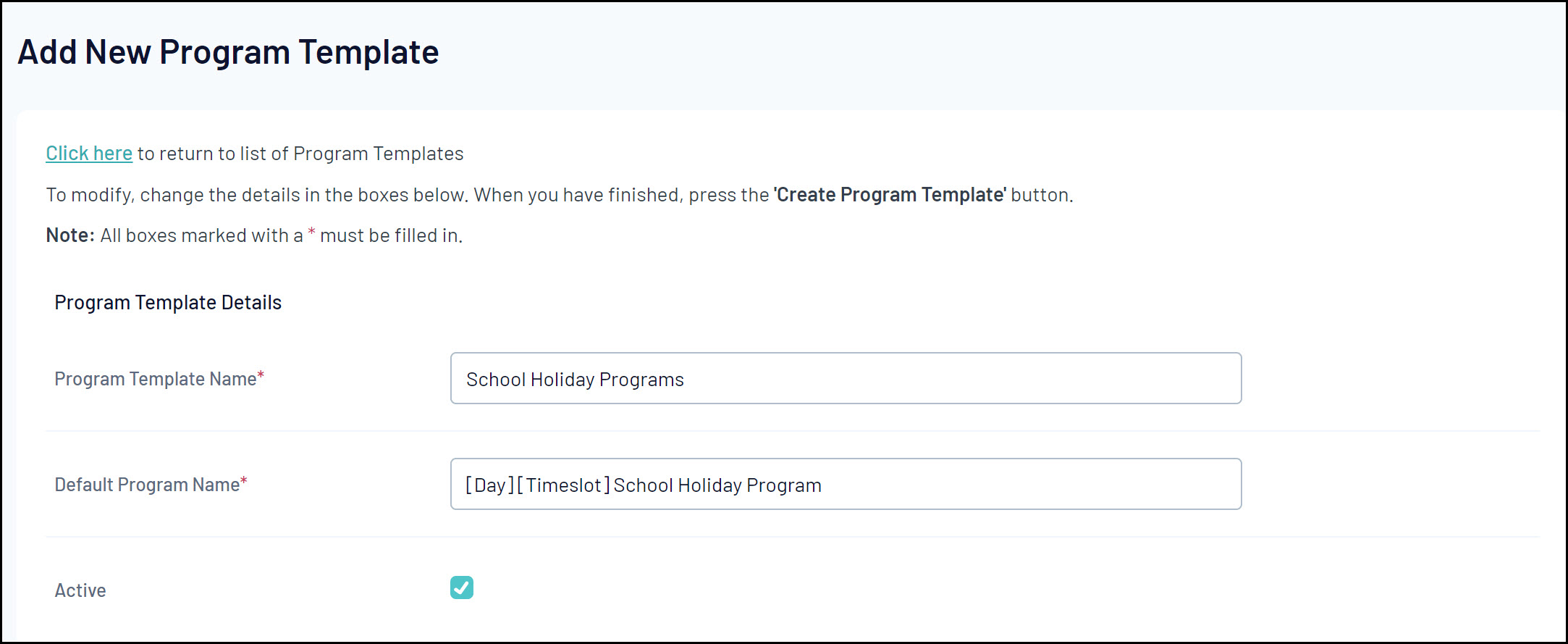
- Program Template Name: Assign a name to the Program Template
- Default Program Name: Add a default name that will be pre-populated in the Program Name when creating a program
- Active: Toggle whether the Program Template is Active or Inactive
Age/Gender Details

- Youngest/Oldest Suggested Age: Applies a guideline for administrators to understand the recommended age group of participants when creating a program from this template
- Oldest DOB: Restricts participants from registering to a program if their date of birth is before this date
- Allow Oldest DOB Exceptions: Toggling this option on overrides the Oldest DOB rule
- Youngest DOB: Restricts participants from registering to a program if their date of birth is after this date
- Allow Youngest DOB Exceptions: Toggling this option on overrides the Youngest DOB rule
- Gender: Choose whether the program template allows registrations for all genders (mixed) or whether it is available to Male-only or Female-only
Session Details
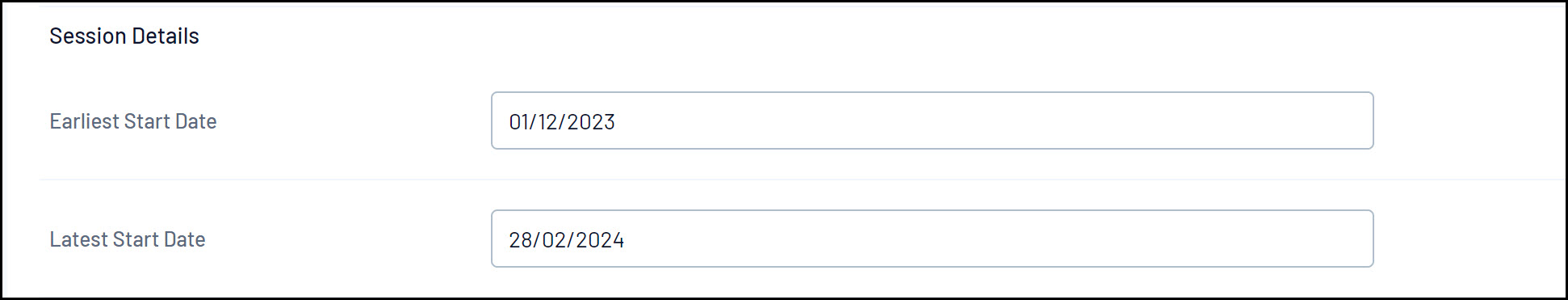
- Earliest Start Date: Assigning a date here ensures that any Programs created using this template cannot start before this date.
- Latest Start Date: Assigning a date here ensures that any Programs created using this template cannot start after this date.
Registration Form Details
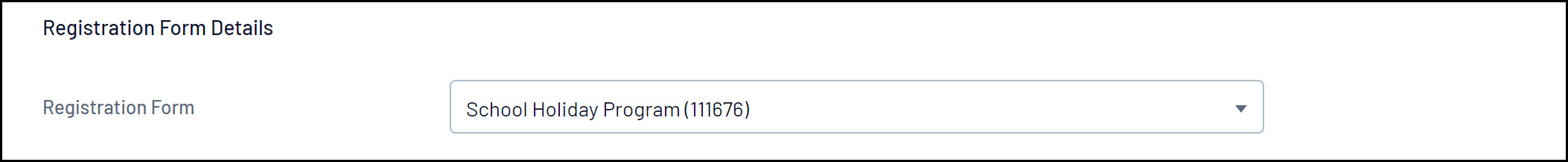
- Registration Form: Select a Member to Program Registration Form. Assigning a form here ensures that any Programs created using this template will automatically use the assigned form to collect registrations.
4. Click CREATE PROGRAM TEMPLATE. Your Program Template will now appear as an option to select when creating a Program.