To create a Member to Event Registration Form, please follow these simple steps.
The following can only be done if the events module has been enabled for your organisation. If you are a club or league/association please speak to your sporting body who will need to approve this to be turned on.
If you are a private provider or national/state body and want this enabled for an association/league or club, please contact our support team.
1. From your dashboard, click the dropdown arrow against REGISTRATIONS and click REGISTRATION FORMS.
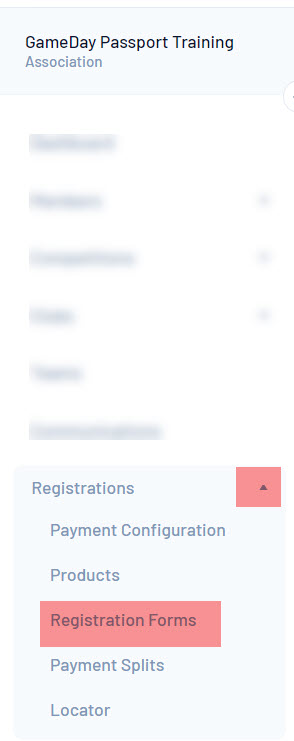
2. From the Registration Forms page click Add New Form.
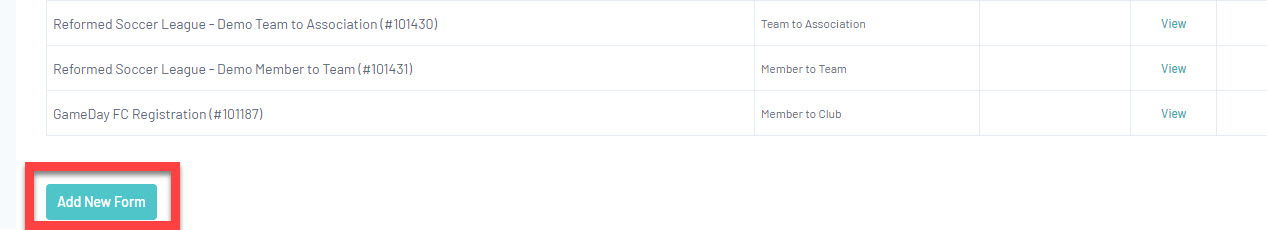
3. Input name of form.
4. Select MEMBER REGISTERING TO AN EVENT form against the type of form. Fill out the rest of the settings tab.
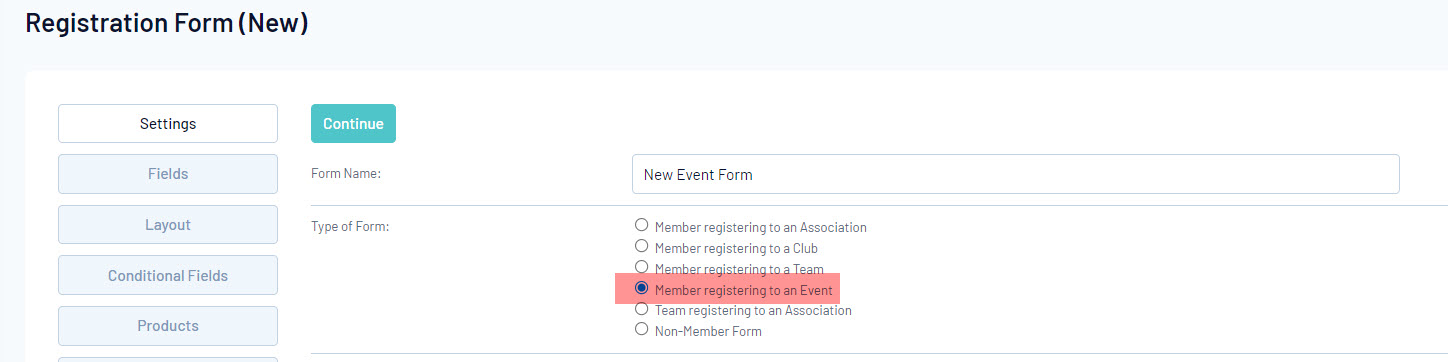
5. Fill out the fields tab - add in the relevant fields needing to be answered within the form.
If you wish to create custom questions for members to fill out via the form, they can be created here.
6. Within the PRODUCTS tab, add in the event product you created previously as ACTIVE and MANDATORY.
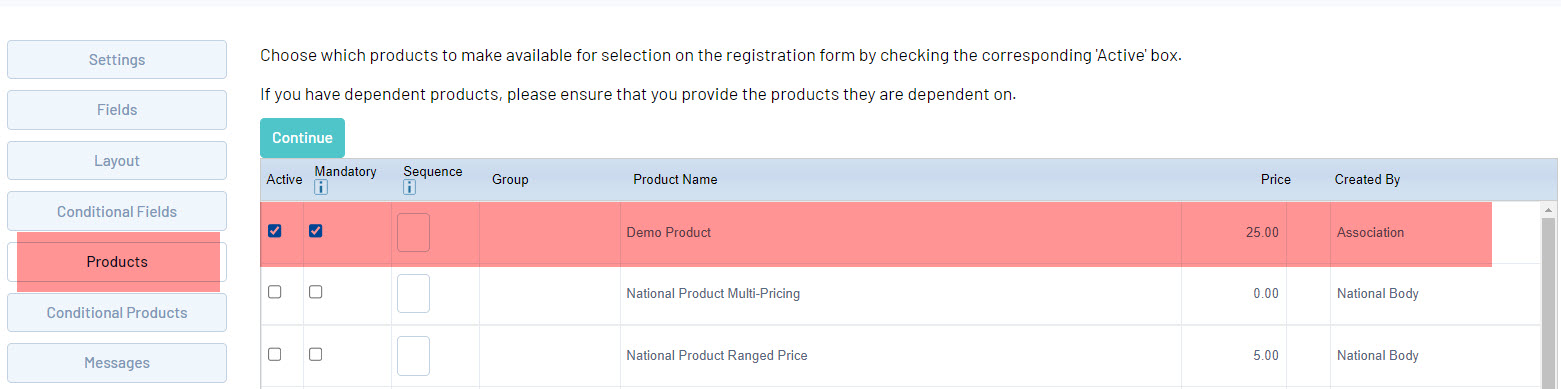
7. Fill out rest of form.