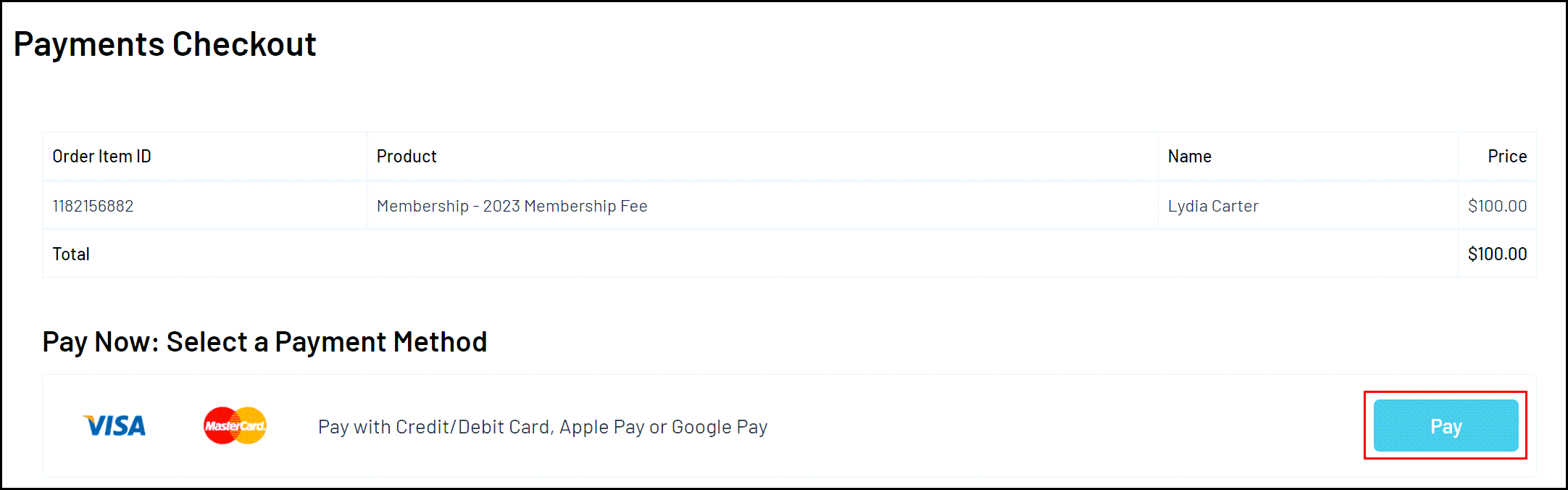If a member has processed a registration with your organisation through one of your Passport registration forms, but selected to Pay Later or failed to complete a successful online payment, they will have an Unpaid Transaction record listed against their member record. As an administrator, you can process an online payment through the back-end Passport membership database following the steps below:
1. In the left-hand menu, click Members > LIST MEMBERS
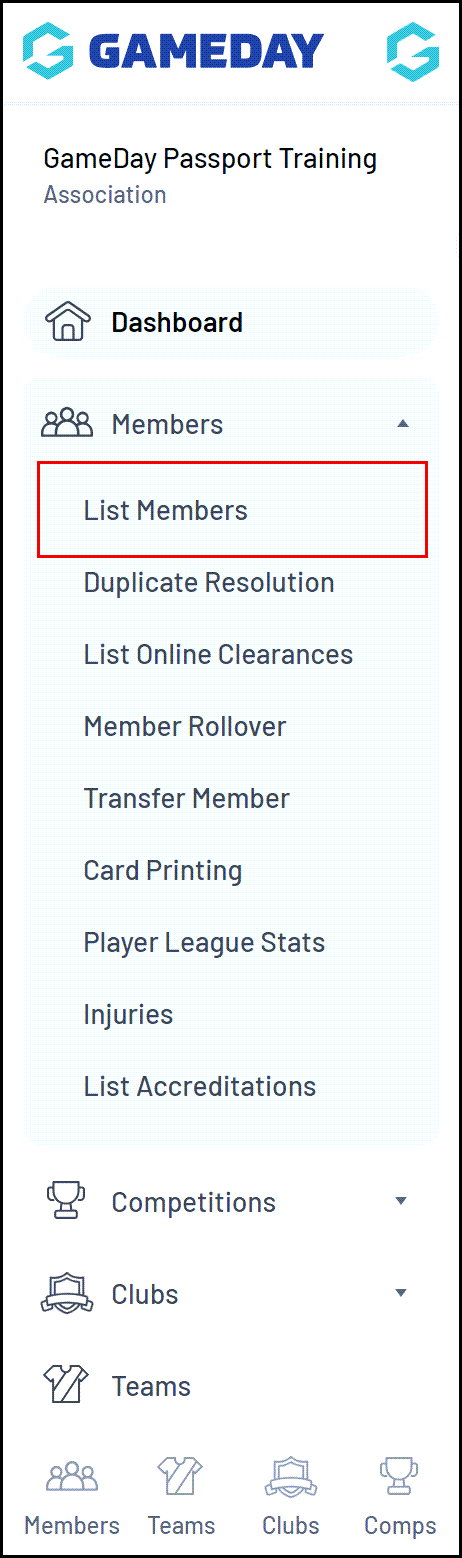
2. Find the applicable member, then click the VIEW (magnifying glass) icon to open their record
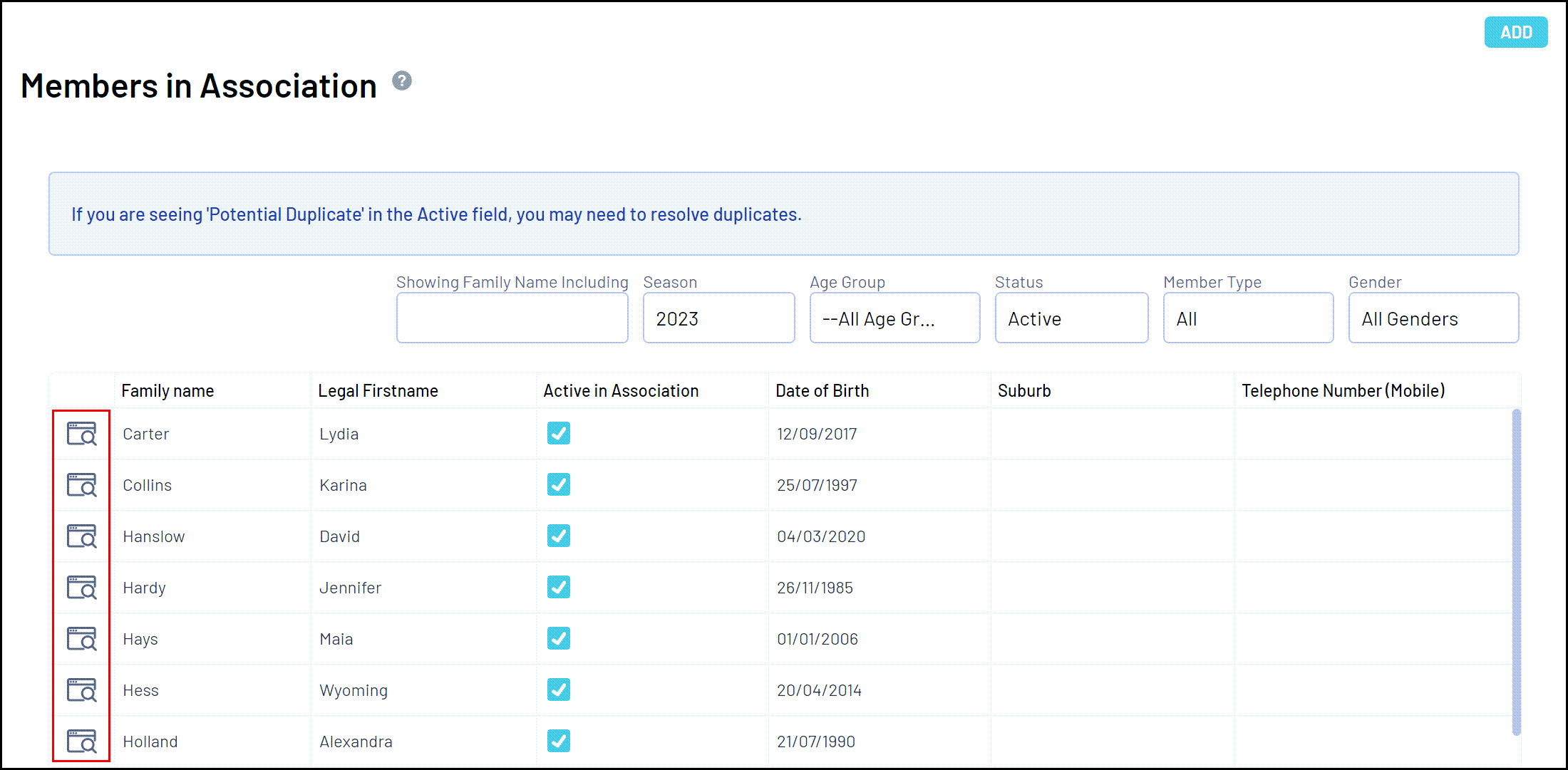
3. On the member record, select TRANSACTIONS in the left-hand menu
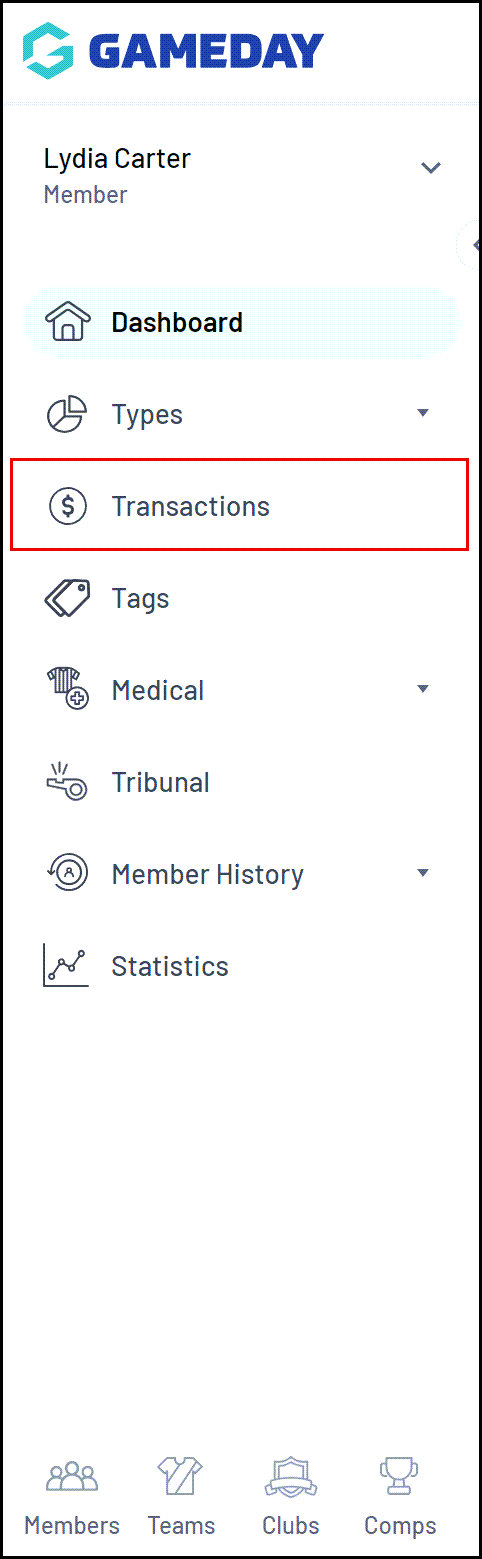
4. Tick the PAY checkbox for the unpaid order
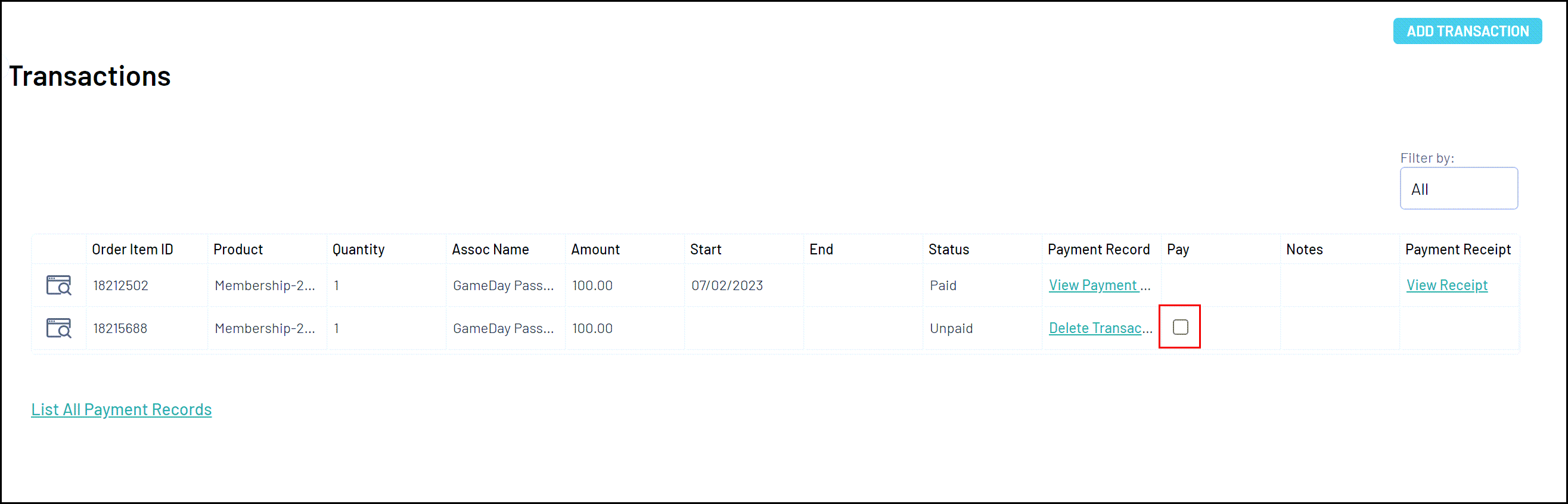
5. Process the payment online through our online credit card gateway by selecting PROCESS PAYMENT VIA PAYMENT GATEWAY:
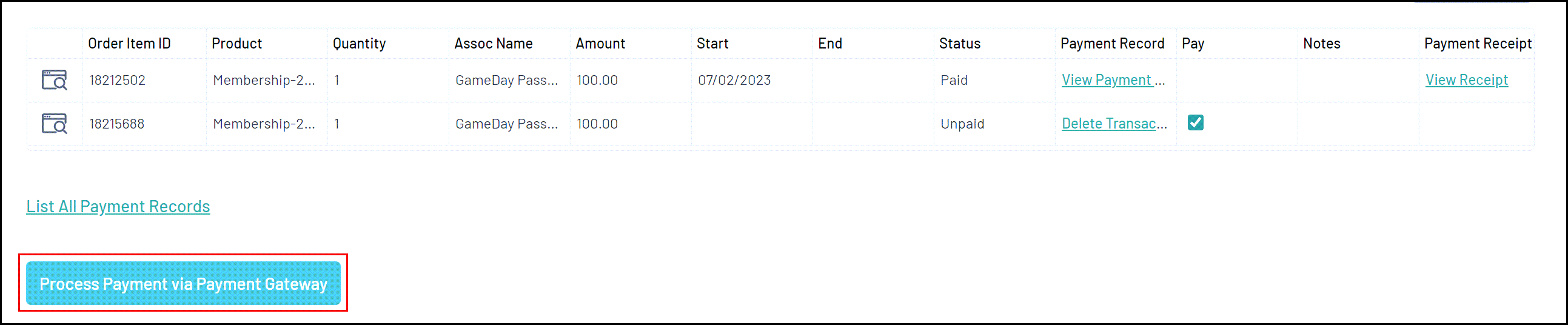
6. Click PAY, then enter the credit card details to process a live payment: