In some scenarios, administrators have the ability to transfer members from one club to another in bulk directly through Passport. This process is initiated within the database of the club you are transferring members from, and allows you to specify another club within your hierarchy to which the members will be transferred.
Note: This feature is currently only available on request, and is not available for all sports. It is also only available at Association/League level or higher. If you are interested in using this feature, please speak to your governing body, who can request this configuration with their GameDay representative.
To transfer members in bulk:
1. In the left-hand menu, open the Participants/Members menu, then click CLUB MEMBER TRANSFERS
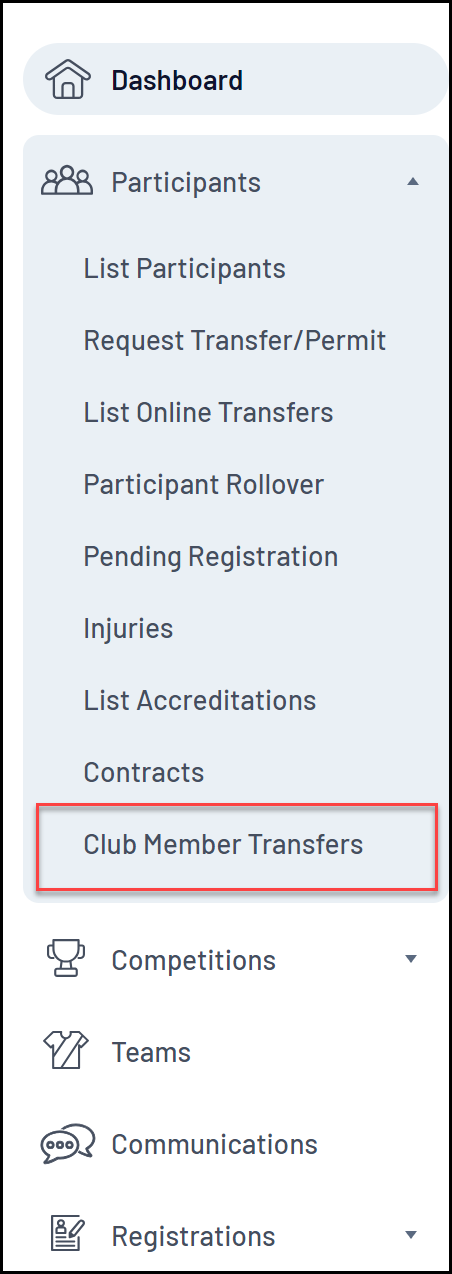
2. Select the club you want to transfer members into using the To Club field, then click SHOW MEMBERS FOR TRANSFER
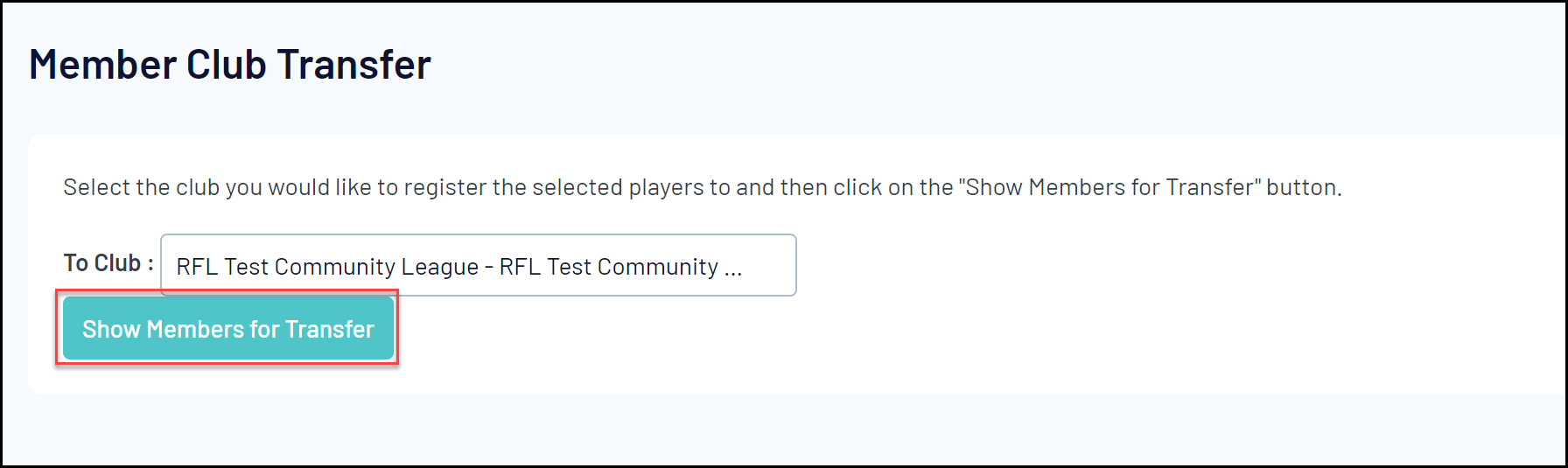
3. Use the checkboxes on the left-hand side of the listing to choose which members to transfer, then click CONFIRM
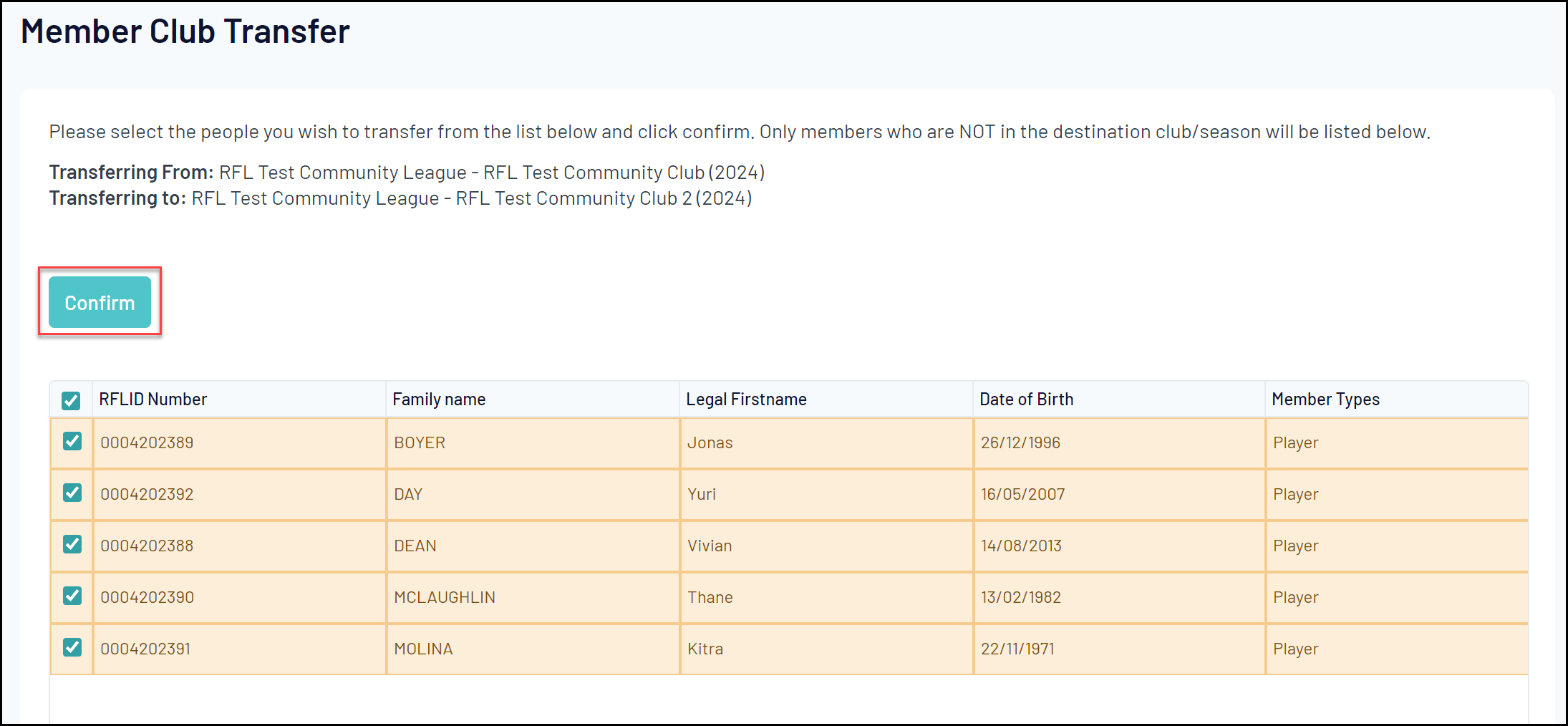
4. Click CONFIRM on the pop-up, and the members will be transferred

