When you first log into the app and after you have followed all relevant teams, the upcoming fixture for those team should display automatically for the week after your inital log in on the SCHEDULE screen. This page is the homepage and you will always be taken to this screen after login.
You can also access this screen at any time, by clicking on the calendar icon at the bottom of the screen.
SCHEDULE SCREEN
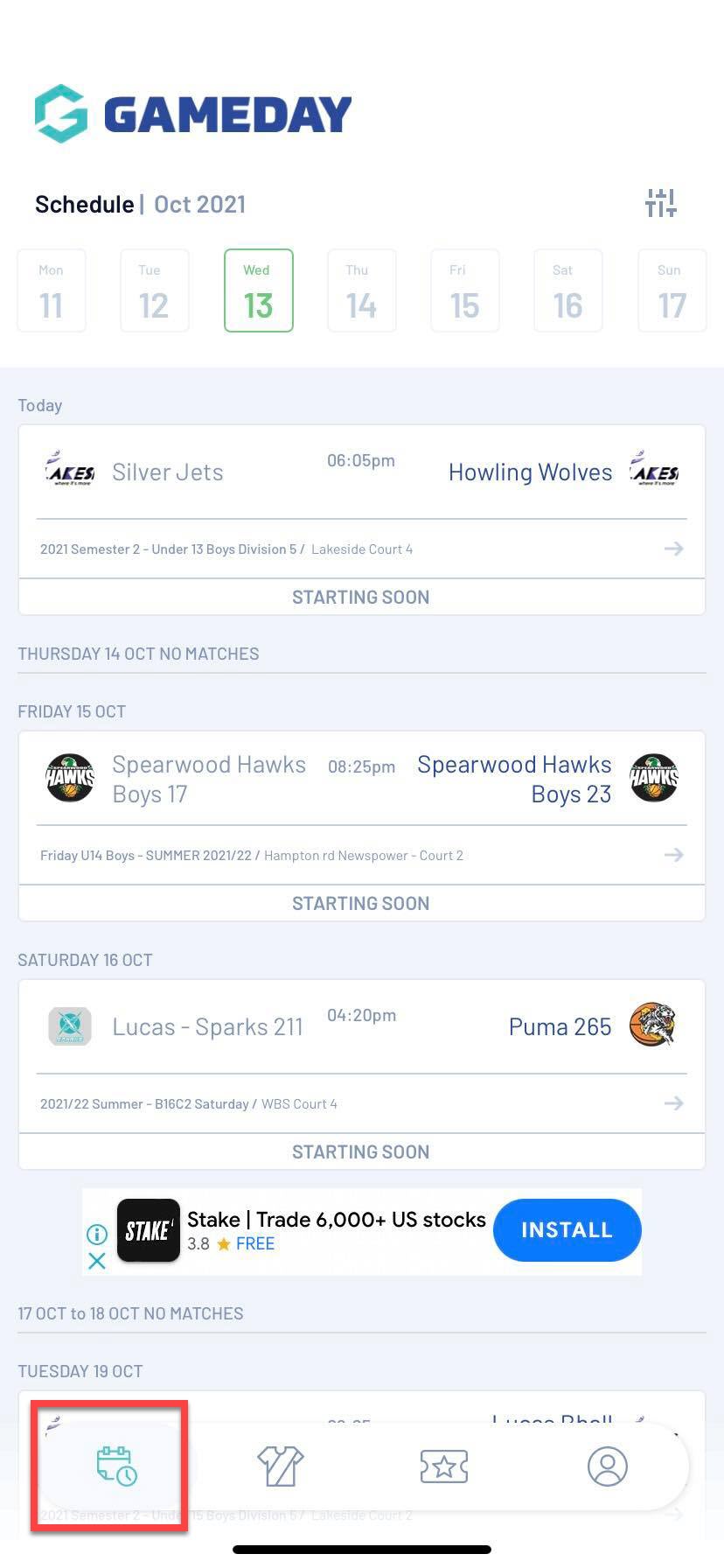
This screen will display the fixture for teams for that week.
HOW DO I VIEW MY TEAMS FULL SEASON FIXTURE?
You can access the teams full season fixture (if all rounds have been published by the competition administrators) via:
1. Go to your active teams listing, by clicking on the team icon (jersey).
![]()
2. Click on the relevant team.
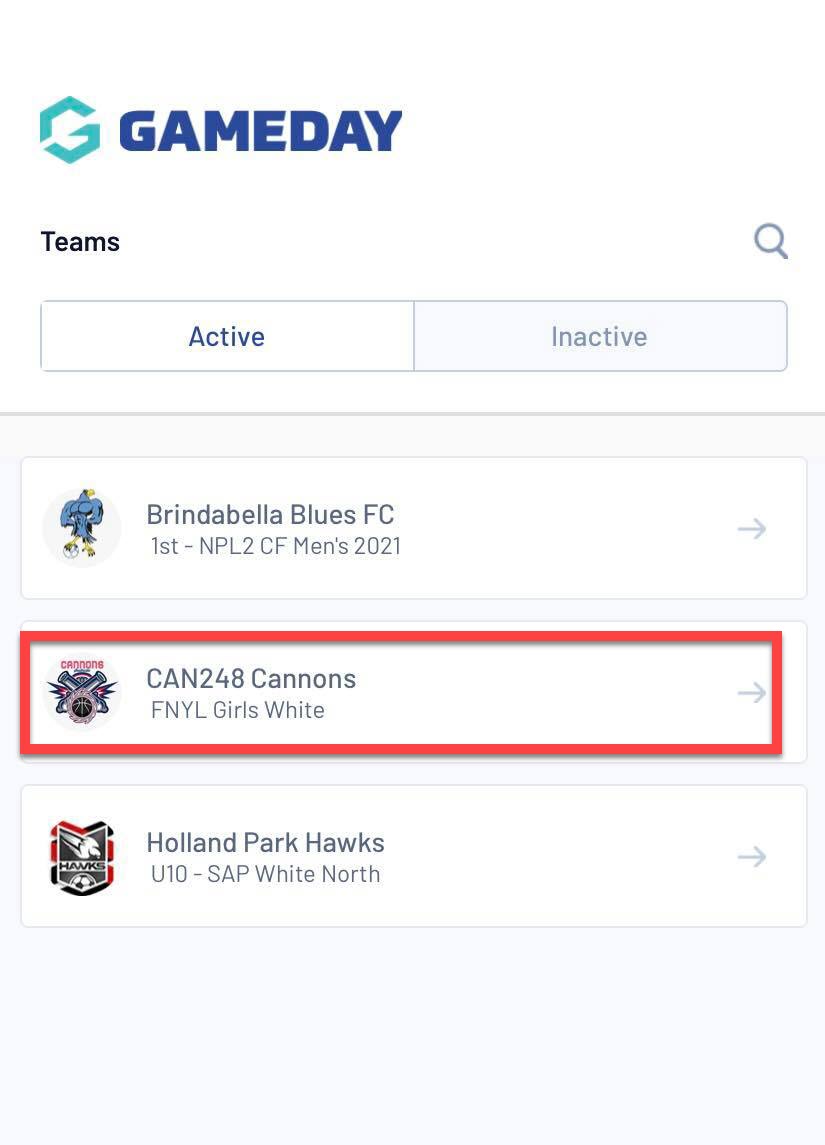
3. TEAM SCHEDULE will be the default page when viewing the team home page.
Scroll to find past and upcoming games for your team for the season.
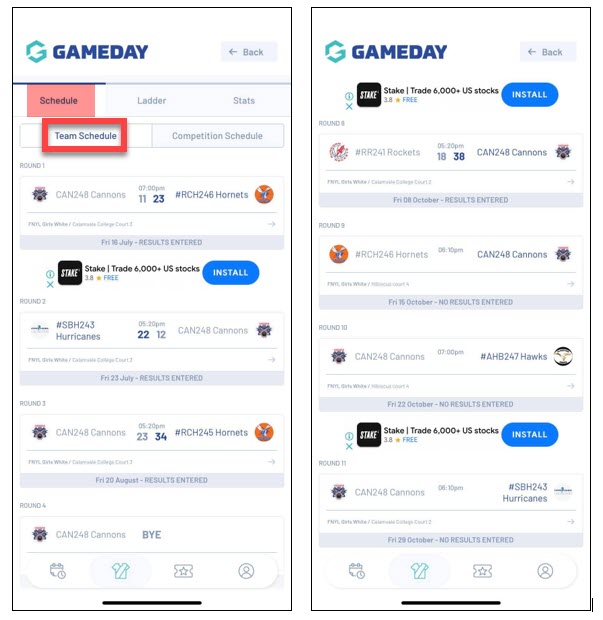
NOTE: if you cannot see past or upcoming fixtures here it may mean the competition administrators have not made these public yet or have hidden them, so wait to see if they make them public or contact the administrators directly.
HOW DO I VIEW THE WHOLE SEASON COMPETITION FIXUTRE?
You can view the season fixture for the competition as a whole via two ways:
VIA AN UPCOMING MATCH IN THE SCHEDULE SCREEN:
1. Click into an upcoming match within the schedule screen.
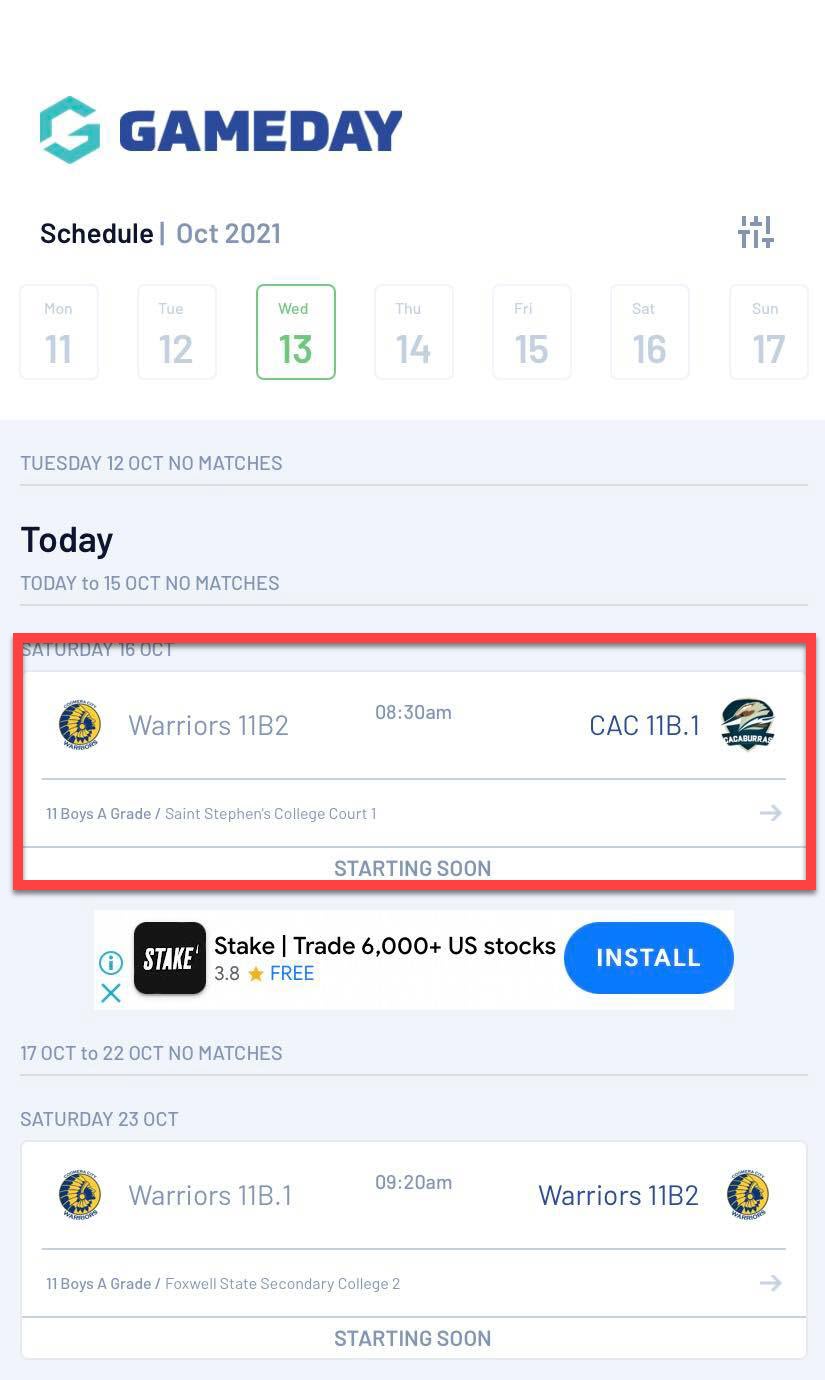
2. Click on the SCHEDULE tab.
Scroll to find fixtures for all teams for that particular round.
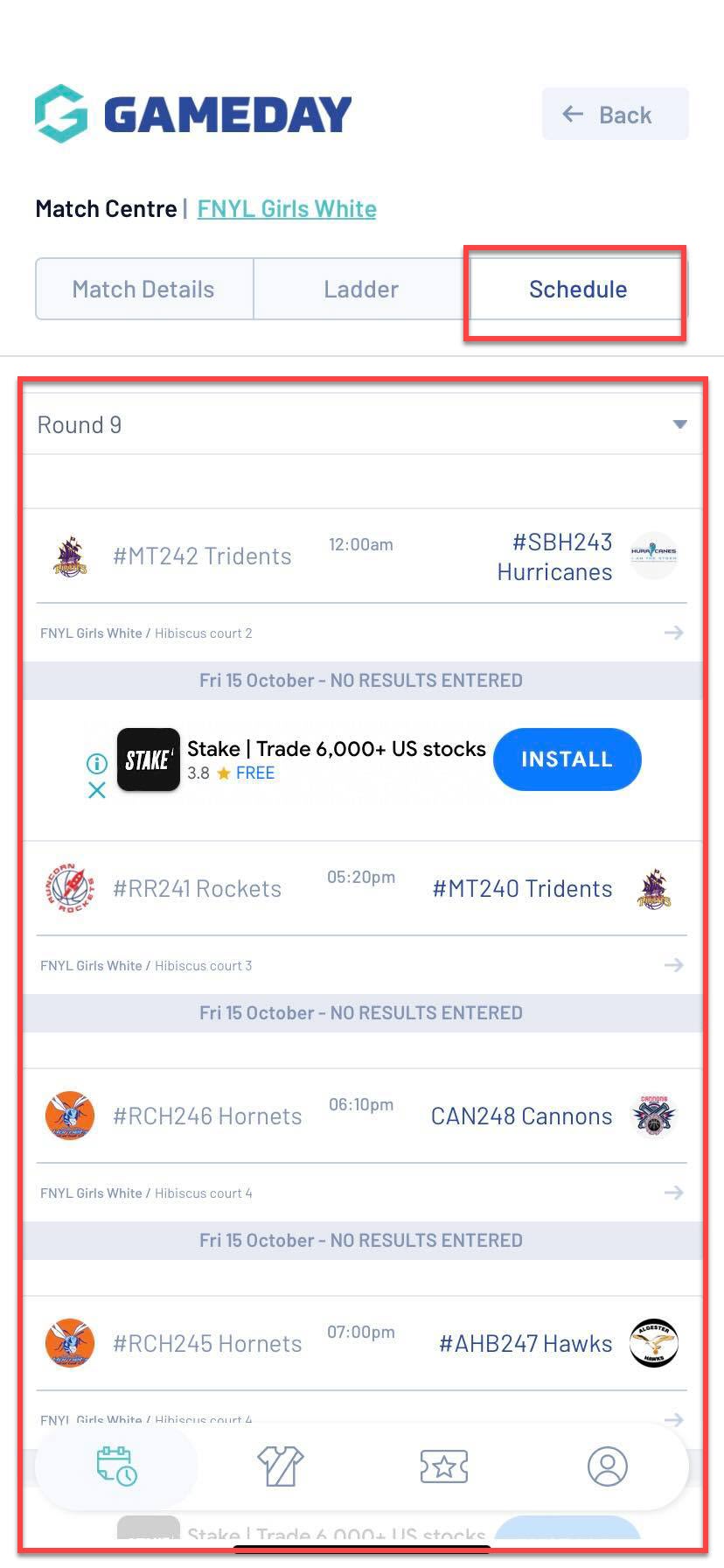
NOTE: if you cannot see past or upcoming fixtures here it may mean the competition administrators have not made these public yet or have hidden them, so wait to see if they make them public or contact the administrators directly.
To change the round, just click the round drop down list at the top and select the relevant round > done.
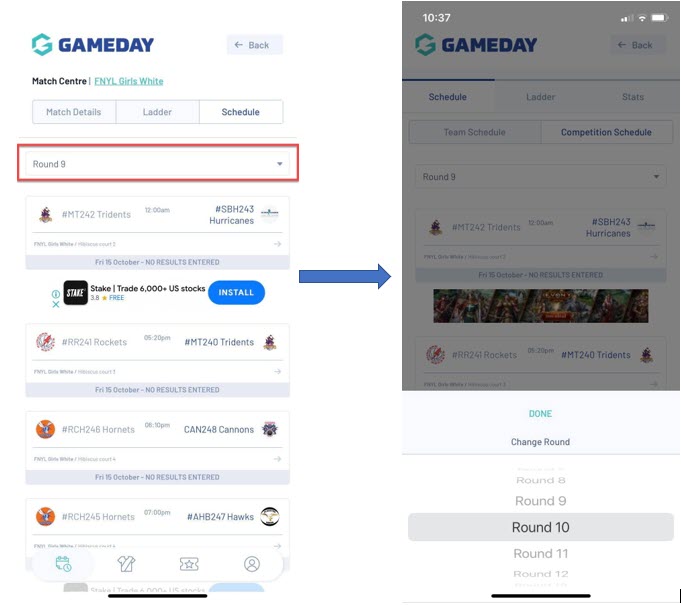
VIA THE TEAM HOMEPAGE:
1. Go to your active teams listing, by clicking on the team icon (jersey).
![]()
2. Click on the relevant team.
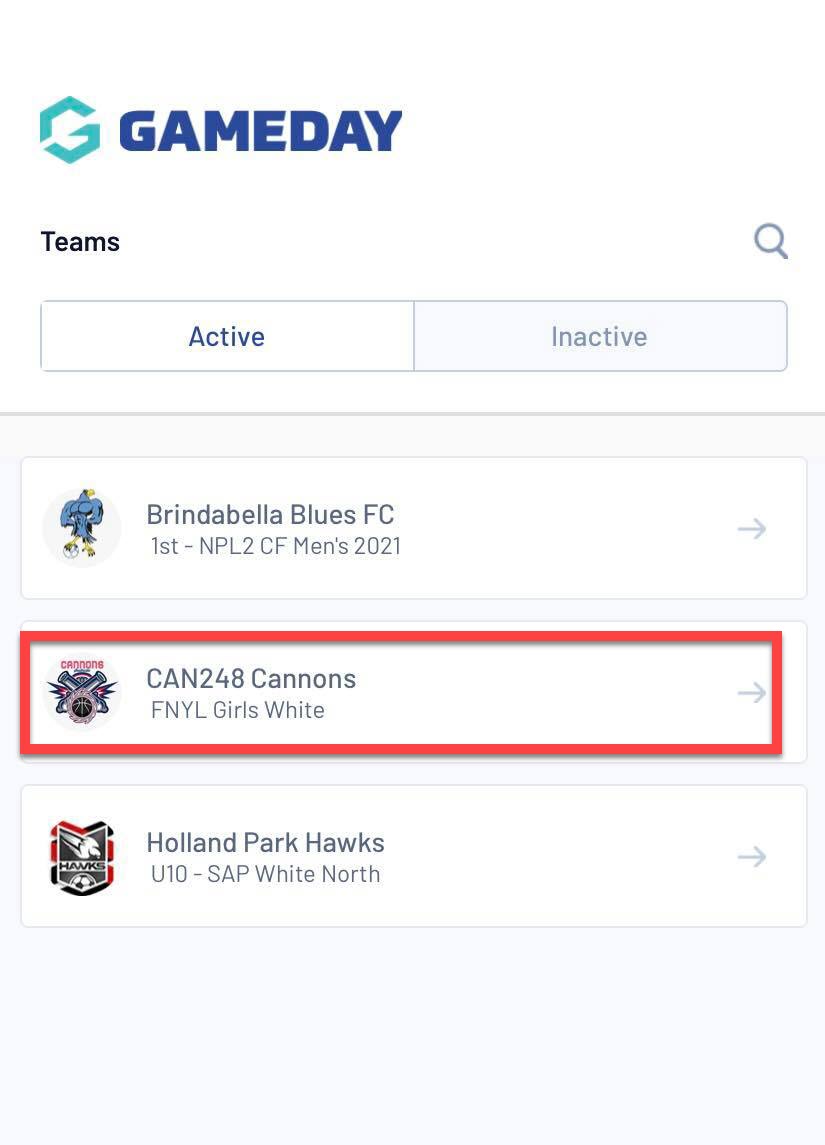
3. On the SCHEDULE tab, click on COMPETITION SCHEDULE.
Scroll to find fixtures for all teams for that particular round.
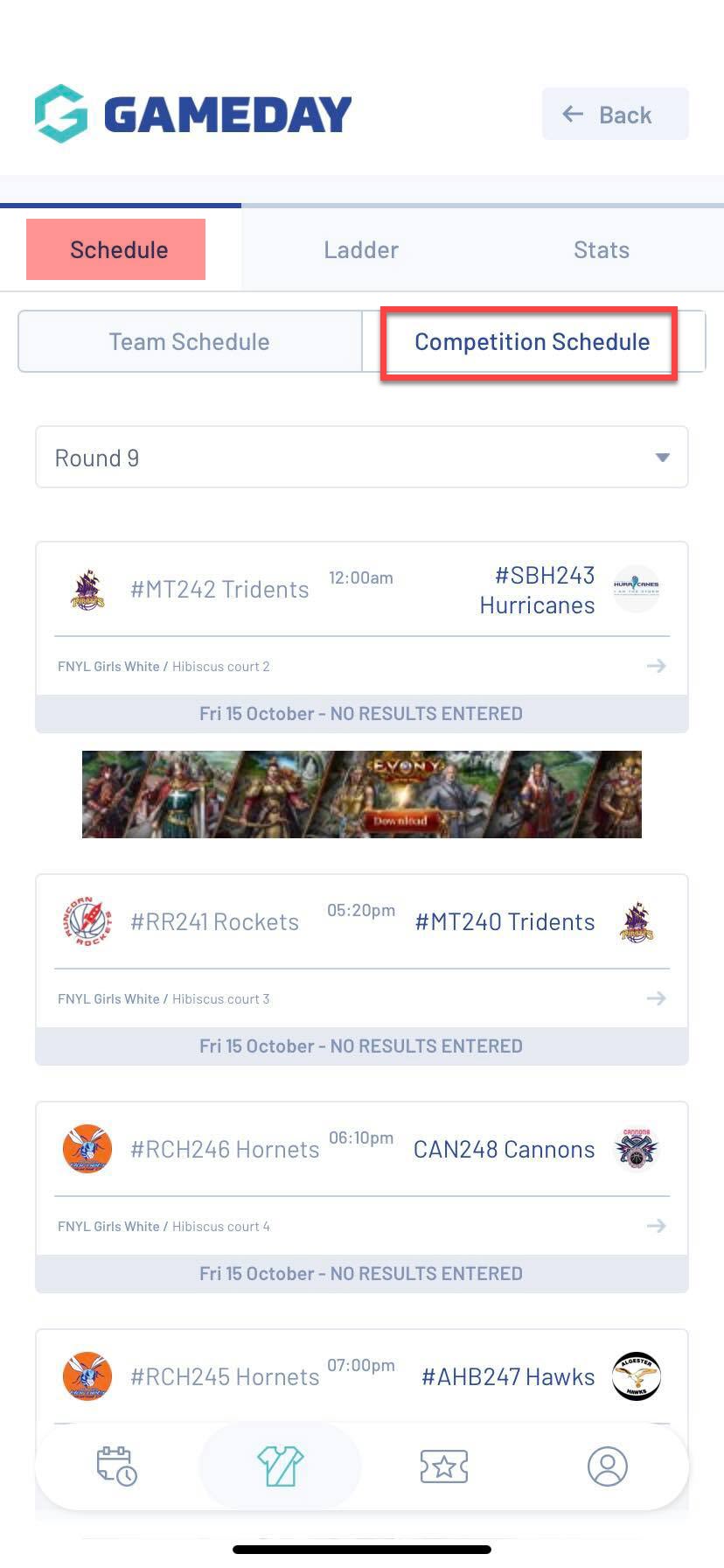
To change the round, just click the round drop down list at the top and select the relevant round > done.
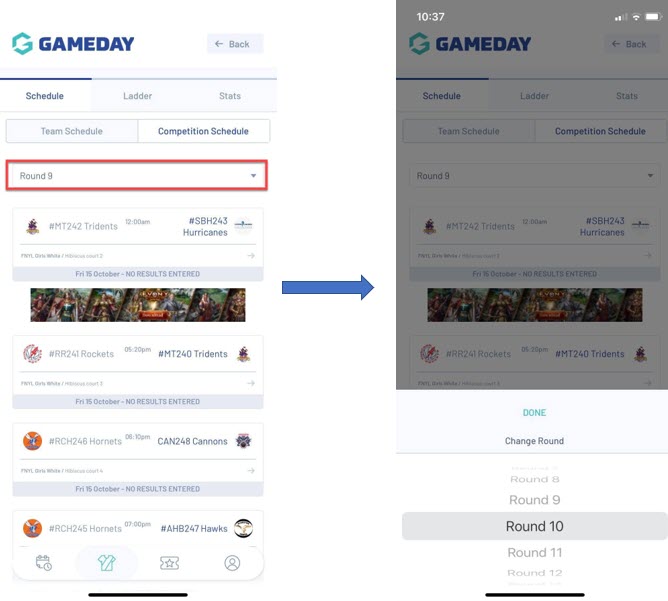
NOTE: if you cannot see past or upcoming fixtures here it may mean the competition administrators have not made these public yet or have hidden them, so wait to see if they make them public or contact the administrators directly.