The ladder for the competition can be viewed via:
AN INDIVIDUAL MATCH:
1. In the schedule tab, click into an upcoming match.
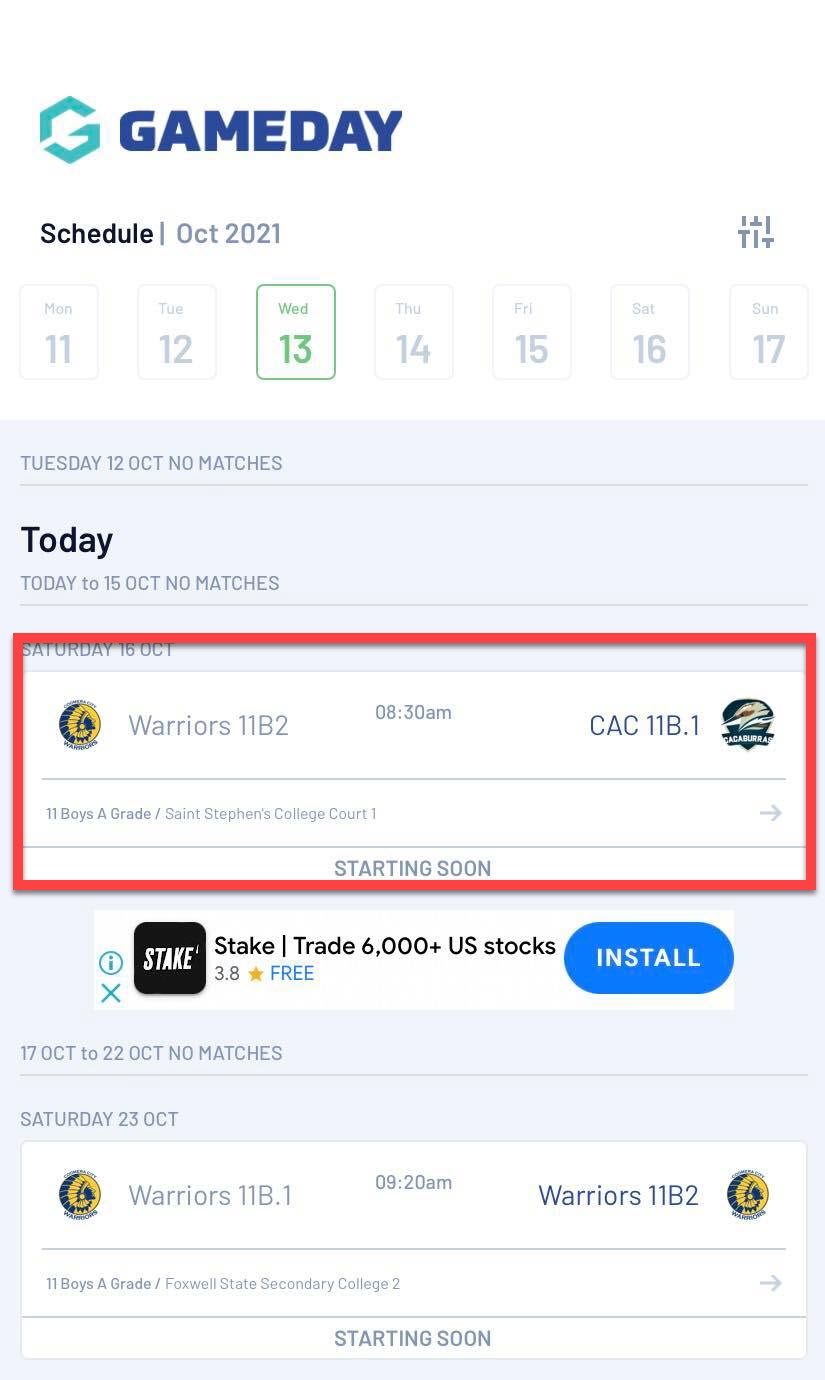
2. Click on the LADDER tab.
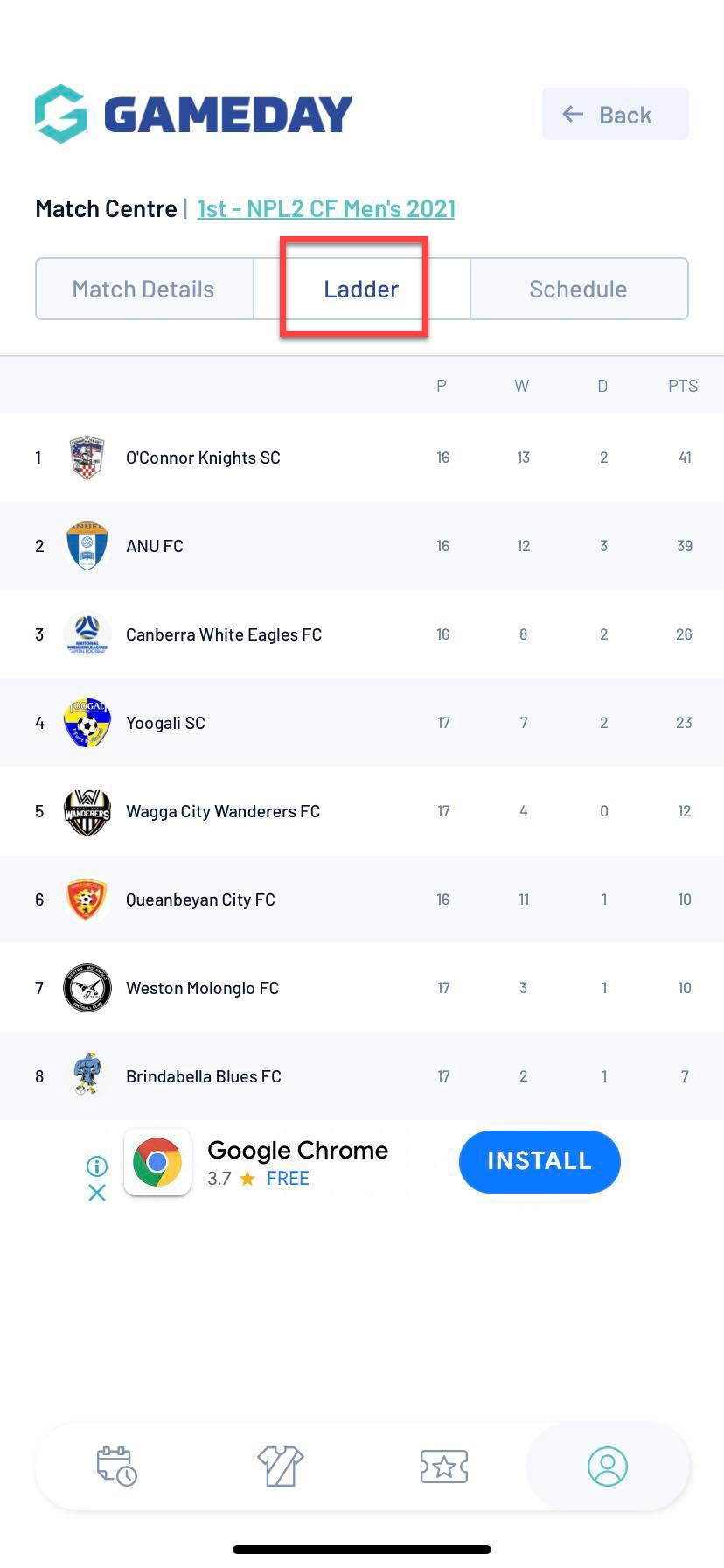
To see more ladder fields, rotate your mobile device.
TEAM HOMEPAGE:
1. Click on the TEAM icon.
![]()
2. In your active teams, click into the relevant team.
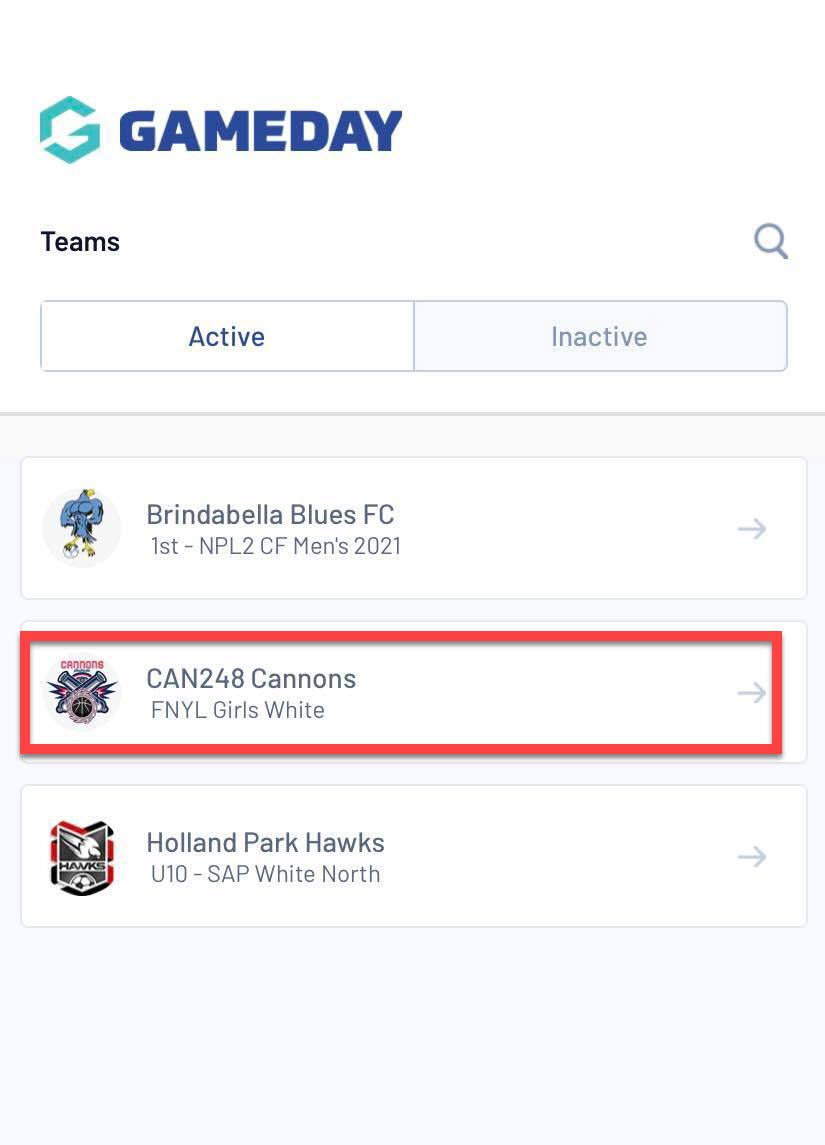
3. Click LADDER.
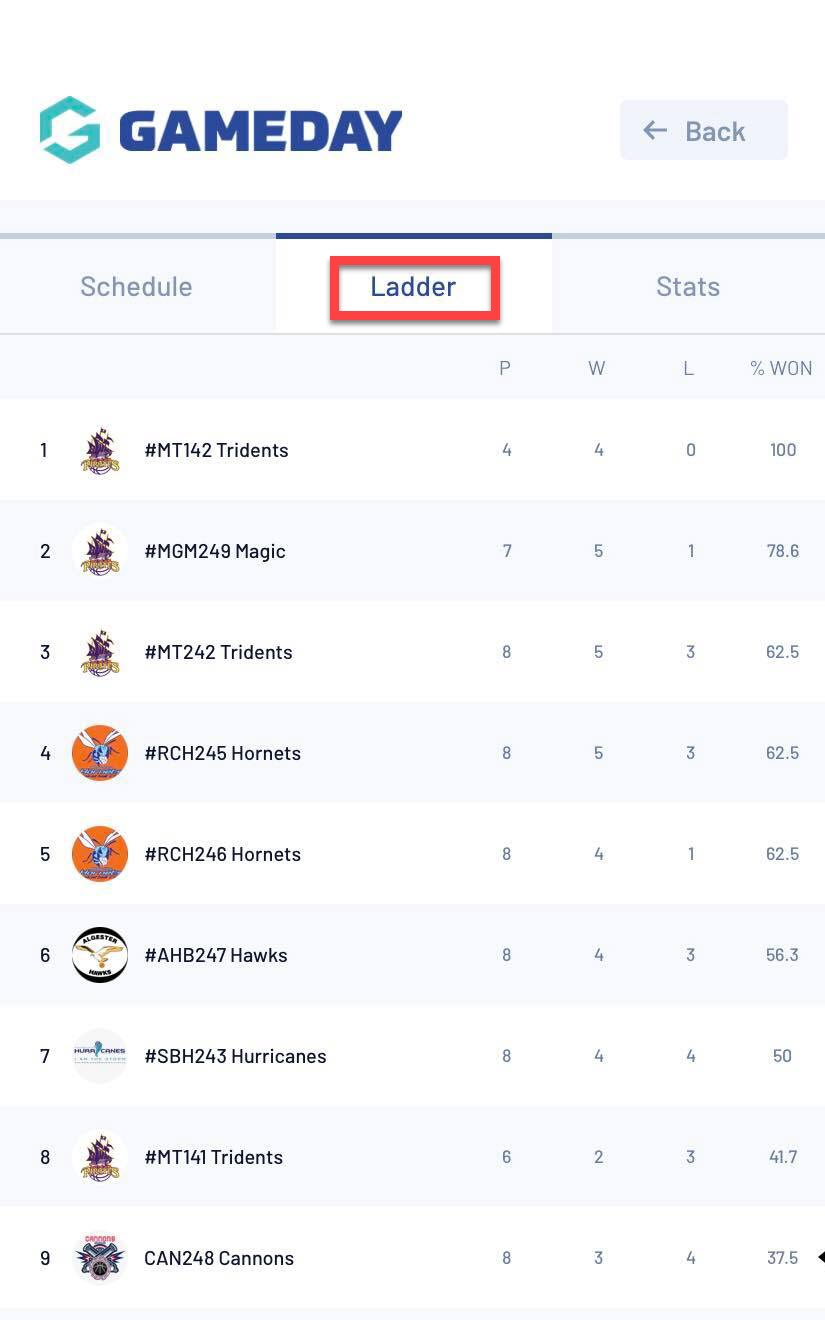
To see more ladder fields, rotate your mobile device.
NOTE: if you find the ladder incorrect, please contact your competition administrators directly as they can check and update this if needed.