To login to your GameDay Passport account, follow the steps below:
1. Go to www.passport.mygameday.app/login
2. Enter the username and password you created during the sign up process, then click LOGIN
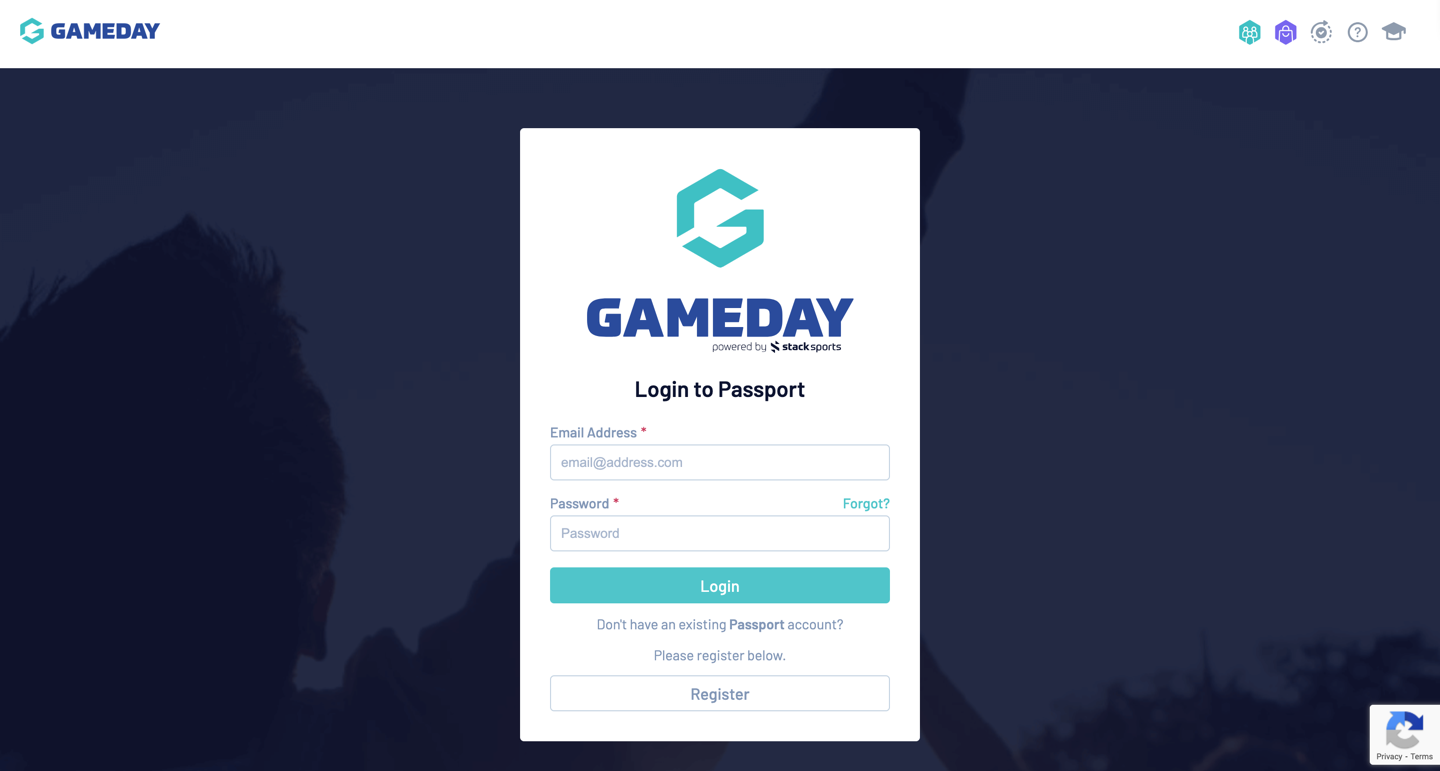
You will now be able to login to any Passport databases or Websites attached to your account.
To log out of Passport, open the Account Menu and click SIGN OUT

