Add a new Club
Firstly, login to your Online Membership Database - If you don’t have your login details please contact your State Governing Body or Association.
1. Click the drop down arrow against CLUBS > LIST CLUBS.
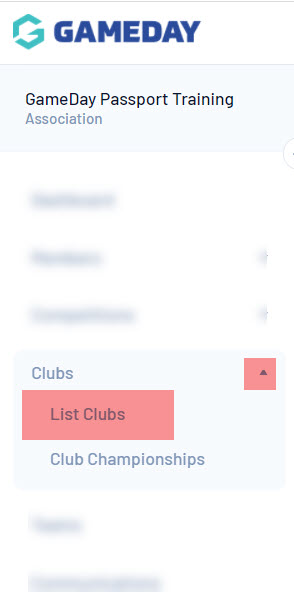
2. A list of clubs within the association will appear. Click on Add in the top right corner.

3. Enter the club details in the fields provided. Fields marked with a red asterisk are compulsory fields.
If you cannot see any fields here or need other club type fields to display here, this will mean your organisation has not configured these clubs fields to display. You will need to do so before you can add a club.
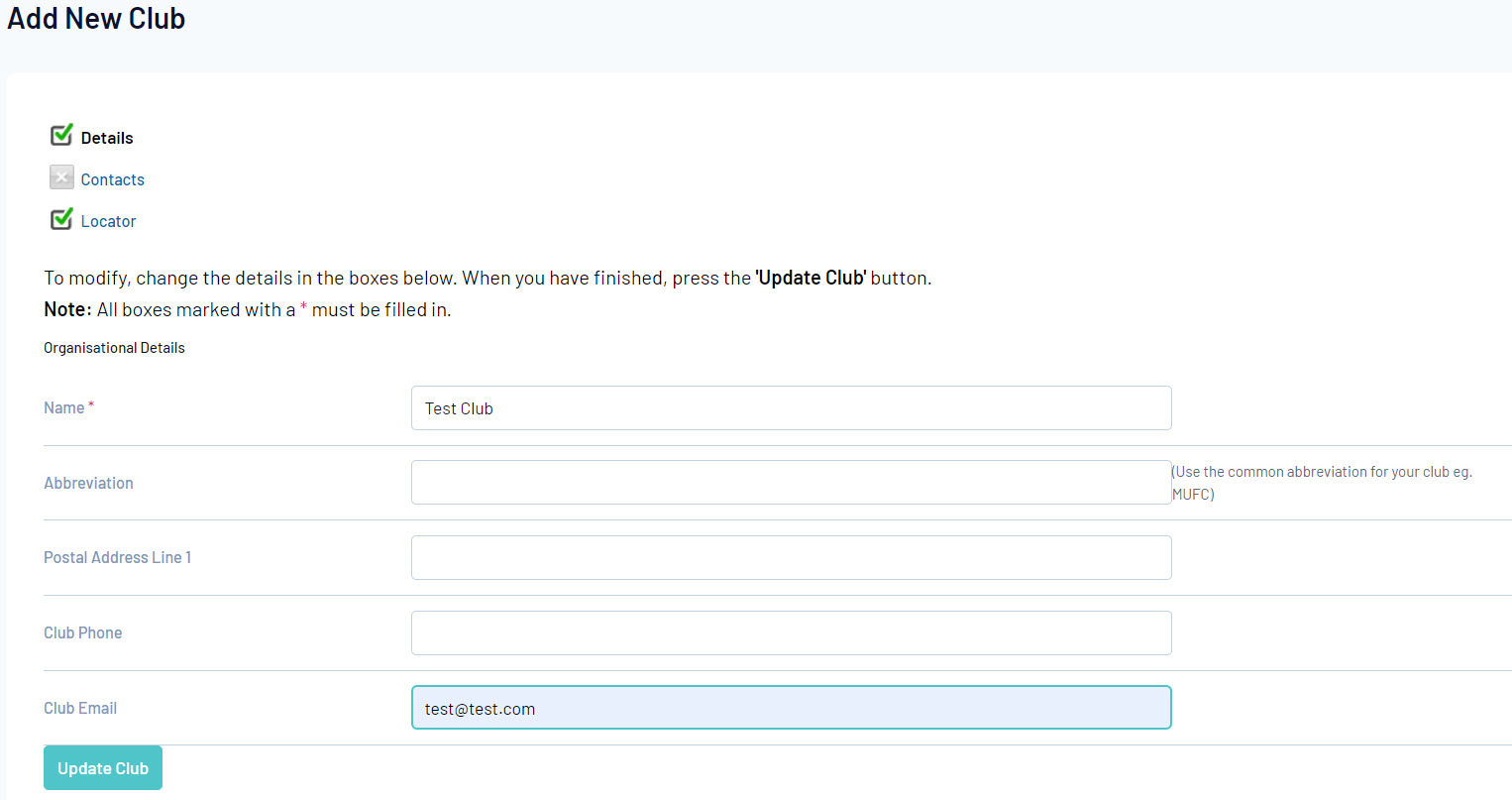
4. Click on Update Club to add the new club to the database.
5. A message will appear confirming the addition of the new club.
Edit a Club
1. Click the drop down arrow against CLUBS > LIST CLUBS.
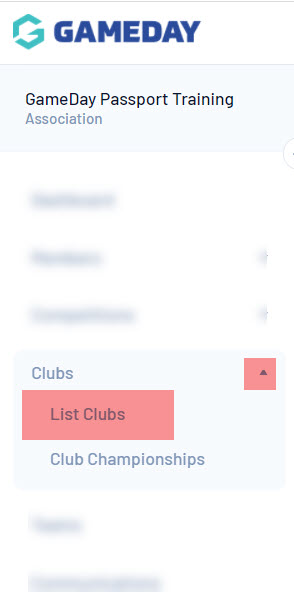
2. A list of clubs within the association will appear. Click on the View icon next to the club that you want to edit.
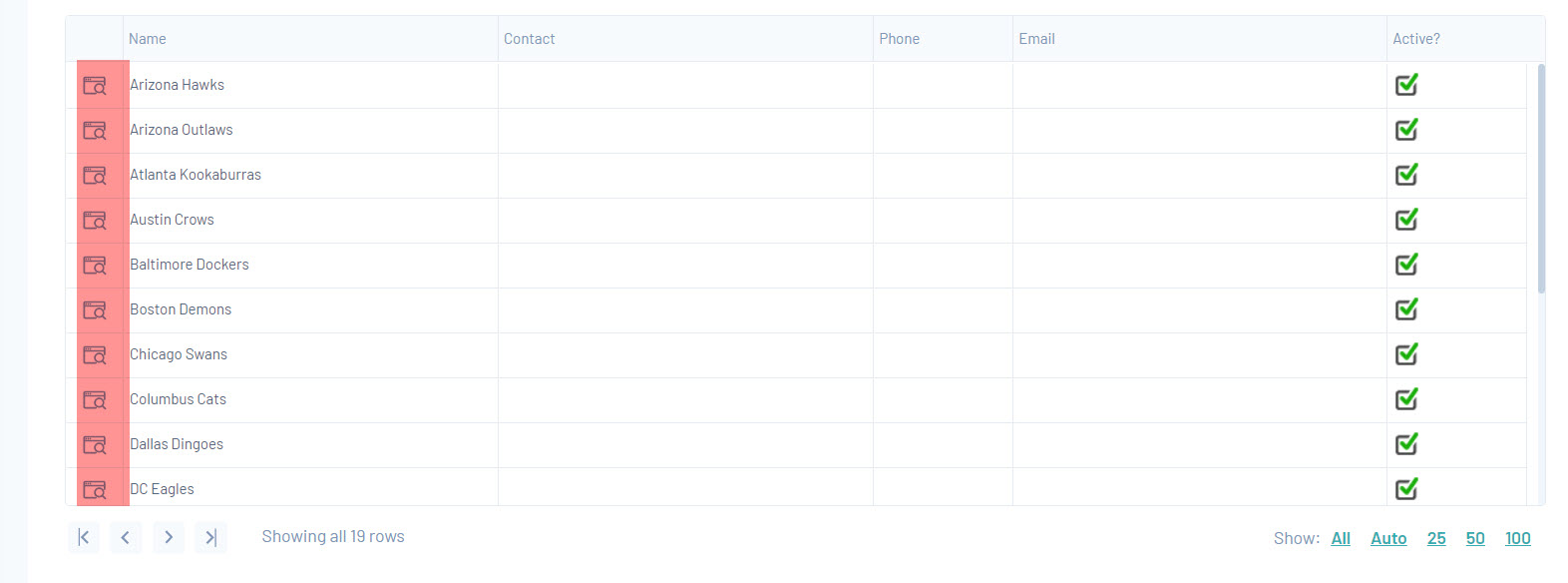
3. The 'Dashboard' for the club will open. Click on Edit next to the 'Details' heading.
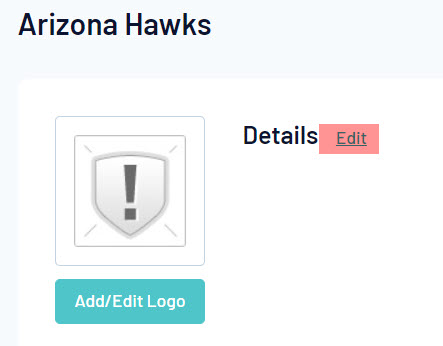
4. Update the details of the club using the fields provided.
If you cannot see any fields here or need other club type fields to display here, this will mean your organisation has not configured these clubs fields to display. You will need to do so before you can add a club.
5. Click on Update Club.
6. A message will appear confirming that the club has been updated.