The Quick Report: Funds Receive option is an easy way to identify Funds Received based on Date Funds Sent or Distribution ID. When running the report, the user can choose to use one or both input options to generate the report.
For advice on compiling reports and different reporting functions, as well as output options please see the Using Reports area - Using Reports
To access this report:
1. On the left-hand menu, click REPORTS
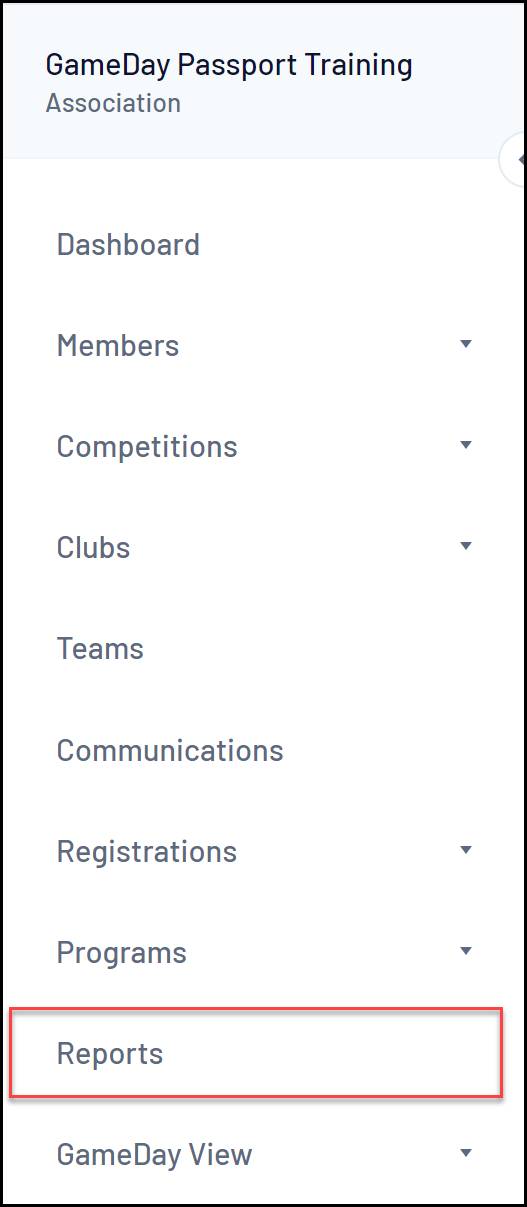
2. Select the FINANCE category
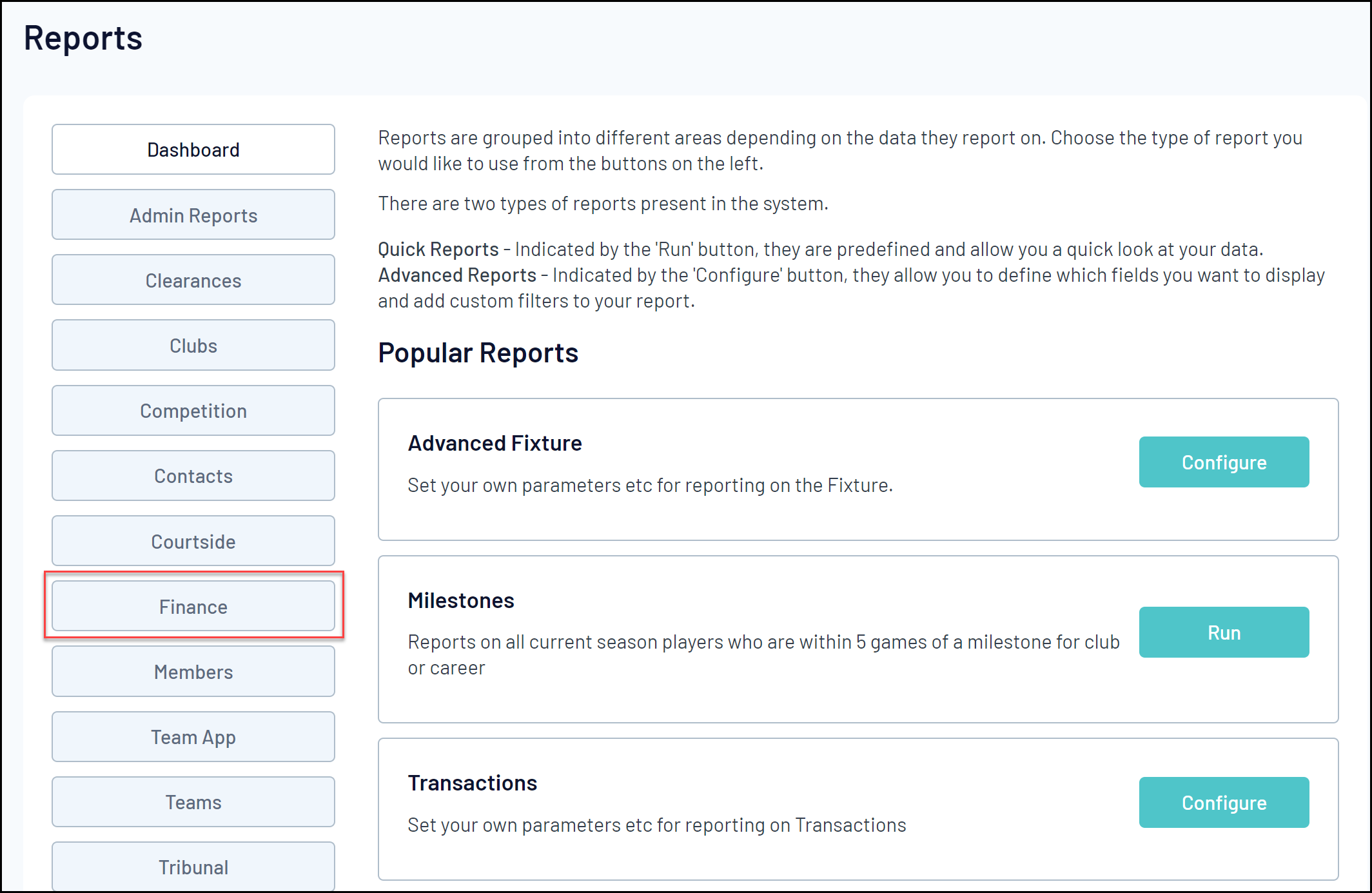
3. Find the Quick Report: Funds Received option, and click RUN
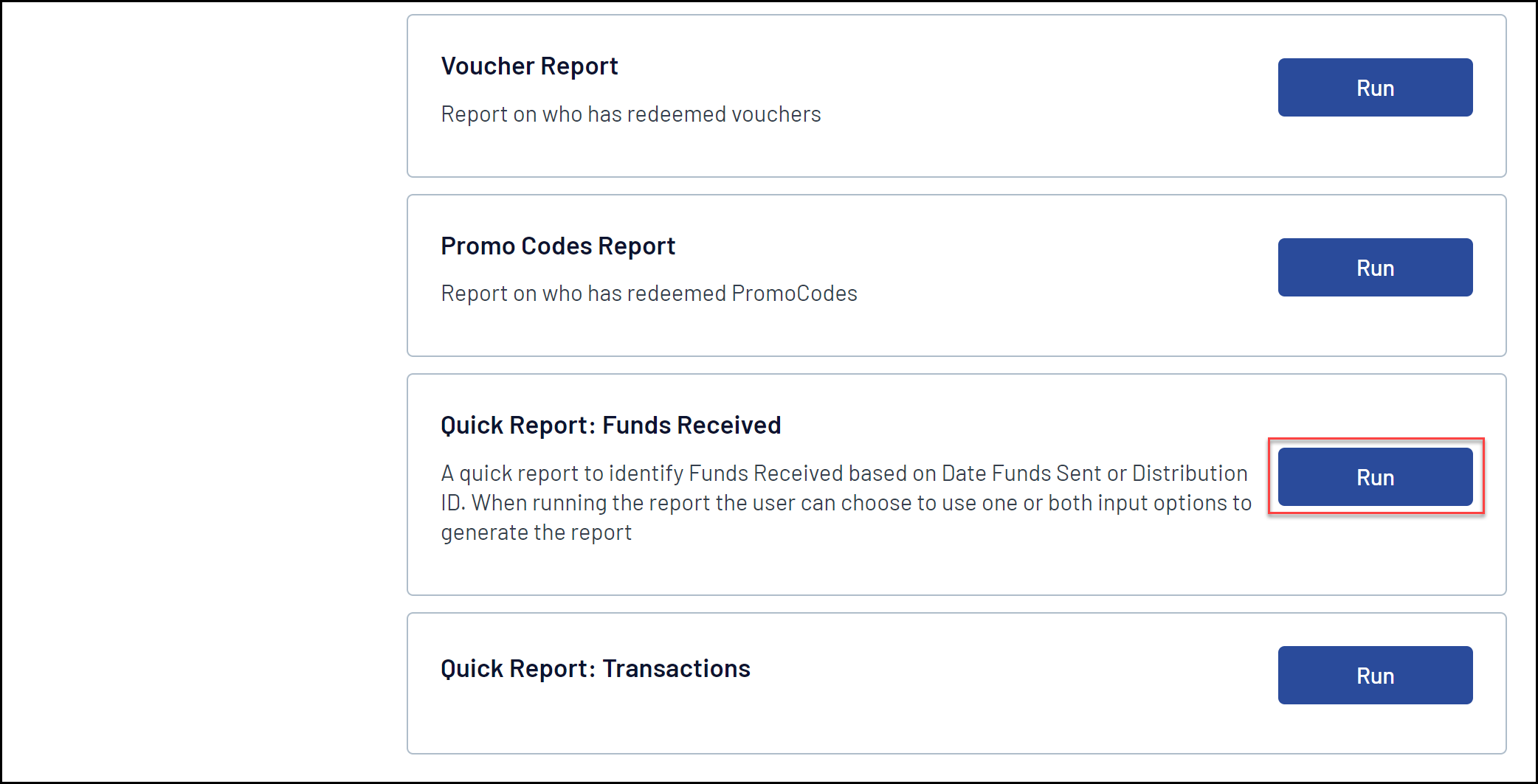
4. Select your desired date range, Distribution ID (optional) and display option, then click RUN REPORT
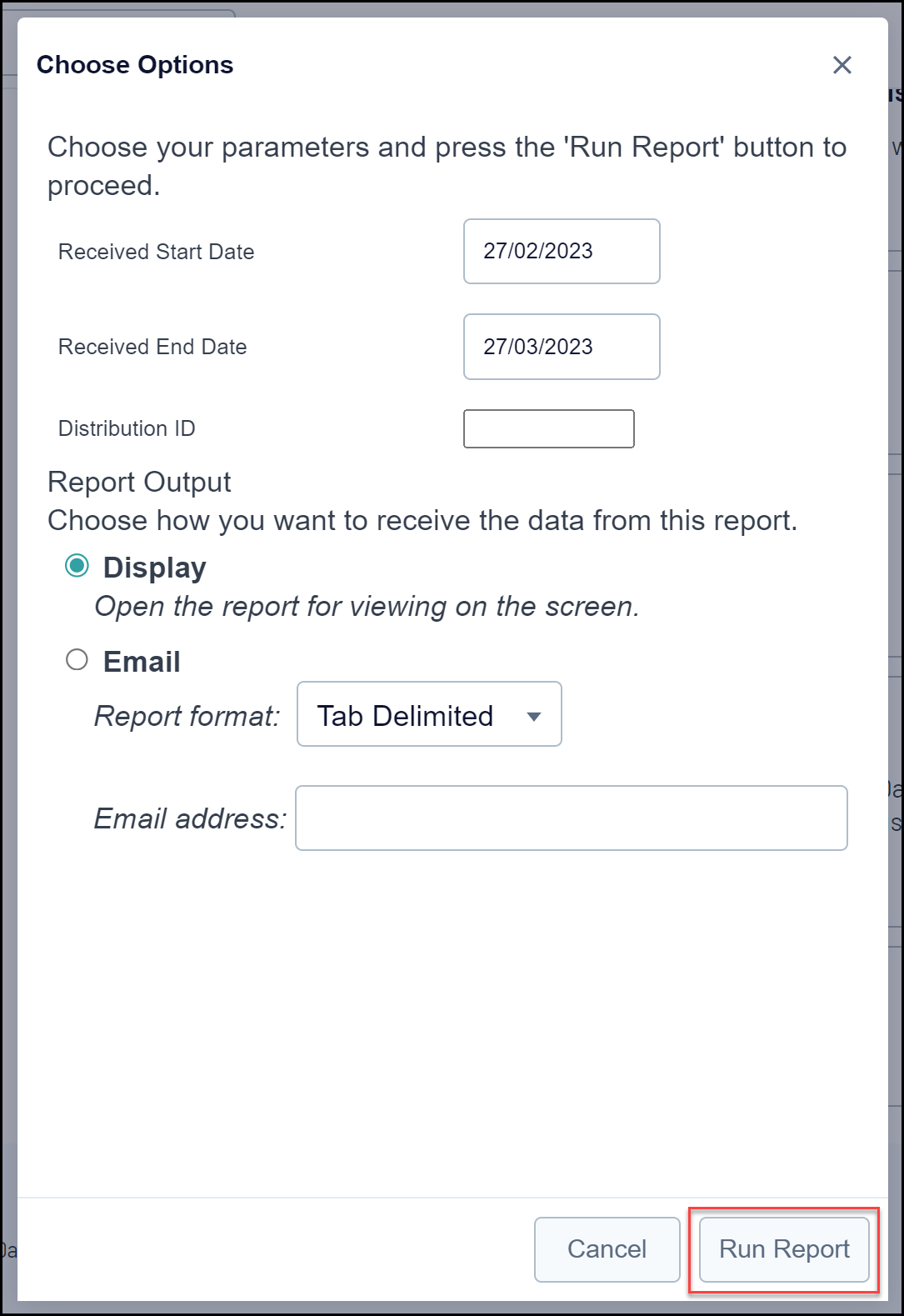
NOTE: Distribution ID is unique for each lump sum payment your organisation receives as part of GameDay's weekly settlement process. This can be found on your bank statement.
This report will provide you with a breakdown of the transactions which were settled into your account, and will provide the following information:
Invoice ID: The unique identification number assigned to an overall payment record
Transaction ID: The unique identification number assigned to each individual product purchased
Product Name: The name of the product that was purchased as part of this transaction
Date Paid: The date the transaction was processed
Date Funds Sent: The date these funds were settled to your bank account
Distribution ID: The unique identifier for each lump sum payment to your organisation
Line Item Total: The total price paid by the registrant for this transaction
Money Received (after fees): The amount deposited into your account per transaction after the deduction of GameDay processing fees