Redraw Fixture by Round
The ability to redraw fixtures for competitions has now been updated to allow administrators to chose the date that the fixture is redrawn from.
1. Firstly, hover over competitions and click List Competitions
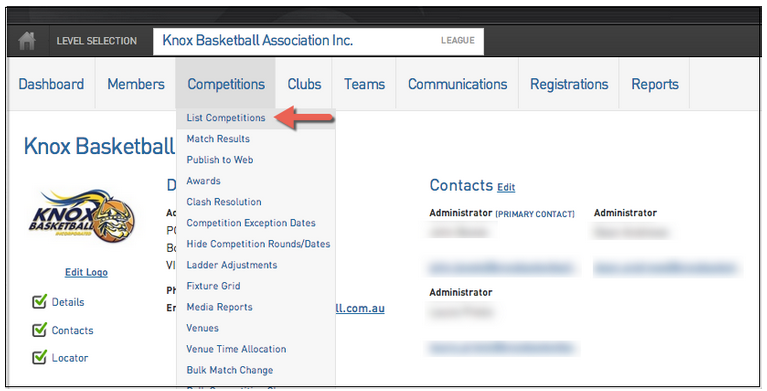
2. Then click the Magnifying Glass next to the competition fixture that you want to redraw
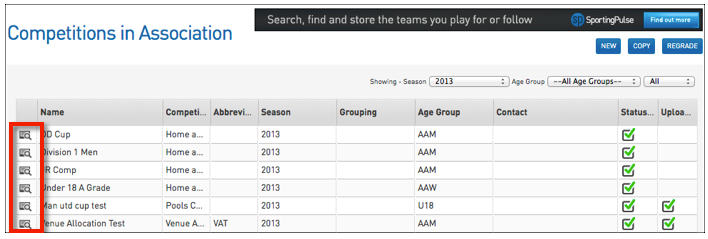
3. From the competition menu hover over Fixtures and click Regular Season
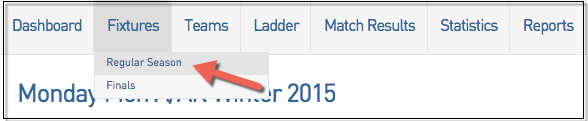
4. At the top right hand corner click Redraw Rounds

5. To complete the fixture redraw you will need to complete the next four sections
a) Fixture Style – The Fixture Style section allows the administrator to choose whether they want to redraw using the Fixture Equalisation or through a previously created Fixture Template
b) Fixture Template – If the Fixture Template option has been selected the intended template must be selected from the Drop Down Box. You can also set this template to be the default by clicking the Tick Box Below the template name
c) Round to redraw From – From the Drop Down Box select the Round Number that you want the new fixture to be drawn from
d) Click Redraw
