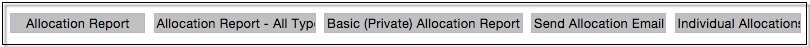At the bottom of the match allocation screen there is the ability to run reports on your official allocations.
Please note: As the terms Referee and Umpire differ from sport to sport, for this example the term will be Match Official. The screen shots will show the Referee examples.
To run a report on your allocations:
1. Hover over Competition Management and click Referee (Match Official) Allocation.

2. Select a competition from the Allocations tab
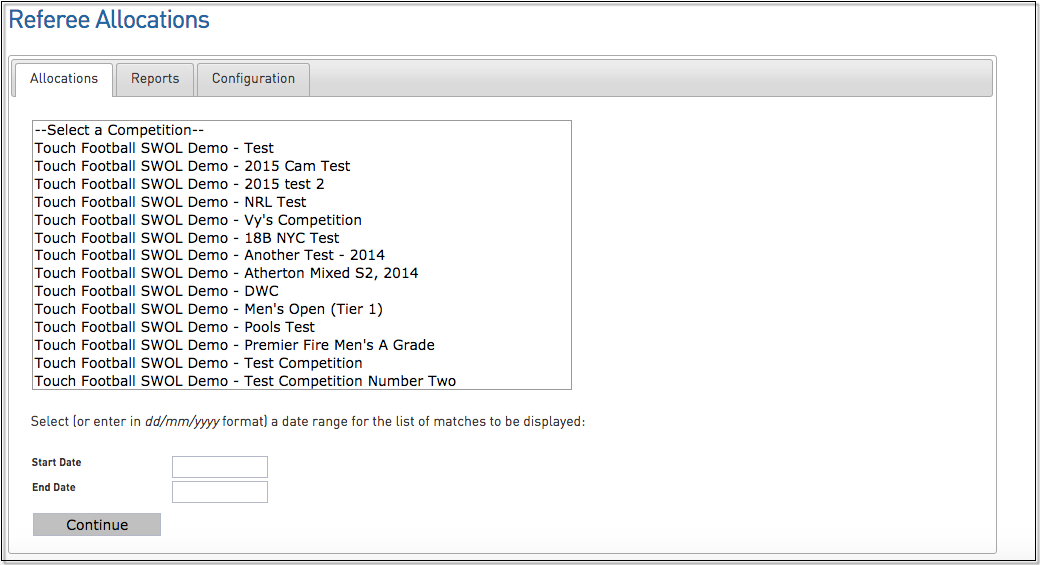
2. A list of matches will appear.
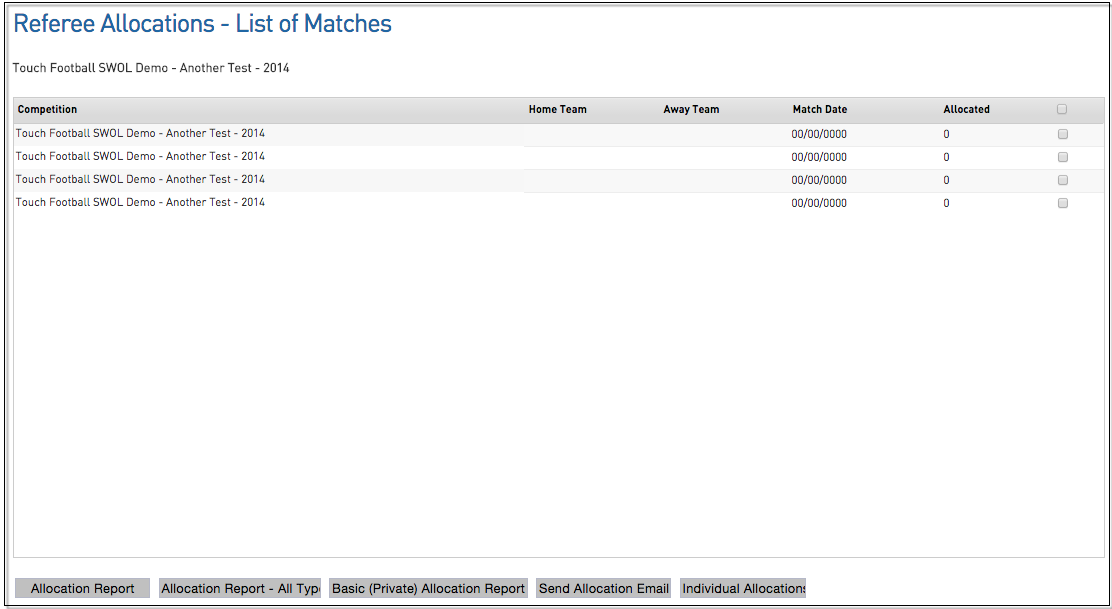
3. Select a match or all matches from the right hand column by ticking the box for the corresponding match
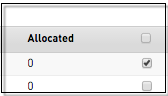
4. Click on the specific report button to run the report