Read this article and if you still can't resolve your issue, CLICK HERE to submit a support request to your local Basketball Network representative
Adding a widget to your association webpage will require access to make changes to the page. You will need to speak to the member assigned to maintaining your association’s page to gain access. You will also need to email aussiehoops@basketball.net.au to be issued your Association ID. 
1. Navigate to your association’s SportsTG webpage. 
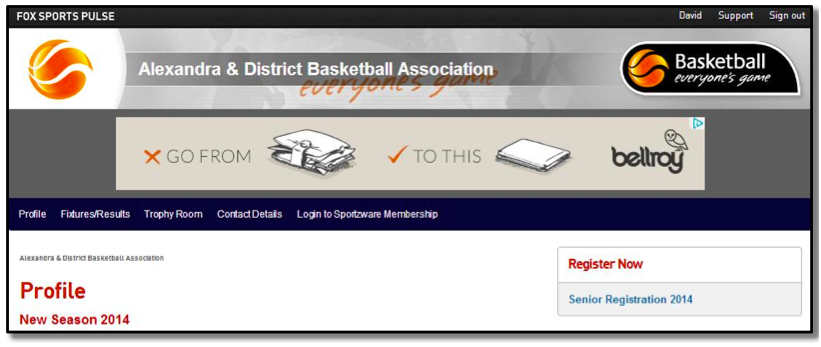
2. Scroll to the bottom of the page and select Site Editor.
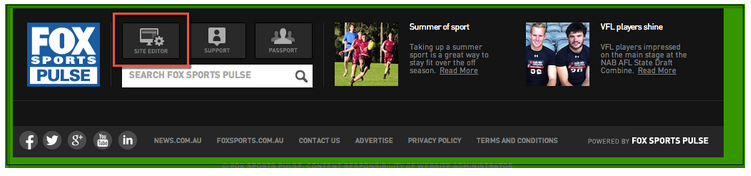
3. You will be taken to the pages Website Editor Control Panel. Select Widget Manager.
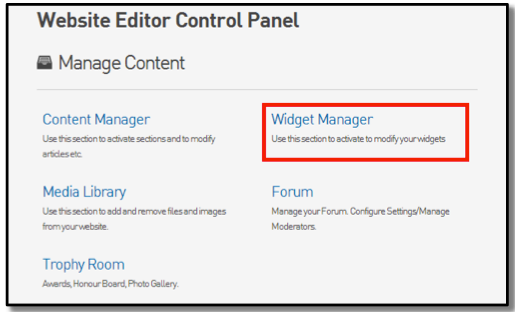
4. Using the drop-down menu, select Aussie Hoops then the Add New Section button to continue.
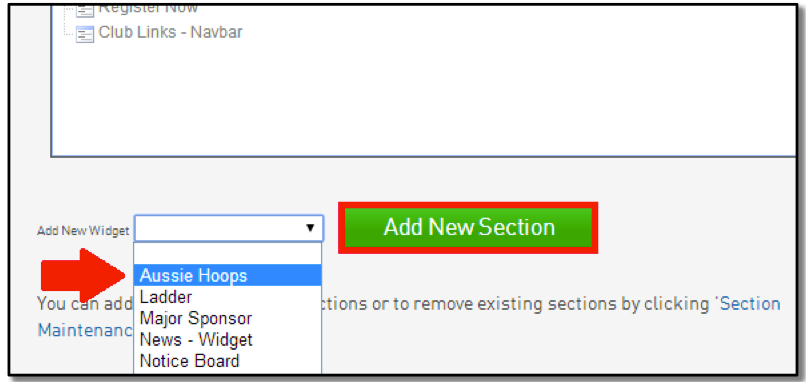
5. The Aussie Hoops option will appear in the table above. Click and drag Aussie Hoops to set the priority order.
6. Right click Aussie Hoops and tick the box next to Active.
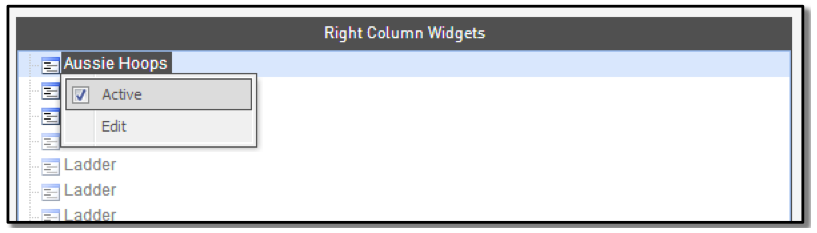
7. Then click the Save/Update button. 
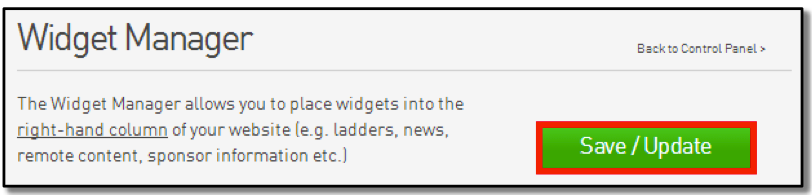
8. Select Widget Manager again.
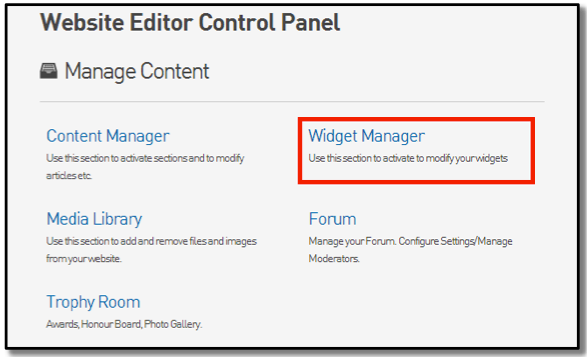
9. Right click Aussie Hoops and select Edit.
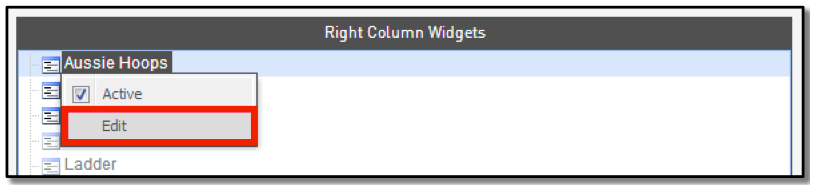
10.Complete the three (3) fields as follows:
Title: “The official junior development program”
Subtitle: “for boys & girls, of all abilities, aged 5 to 10”
You will need to email aussiehoops@basketball.net.au for your Association ID.
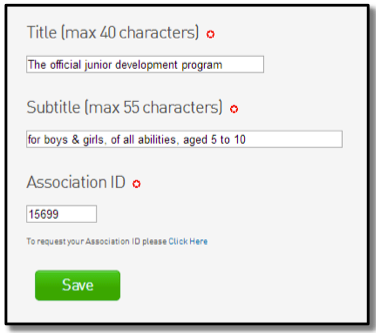
11.Select Save. 
12. Return to your association website by clicking Return to your website. 
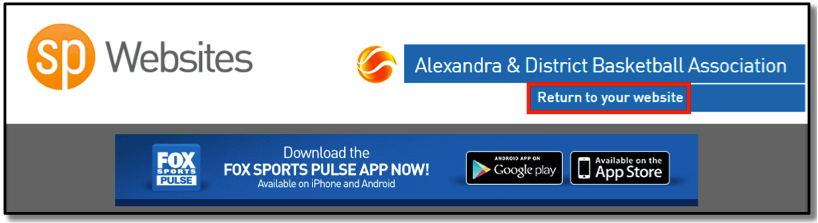
13. You will now see the Aussie Hoops Widget on the right hand column of your website.

Please Note: This can take a minute to load. Refresh your page if the widget does not appear the first time.
Can't resolve your issue with this article? CLICK HERE to submit a support request to your local Basketball Network representative.