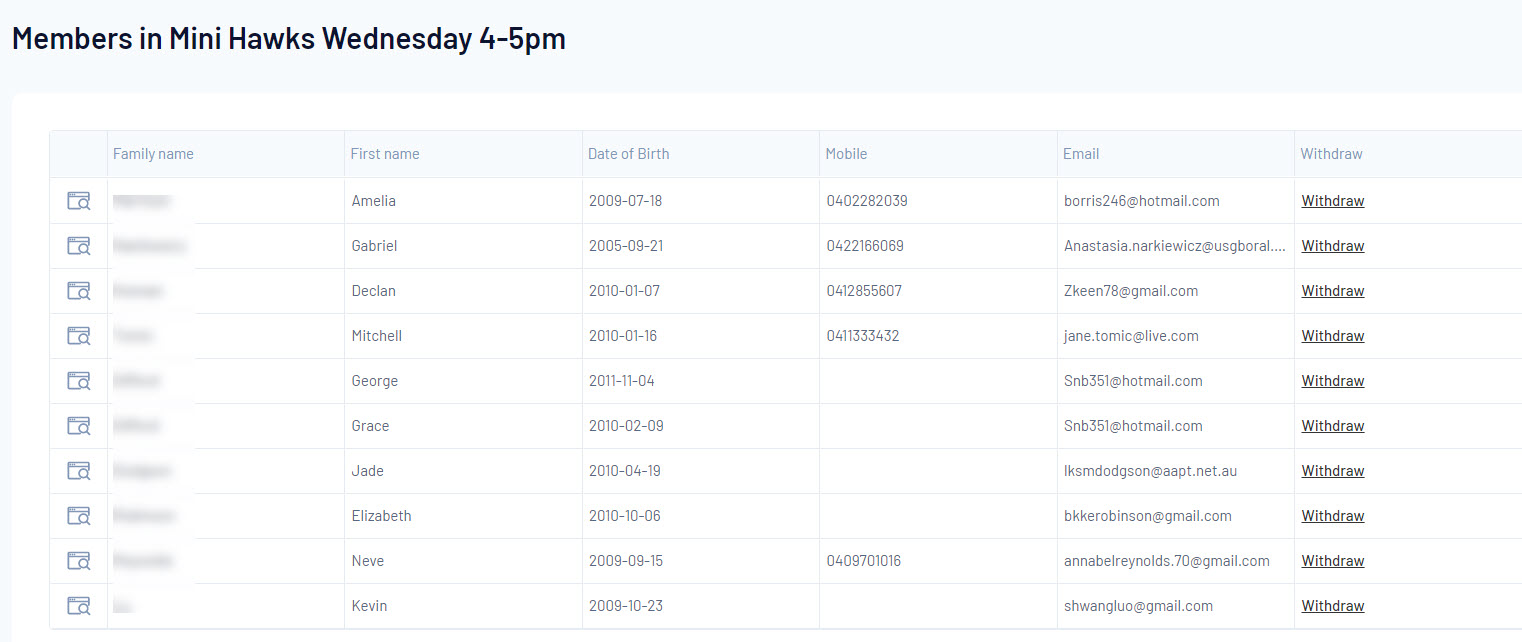To view members who have registered in to a specific event, follow these simple steps.
1. From your dashboard, click the drop down arrow against EVENTS > click LIST EVENTS.
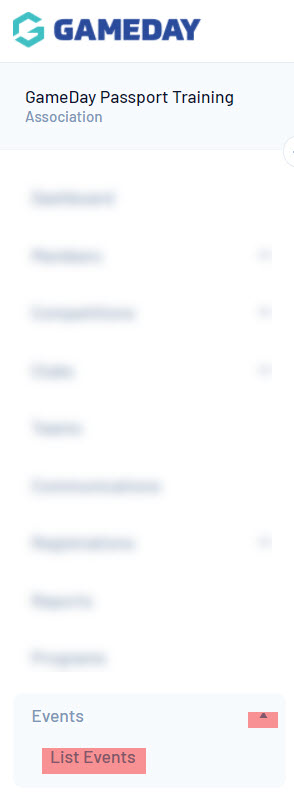
2. From the Events page, click VIEW MEMBERS next to the Event you wish to view.

3. The next page will display the members within that Event.
Members can be withdrawn by clicking on the Withdrawn button.
To view information related to this member within the event, click the edit icon next to their name.