As a National Administrator you have the ability to control the courses that your centre's can run. This functionality allows you to ensure that centre's are equipped accredited to provide the education to participants.
1) Start at National Level and click on States.
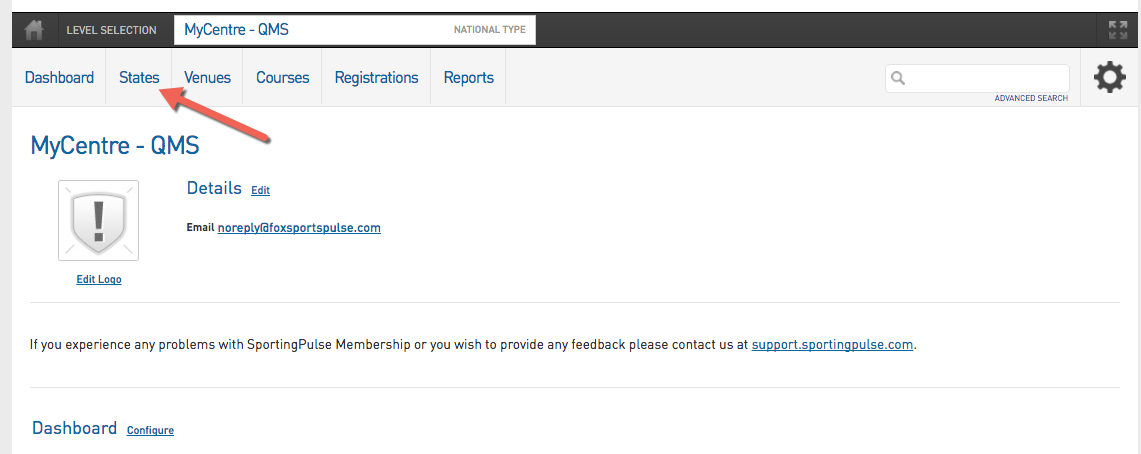
2)Click on the magnifying glass for State the Centre is located within.
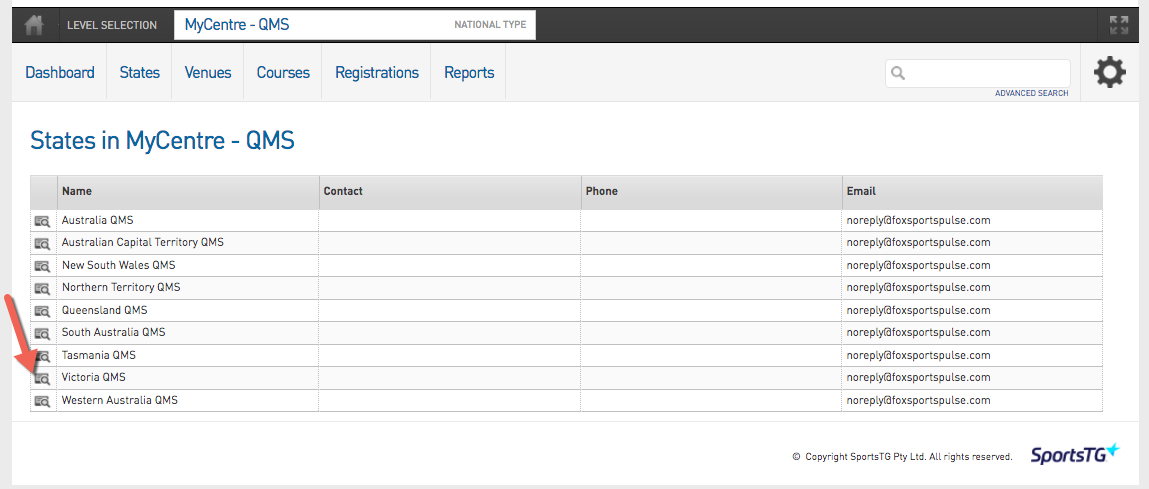
2) Click on Centres
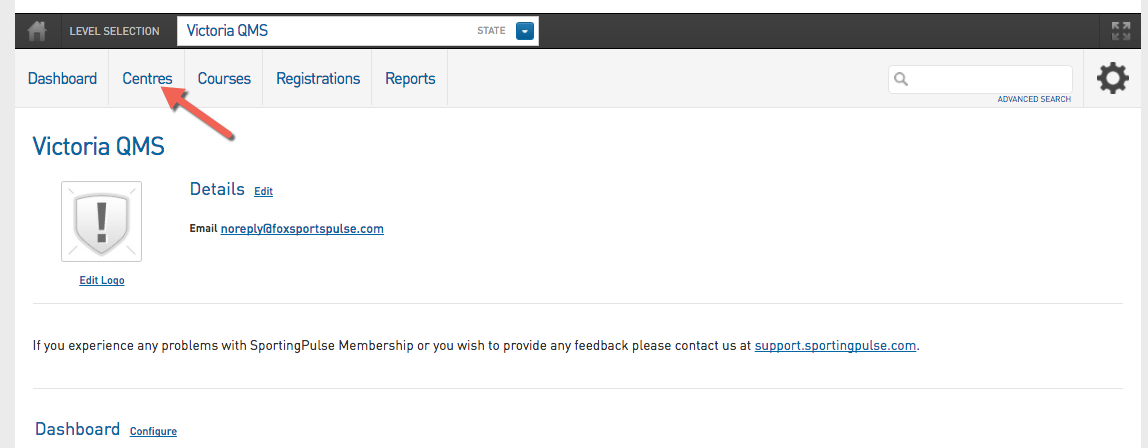
3) Click on the magnifying glass for the Centre you wish to manage template access for.
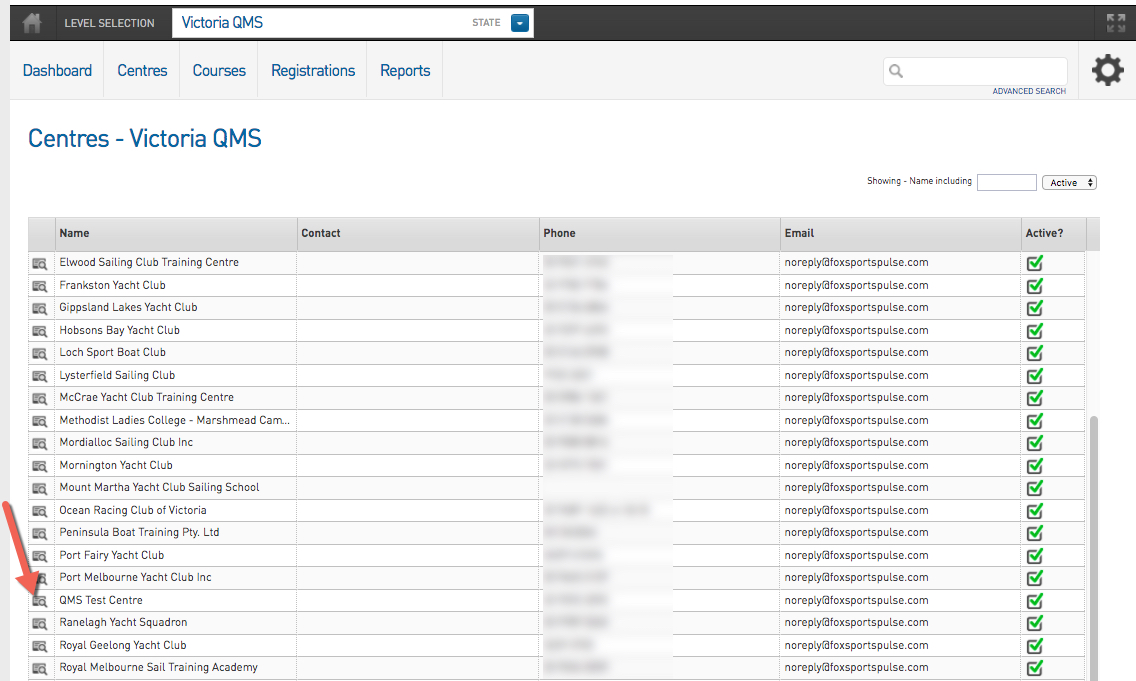
4) From the Centre Dashboard click on the Settings Cog in the top right hand corner of the page and select Course Template Access.
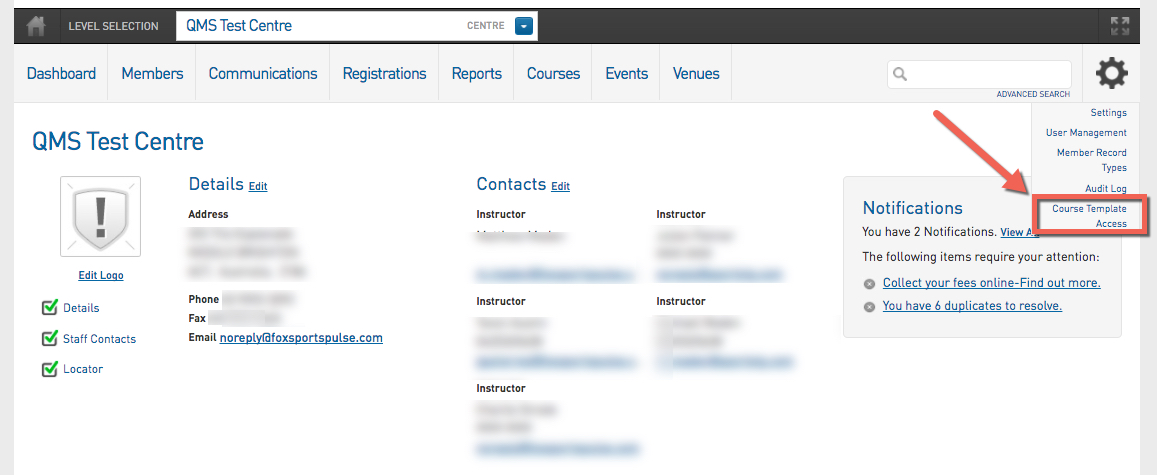
5) The Template Access Screen will provide you with a list of Course Templates. You can then click into the cells for each template and tick the Allowed box to allow the centre to create courses from this template. Additionally you can set a date range which grants the access between the defined dates to allow for centre reaccreditation.
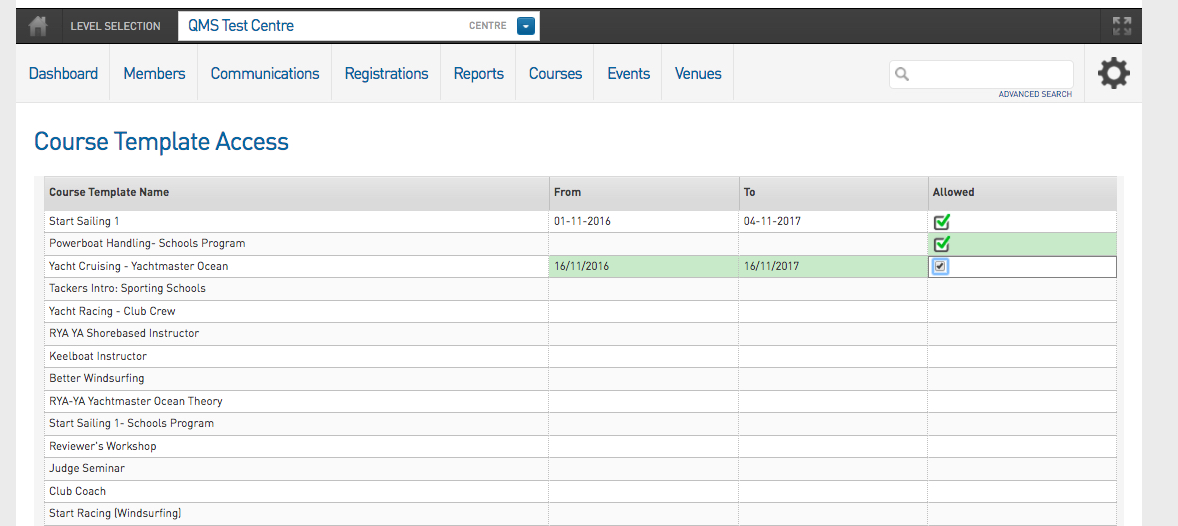
Note: The changes to the the template access are saved automatically when you click out of the cell you are editing and it turns green.