Withdraw Participant from Course
From Centre Level click 'Courses'.

1. Click on 'View Members' for the course the member withdrawing is in.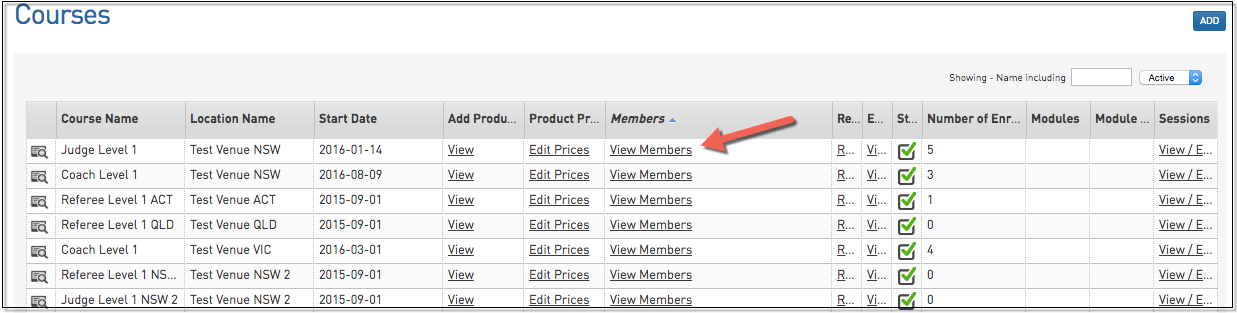
2. Next to the members name click 'Withdraw'.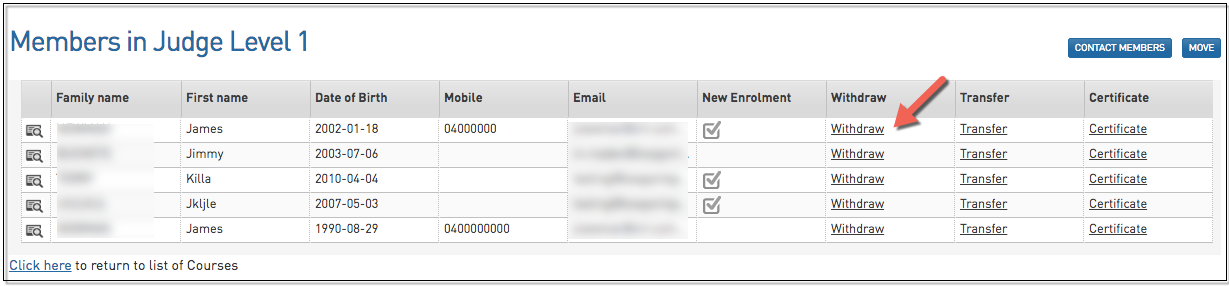
3. Click Withdraw Enrollment' to confirm the action.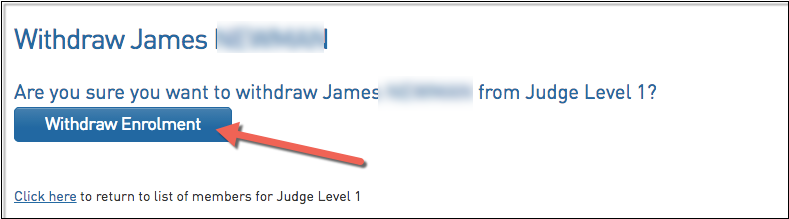
4. The member no longer displays in the course participants list.