The Functionality can be turned on by Competition (when adding/editing a Competitions settings) and will only work with a minimum of the following Team Stats being configured for a Competition:
- Half Time Score
- Full Time Score
- Yellow Cards
- Red Cards
This functionality will display a warning message if Player Stats do not match the Team Stats, Minute has not been indicated for a Player Stat and no value has been entered for the following Team Stats:
> Half Time Score
> Full Time Score
> Yellow Cards
> Red Cards
If any of the above issues are found, the Match Scores will not be saved and a dialog box with the issue will display. Only once all issues have been resolved will the Final Match Scores be able to be saved.
Configure a Competition with Player Stats Validation
1. Hover over Competitions and click List Competitions.
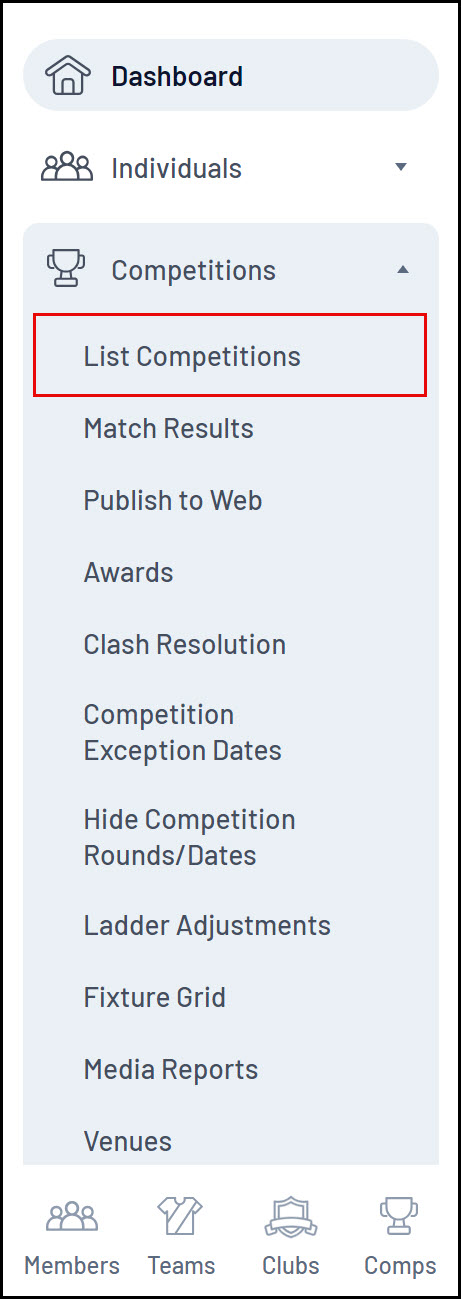
2. Add a new Competition
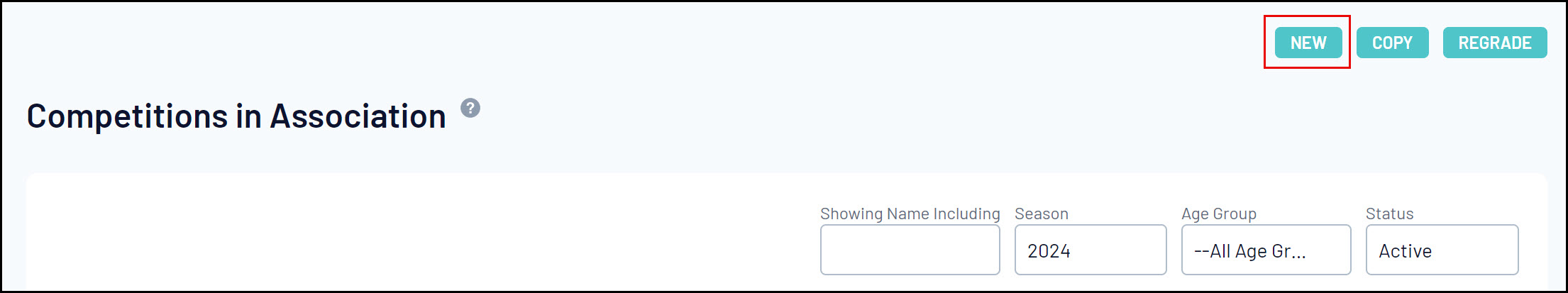
3. In the Competition Settings, ensure that the box next to the option "Enforce Player Stats In Results Entry?" under the Results Entry section of Competition set-up is ticked. Checking this option for any Competition will enforce the Player Stats Validation in Post-Game
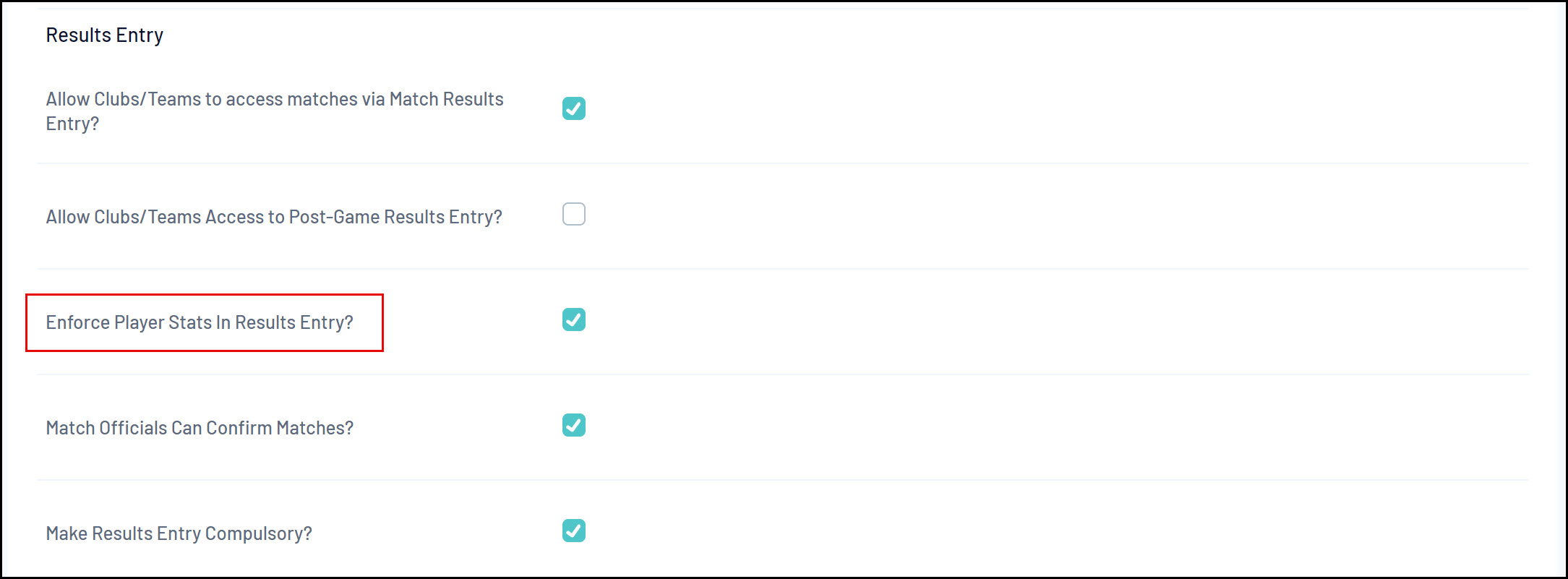
4. Click UPDATE COMPETITION when done
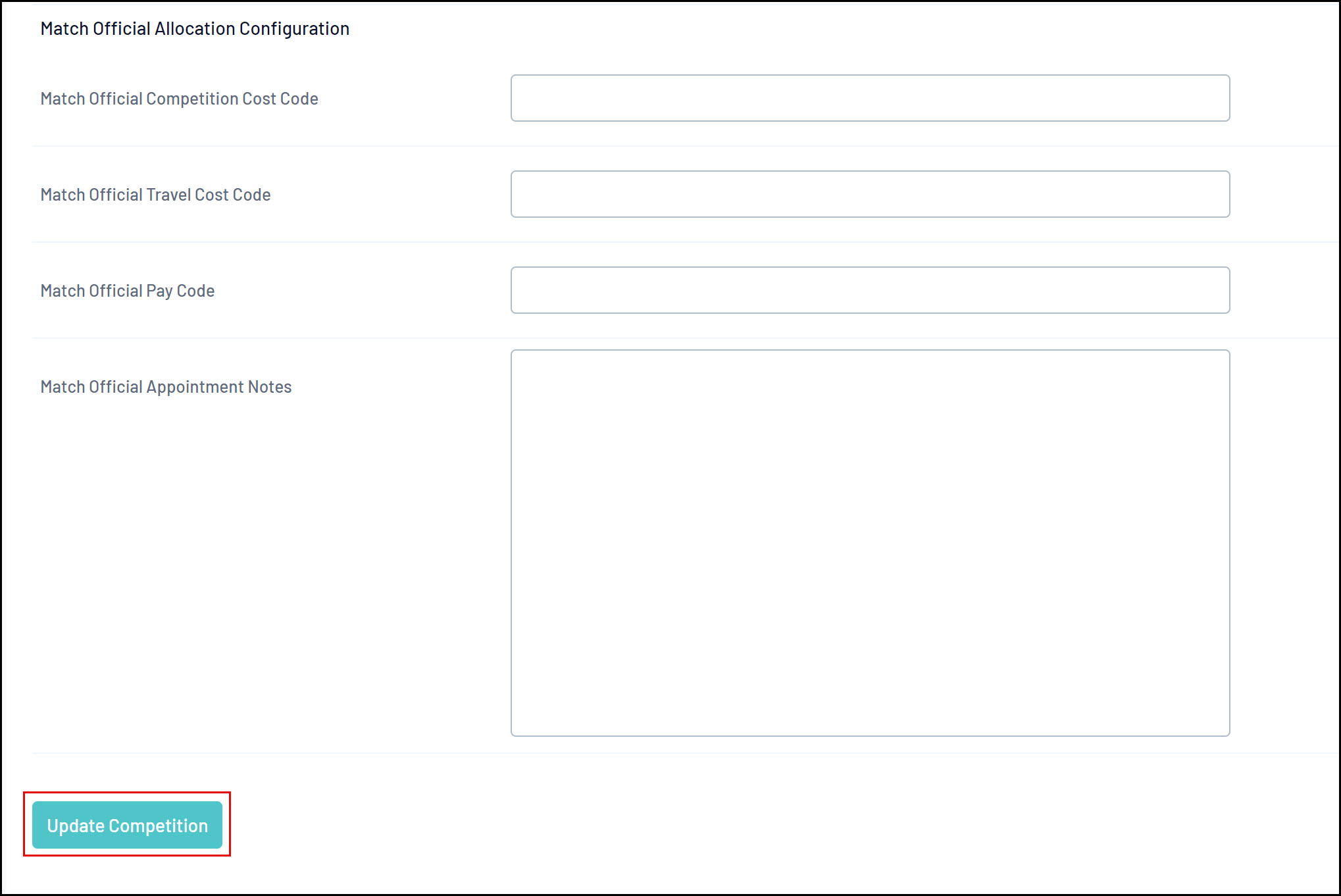
Player Stats Validation in Post Game of Online Match Results
1. Hover over Competitions and click Match Results
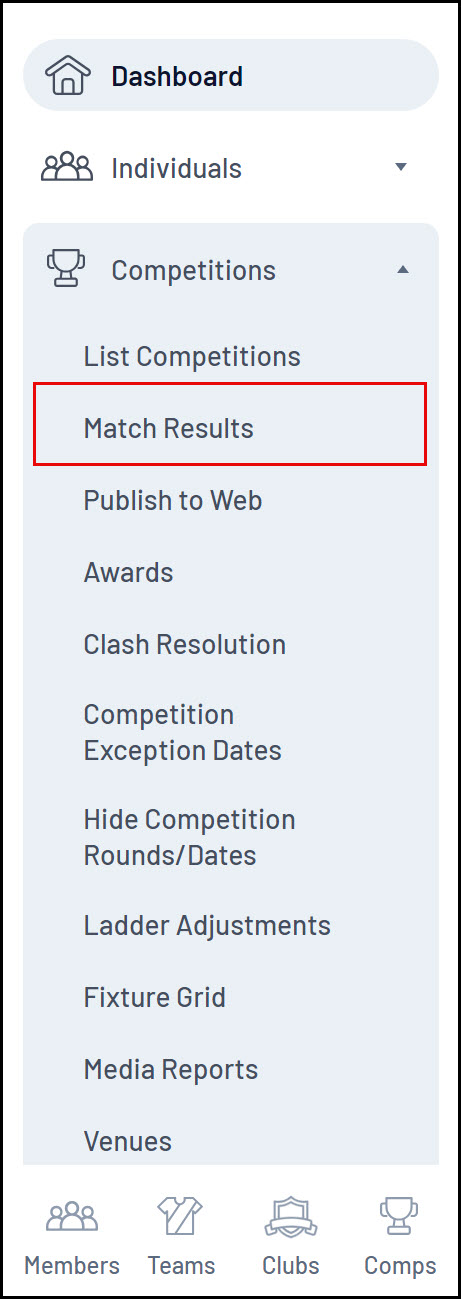
2. Find a match within the competition that has Player Stats Validation setting turned on and click PRE GAME
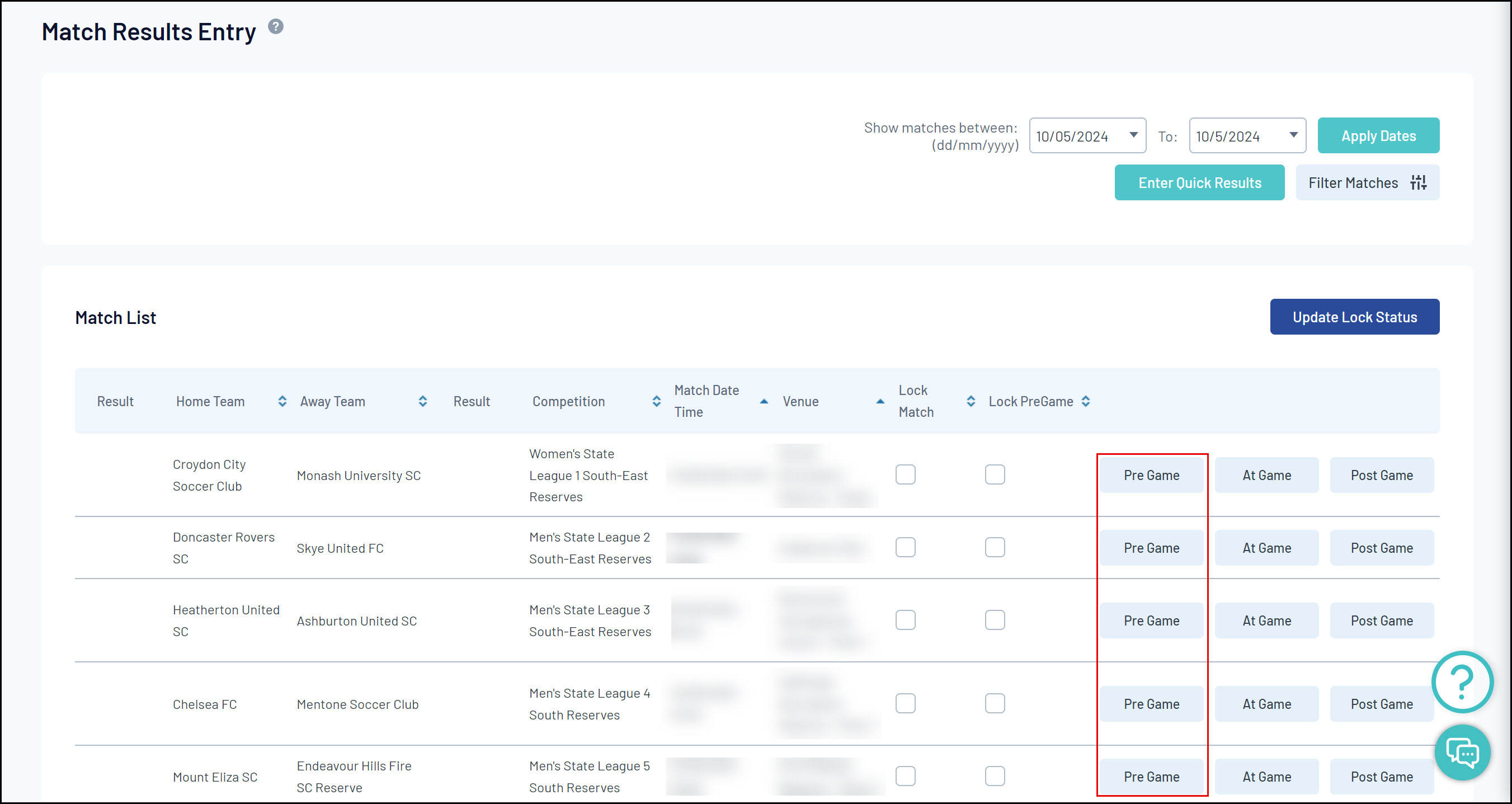
3. Select and save Players for the match
4. Go to Post-Game for the match. You will notice a warning message appear if any player stats have not been entered
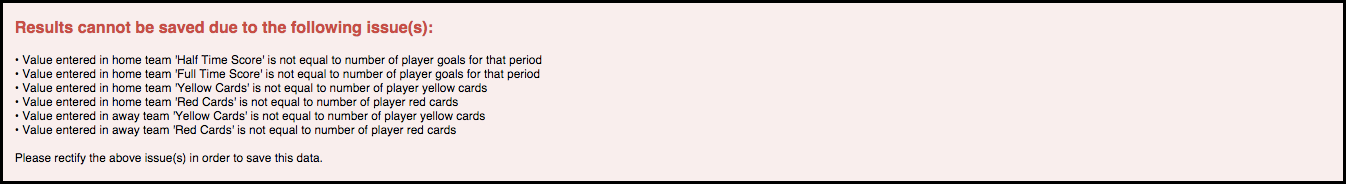
Until any and all issues have been rectified, the Final Match Scores will not be able to be saved.