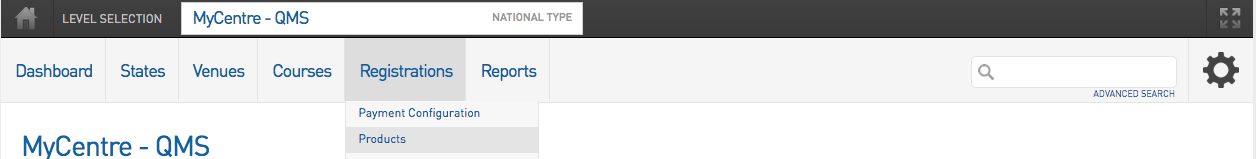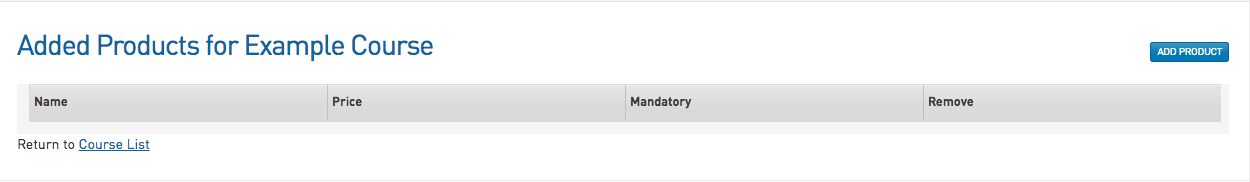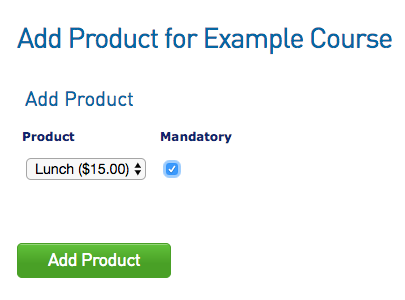In the event that as a Centre you wish to offer additional products to course participants you can link products to a course registration form. An example of such a product would be if you you wish to offer an optional fee for lunch to be provided or for a hard copy of course materials.
1. The product must be created at Centre level prior to being able to link it to a course. Go to Registrations > Products and create the product.
2. To add the product to the course registration Go to Courses and then click "View" under Add Product for the course you wish to add the product to.
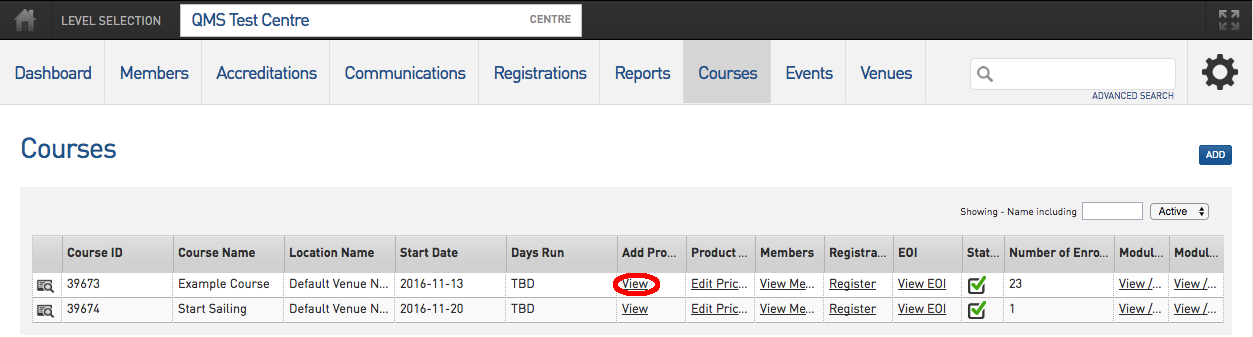
3. On the Added Product Screen you see products already assigned to the course and you can add additional Products by clicking the "Add Product" button in the top right hand corner of the page.
4. After clicking the "Add Product" button you are taken to a screen where you can select an additional product from a drop down list as well as choose whether the product is mandatory. Once satisfied click Add Product to complete the process
5. Return to Courses and click on the "Register" button for the course. If you proceed through the form at the point of selecting products you can now see the additional products linked to the course.