If you are having issues with the Courtside app mainly in terms of the app crashing there are some troubleshooting steps you can take before coming to our support team.
If you are a private provider or international organisation please email the support team with as much information as possible; about what is ocurring, device and operting version, app version etc for us to assist: support@mygameday.app.
ISSUES WITH UMPIRE CODES
If you are having issues with umpire codes, then it is possible the code is no longer active for the current season (as your registered season for the referee may not match the season your current comps are in) so check and run the season umpire code report to ensure these are still active. If still active retry the codes again in the app (make sure it has the most up to date version) or you try to register/manually add a new umpire to generate a new code at your association level - make sure they have a club record as well. Sometimes a new code can kick in a refresh.
Referees must meet the following criteria to be able to have an umpire code generated:
- if you don't have specific umpires as such, you can just input a random name or generic name (eg. generic umpire one etc) to be able to generate codes
- be active and registered in the CURRENT SEASON of your association database - the season that the competitions are being run in.
- have the ''official'' member type selected within their member profile - this may vary for different organisations - it may also be displayed as match official, referee or umpire as well.
If your games are currently in progress and you ''generate/create'' new umpires then these new codes won't work as the app hasn't been able to ''refresh'' to link those new codes to the app, so you will need to exit the app completely and jump back into it, which has allowed it to ''refresh''. We recommend making note of team and player scores before doing this as this information may be lost and not something the support team can get back (as this is a user error and not a system one) - hence why this these umpires MUST be generated before any games are run.
ISSUES WITH PLAYERS NOT SHOWING
If players are not feeding through to the app it may mean that have not been assigned at team level within the database for that team so will not feed through. Or they may also not be registered for the current season at club and/or association level - check to make sure they are registered at both levels and are listed at team level.
APP CRASHES
If the app continues to crash this may mean you don't have the most recent version of the app so check your app store, it is possible the device you are using is on the older end of the scale and will not work with the app anymore (which unfortunately we can't control) or your devices recent software update has caused the app not not work properly. See the steps below related to troubleshooting in regards to the app crashing:
Device specifications and information for the app and to see what current version is released for the app.
Please try the following troubleshooting:
1. Check that your are connected to either WI-FI, MOBILE INTERNET or an ETHERNET CABLE.
2. Check the App store to ensure you have the most recent version of the app.
3. Check your device's settings for a software update to make sure you have the most recent version off the software for the device.
NOTE FOR ANDRIOD DEVICE USERS:
Although we recommend the device software is up to date we have come across a couple of random cases where the lastest download andriod sofware itself has caused the app to not work correctly so try and undo the last device software update (will be your IT person question on how to do this or Google search) to see if that fixes the issue. If it does not resolve then reupdate to the lastest version and follow the rest of the troubleshooting.
4. Unistall and reinstall the app
5. If you have tried all the following and the app still crashes then it will most likely be the issue is with the device you are currently using:
GameDay recommend that only those android and iOS devices and operating systems that are no more than 3 years old are compatible with Courtside. A list of current devices that can be used can be found here.
It is recommended that these devices are purchased based on their compatibility to that of the most recent version of the operating system released- you can Google search the name of your device to determine when it was released if you are unsure. If it is older than 3 years old then you will need to upgrade your device and we cannot do anything to assist - as we need to remain up to date with recent releases from Apple and Andriod, making changes to the app to suit specific tablets/ipads doesn't allow us get approved by these softwares, which unfortuntely is out of our control.
If your device is less than 3 years old and has the most recent version of the app, please send through an email to support with the following details:
- outline of what issue is occurring (with screenshots or video as reference if possible)
- screenshot of app version (located in admin/settings tab within the app)
- if crashing is the issue then the app version should be listed in the app store so screenshot that
- device name (e.g iPad Air)
- ios/andriod operating version of device (e.g ios 15.1, andriod 12)
Why aren't my games loading in the Courtside App?
If your games are not appearing when you open Courtside, please run through the following checklist:
1. Check internet connection.
2. Make sure a valid Set up ID and Court Id are provided . To find out how to check for Setup Id and Court Id, please refer to the following articles.
Setup Id - How to find Setup Id?
Court Id - How to find Court Id?
3. Check if the correct date is selected on the date picker. Dates with Competitions have a green dot below them. Games will only show if they are running in the next 3 days.
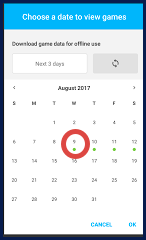
4. Ensure that the competitions are configured to be used for Courtside . To see how to configure competitions, please see the article below.
Courtside: Configuring Competitions
5. Ensure that competitions have correct dates, times and courts/venues.
6. If you have added competitions after opening the app, tap the Sync Games button for the new games to appear.

If you have tested all of these steps, please submit a request, including the Courtside Setup Id and Court Id.
Note: If you are a club, please contact your association administrator directly. In most cases, they will be able to quickly assist you with your enquiry