Admins can run a clearance/permit report to determine which members have cleared into or cleared out of their association/club.
Firstly, login to your Online Membership Database - If you don’t have your login details please contact your State Governing Body or Association.
1. Click on Reports in the menu to open the 'Reports Manager'.
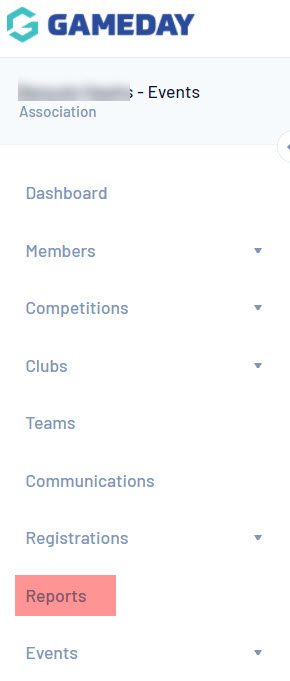
2. Select CLEARANCES.
3. Click configure against ADVANCED CLEARANCE REPORT.
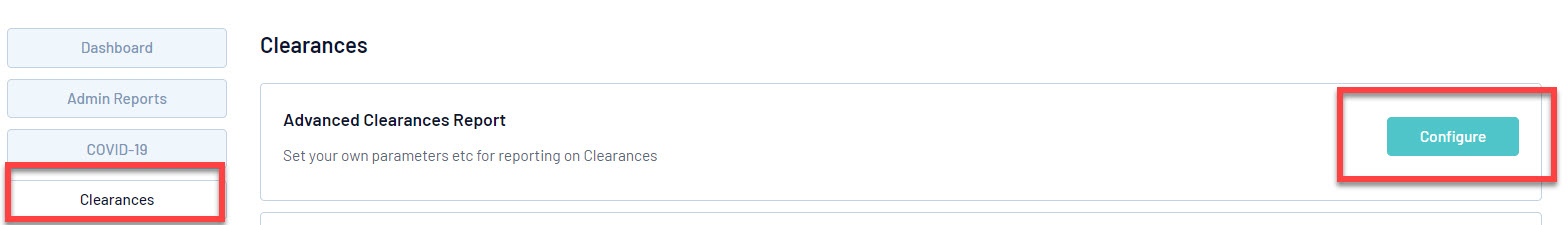
4. Drag and drop or click the "+" buttton against the relevant fields needed.
This report the fields best used are:
- first name
- family name
- source club (club they came from)
- source association (league they came from)
- destination club (if running at association level)
- clearance year - set this to equals and the current year for current season clearances, or adjust the year to suit.
- this levels status
- permit from
- permit to
5. Use any sort or group by fields you want.
6. Run report.