If your association has awards set up, like Best and Fairest etc, that you have been asked to input for each match, the below outlines how to access and input these awards via a mobile device. If you are doing this via your desktop click here.
On mobile devices, we recommend using Google Chrome as it is a more stable browser.
1. On your mobile device, log into your passport account.
2. Click on the Results Entry and Live Scoring tab.
3. Click into the relevant club/team tab.
4. Apply the relevant dates for the match that you need.
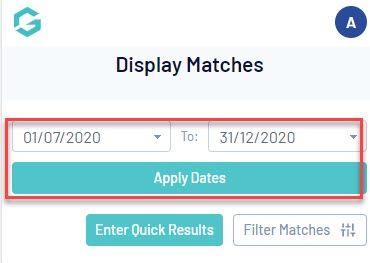
5. To access POST GAME click on the drop down arrow against a match and select POST GAME.

6. Click on the AWARDS tab.
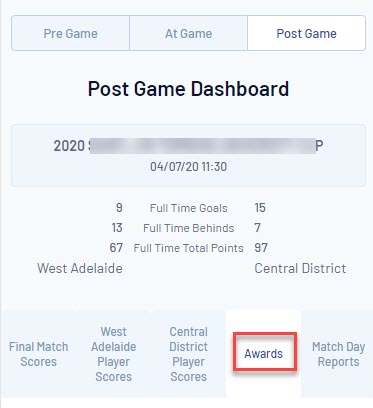
NOTE: if you see no awards listed here, it may mean the association/league has not set up awards for matches within this competition so please contact them if you believe you should be able to input awards.
7. Select the relevant award from the drop down list.

8. Scroll up and down to input the relevant votes, then click UPDATE VOTES.
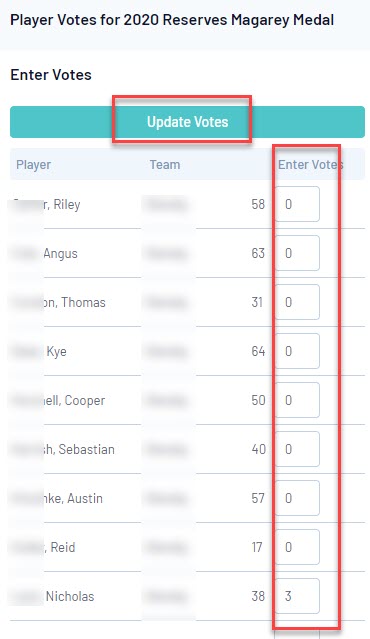
9. To get back to the Post Game screen, click the BACK TO POST GAME button from the top of the screen.
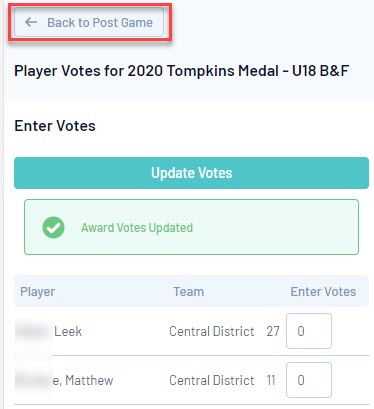
10. Repeat for other matches that need awards entered.