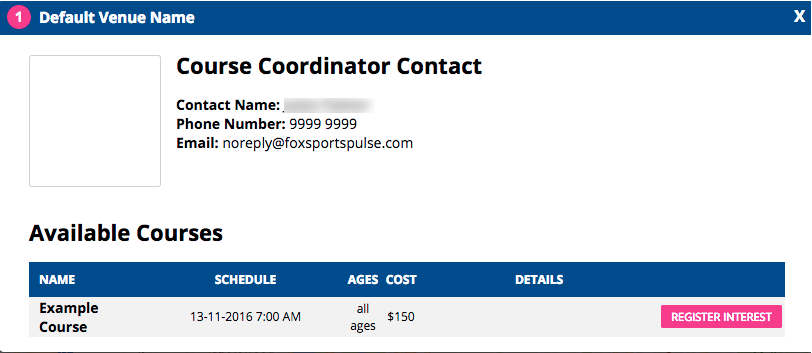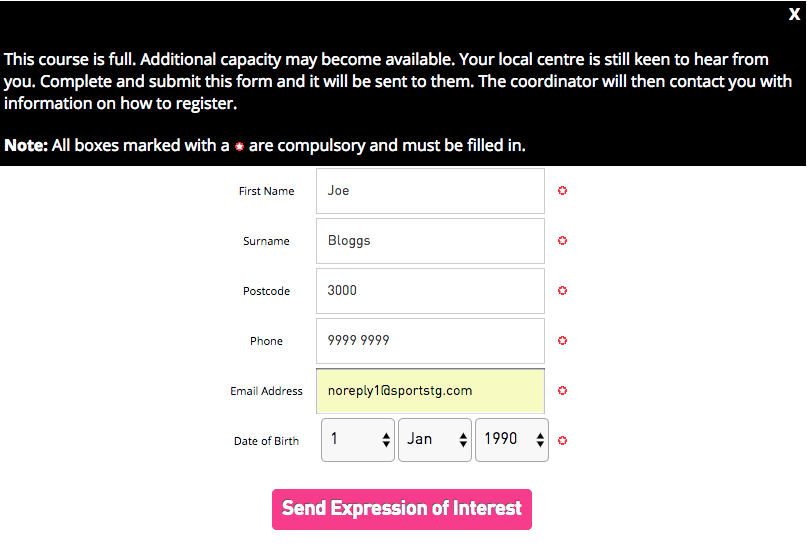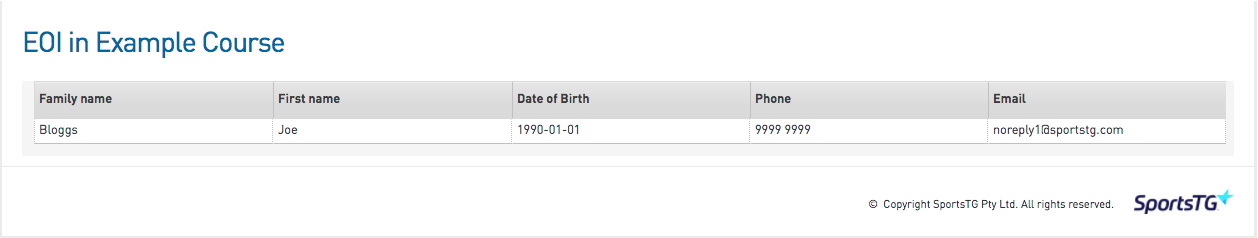Expression of Interest in a course
Once a course hits its set capacity the link of the public course finder transitions from a Registration option to an expression of interest form.
The Expression of Interest Form will capture basic information about the prospective participant which can be used to contact the individual if a space opens up or another course is created. Upon completion of the form the data is emailed to the centre co-ordinator and is stored in the EOI section of the course.
View Expressions of Interests
Center Administrators can view this information within their databases by following the steps below
1) Go to Courses > List Courses.
2) Click View EOI for the course you wish to view.
3) On this screen anyone who has expressed interest in the course via the course finder will show in a list.
Move from EOI to a Course
Center Administrators can also send email communications to those who completed an expression of interest to notify them that a vacancy has become available or that an additional course has been added and provide a link to register.
1) Go to Communications > Communicator
2) Click EOI Invitation. On the next screen select the course(s) that people had registered their interest in. Click Choose Recipients
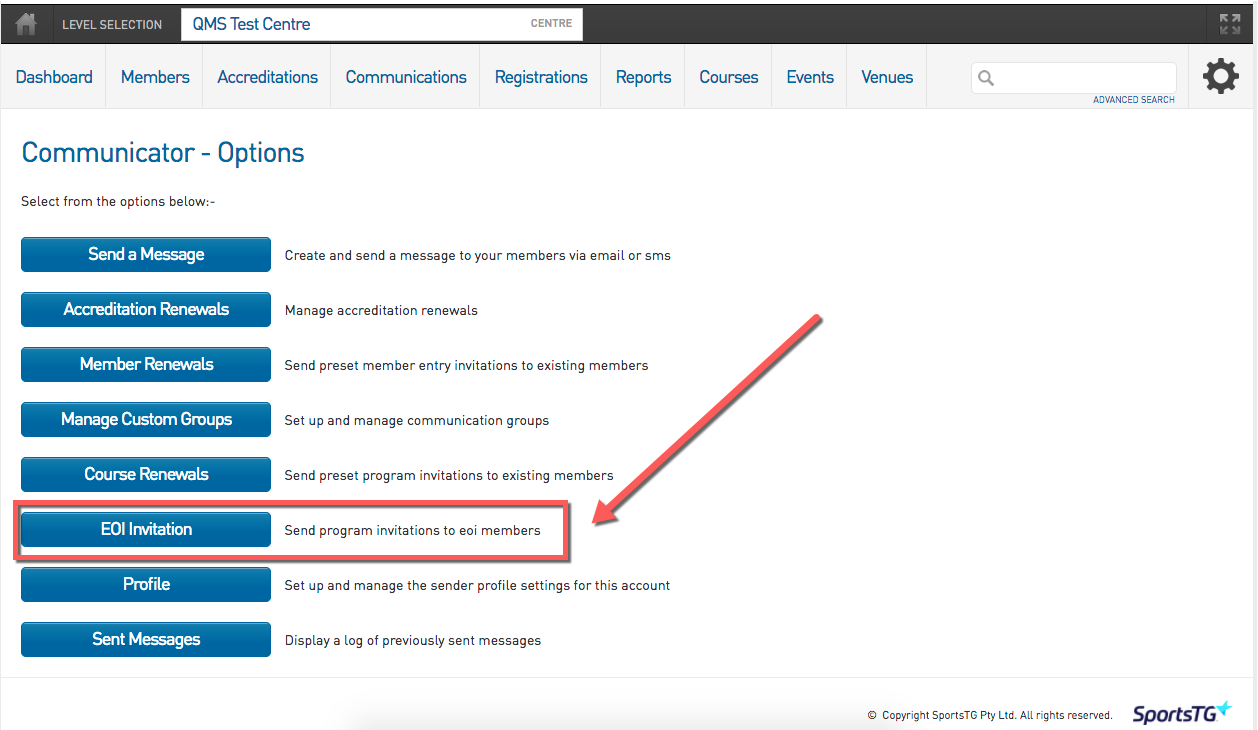
4) On this page you can insert the body of the message and include a link to register for the course (Found in Courses > Lists Courses > Register)