When managing access to users in your database you are given the option of restricting their access to only certain functions, as shown in the diagram below.
Restricting access is similar to giving a read-only login and is typically used by clubs to give team managers access to perform functions like team selection, printing team sheets and results entry.
Restricted Access can be granted when adding a new administrator through Passport's User Management feature:
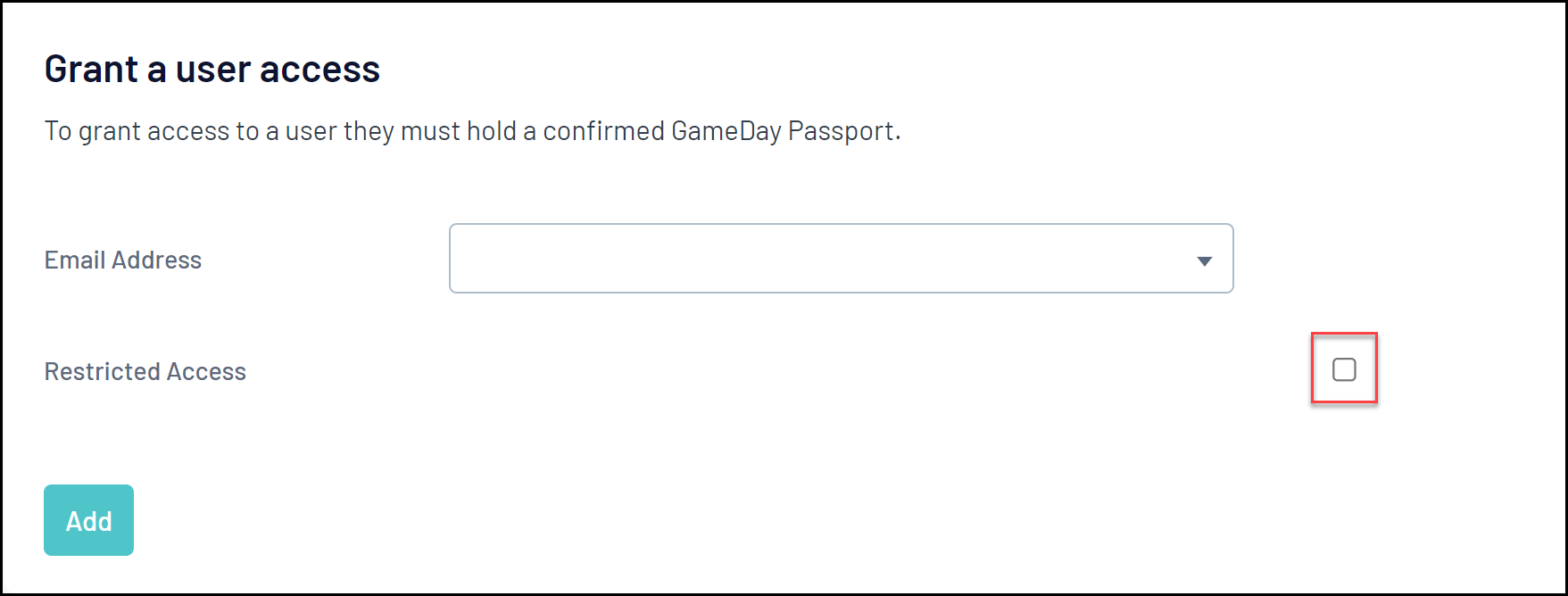
Below is a table defining which functions are available for users with Restricted Access at association and club level:
RESTRICTED ACCESS (ASSOCIATIONS) | RESTRICTED ACCESS (CLUBS) | |
Dashboard | ||
Edit Details | No | No |
Edit Contacts | No | No |
Edit Locator | No | No |
Setting Cong | No | No |
User Management Cong | No | No |
Password Management | No | No |
Notifications Bar | No | No |
Members | ||
List Members | Yes | Yes |
Duplicate Resolutions | No | No |
List Online Transfers | No | No |
Pending Registrations | No | Yes |
Player Career Statistics | Yes | Yes |
Request a Transfer | No | Yes |
Competitions | ||
List Competitions | Yes | No |
Match Results | No | No |
Publish to web | No | No |
Fixture grid | No | No |
Venue Allocation | No | No |
Any bulk movements | No | No |
Club | ||
List Clubs | Yes | Yes |
Club Championships | No | No |
Add club | No | No |
Teams | ||
View Teams | Yes | Yes |
Modify team list | Yes | No |
Add new team | No | No |
Communications | ||
Send communications | Yes | Yes |
Registrations | ||
Payment Configurations | No | No |
Products | No | No |
Registration Form | No | No |
Payment Splits | No | No |
Locator | No | No |
Reports | ||
View and create reports | Yes | Yes |
Member Records | ||
Details | No | No |
Types | No | No |
Update Transaction | Yes | Yes |
Tags | No | No |
Tribunal | Yes | No |
Transfer History | No | No |
Member History | No | No |
Statistics | No | No |