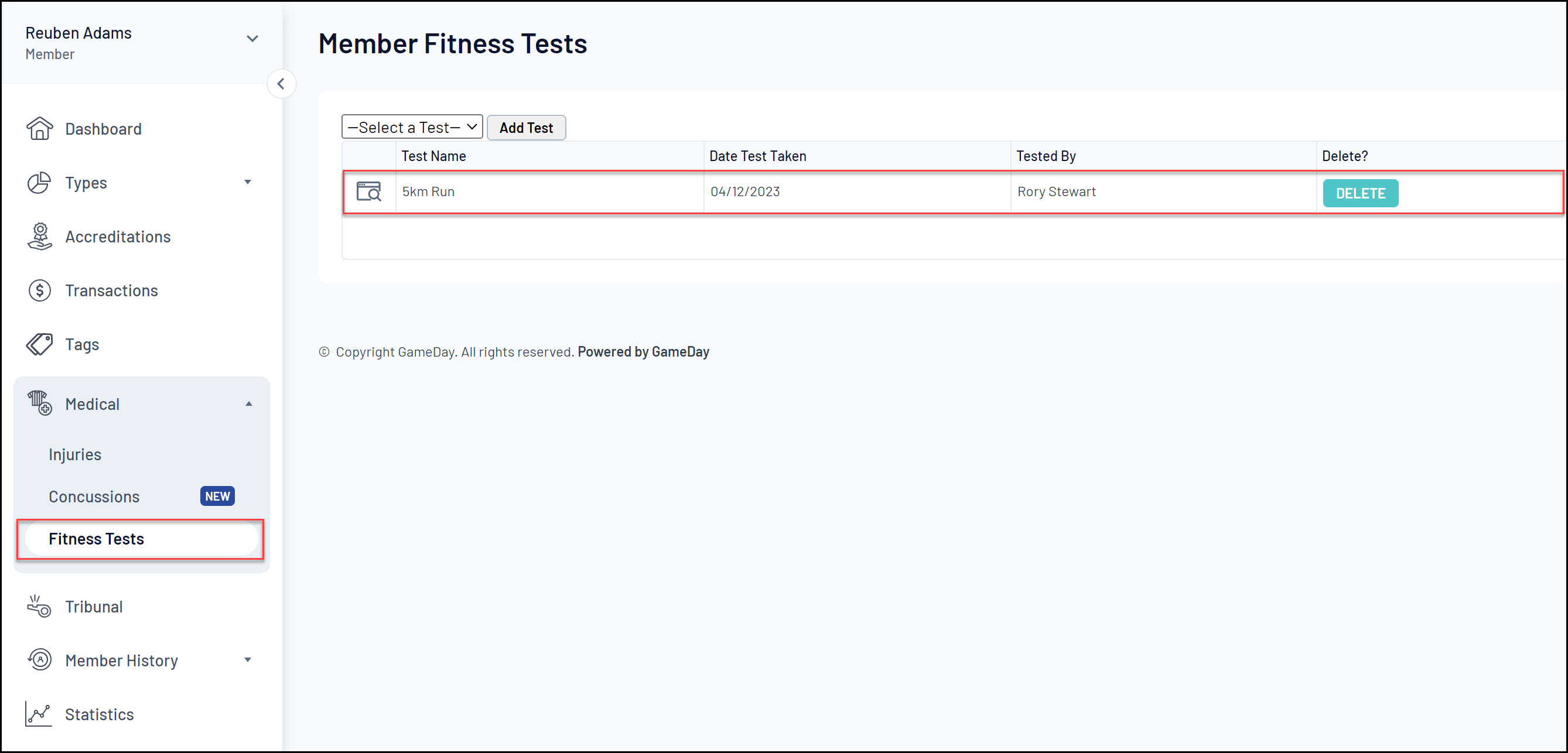If you have created Fitness Tests in your database, you can add a record of a Fitness Test to an existing member's record to allow you to keep track of your member's results.
To record a Fitness test to a member's record:
1. In the left-hand menu, click Members > LIST MEMBERS
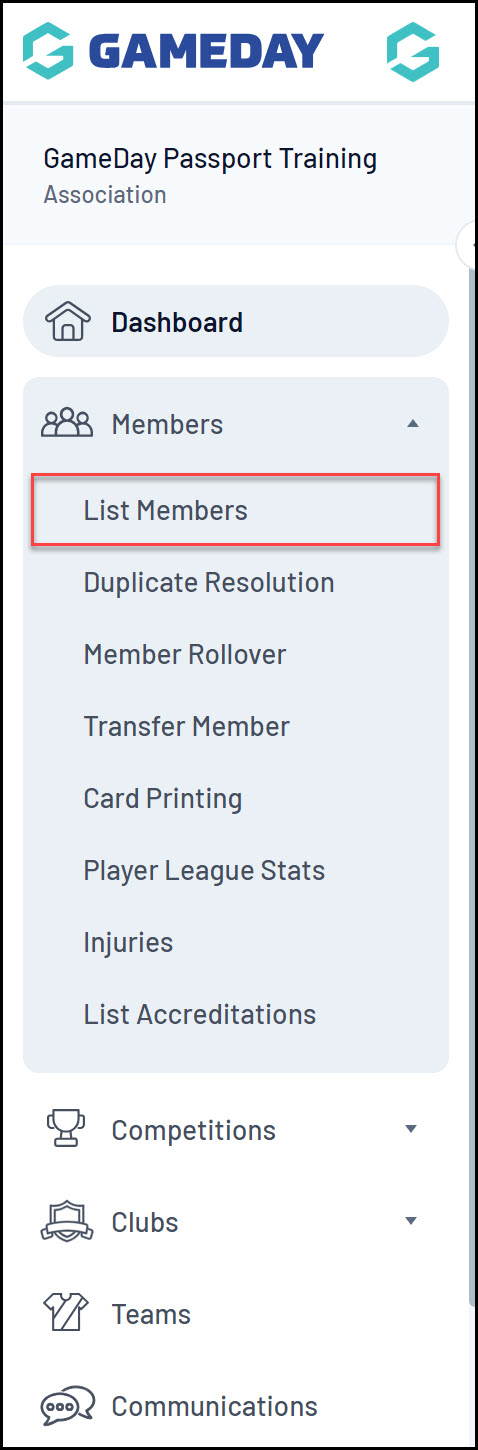
2. Use the magnifying glass icon to VIEW the relevant member
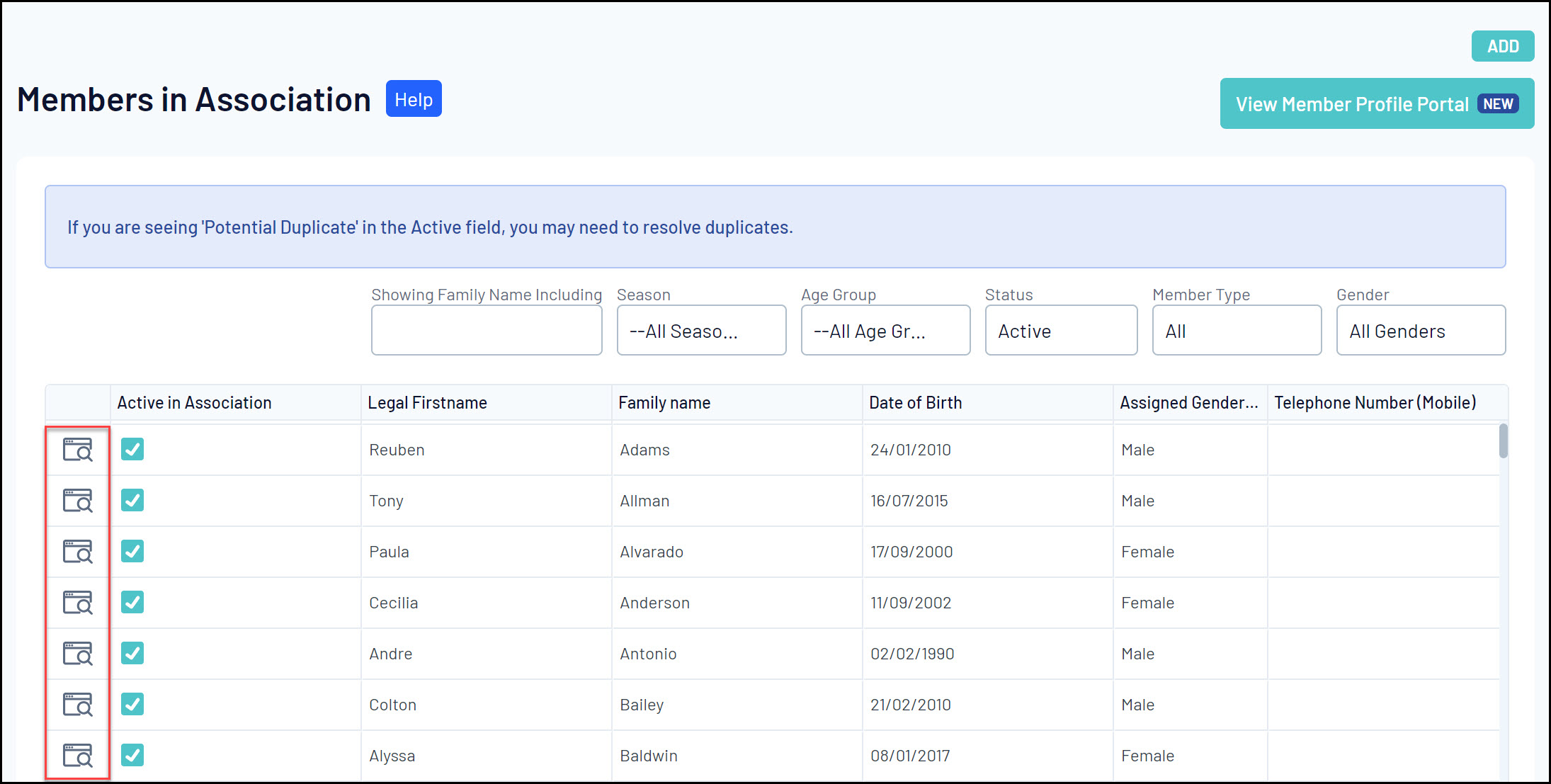
3. Click Medical > FITNESS TESTS
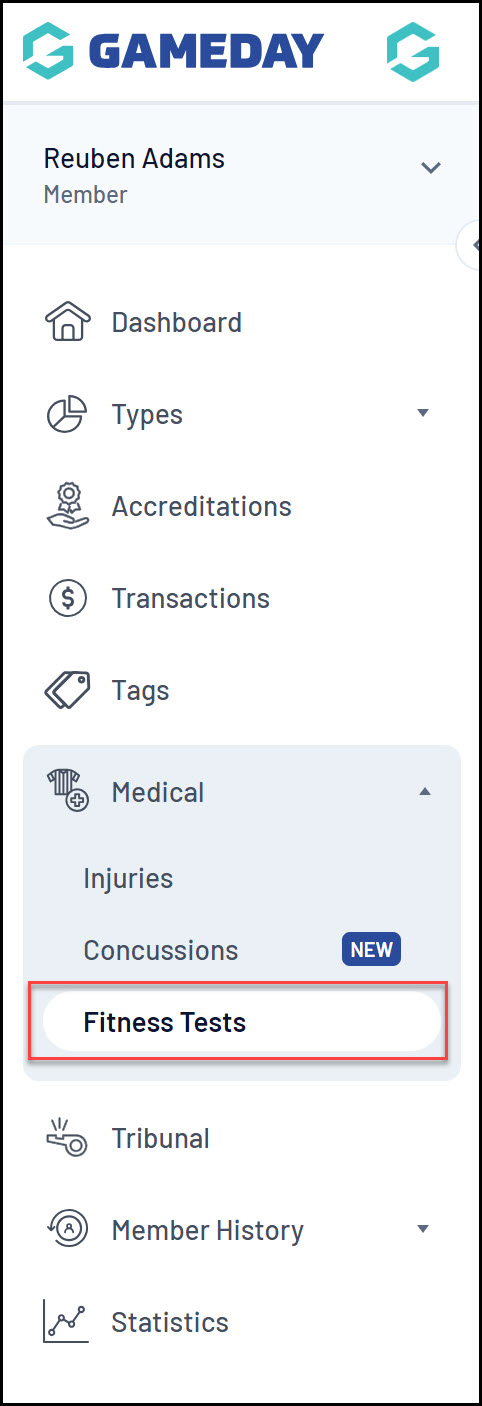
4. Select the relevant Fitness Test from the drop-down menu, then click ADD TEST

5. Enter the relevant information, including:
- Tested By: Enter the name of the individual that conducted the test
- Date Test Taken: Enter the date that the test was conducted
- Statistics: All other fields included in the list will be taken from the Statistics added to the Fitness Test upon creation. Enter the results of each statistic in the fields provided.
Click UPDATE FITNESS TEST when all relevant information has been provided
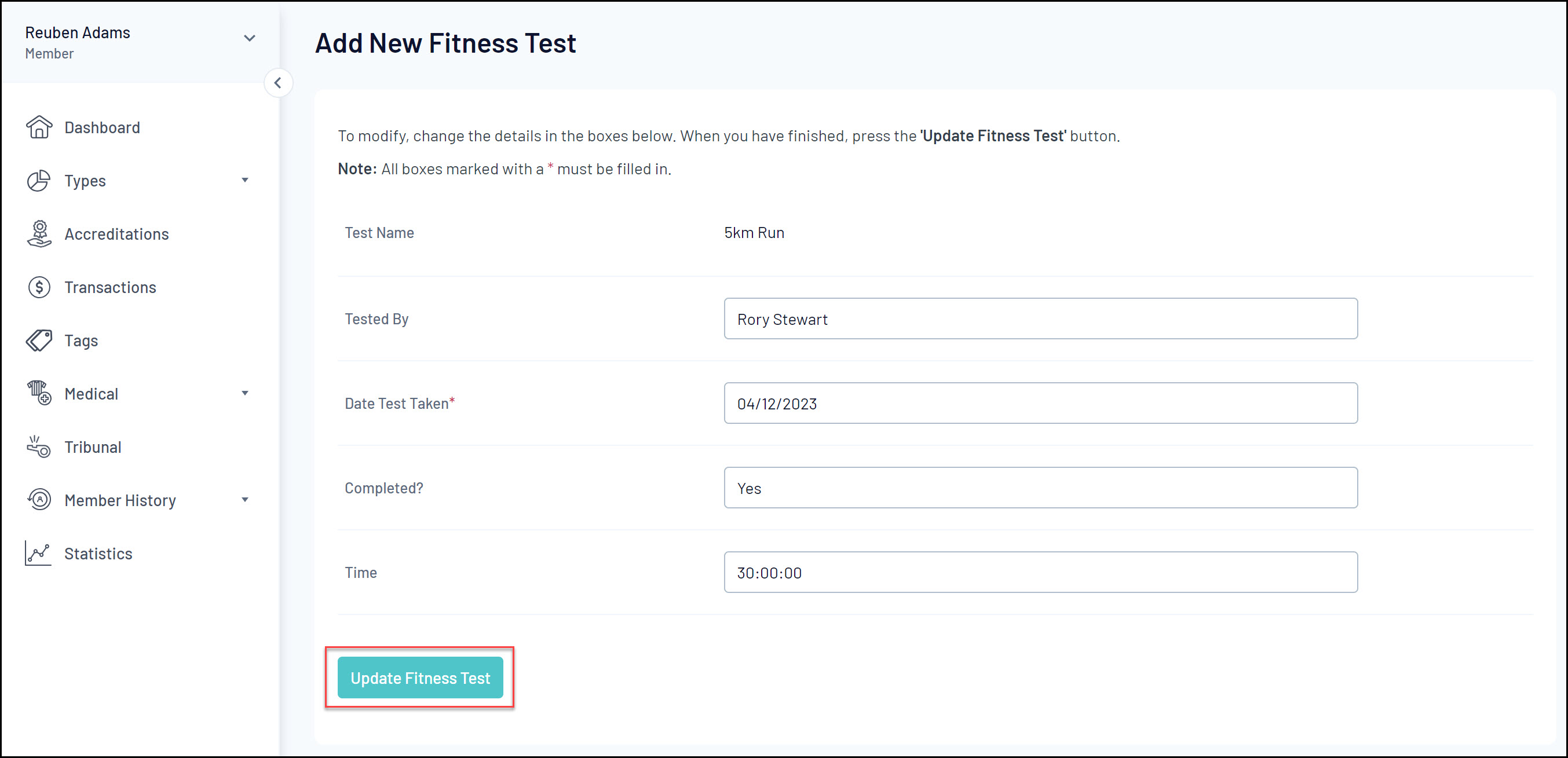
The member will then have a Fitness Test result recorded against their member record in your Passport database