If an admin wants to recieve email notifications after members have paid and registered online, they can do so via settings these responsibilities within the contact section of the database.
1. Log into your club or association database.
2. On the home dashboard click EDIT against CONTACTS.
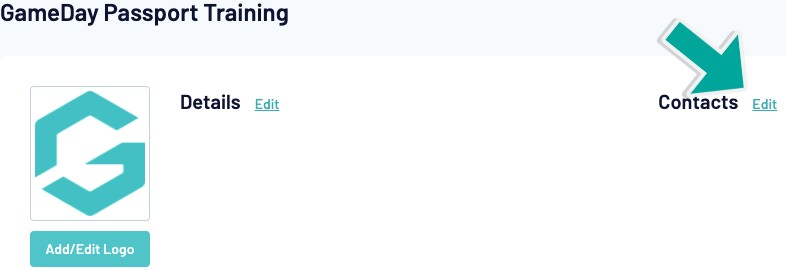
If you currently don't have any admins added here, you will need to do so via adding them into the roles and make sure an email address is listed.
3. Click the drop down arrow against the relevant admin role.
4. Tick the FINANCE & PAYMENTS as well as the REGISTRATIONS responsibility checkbox.
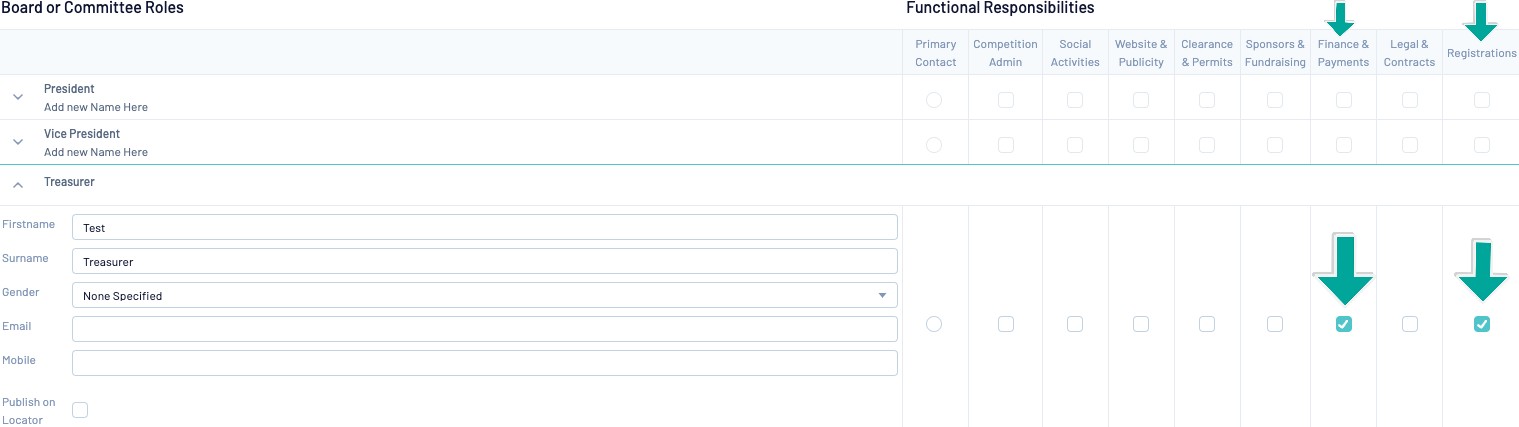
5. Click SAVE.
Once a member registers this admin will receive these notifications.