GameDay is excited to re-introduce our Mobile App. The following article will step you signing up and logging in using GameDay, which is currently available to download via the App Store and Google Play Store.
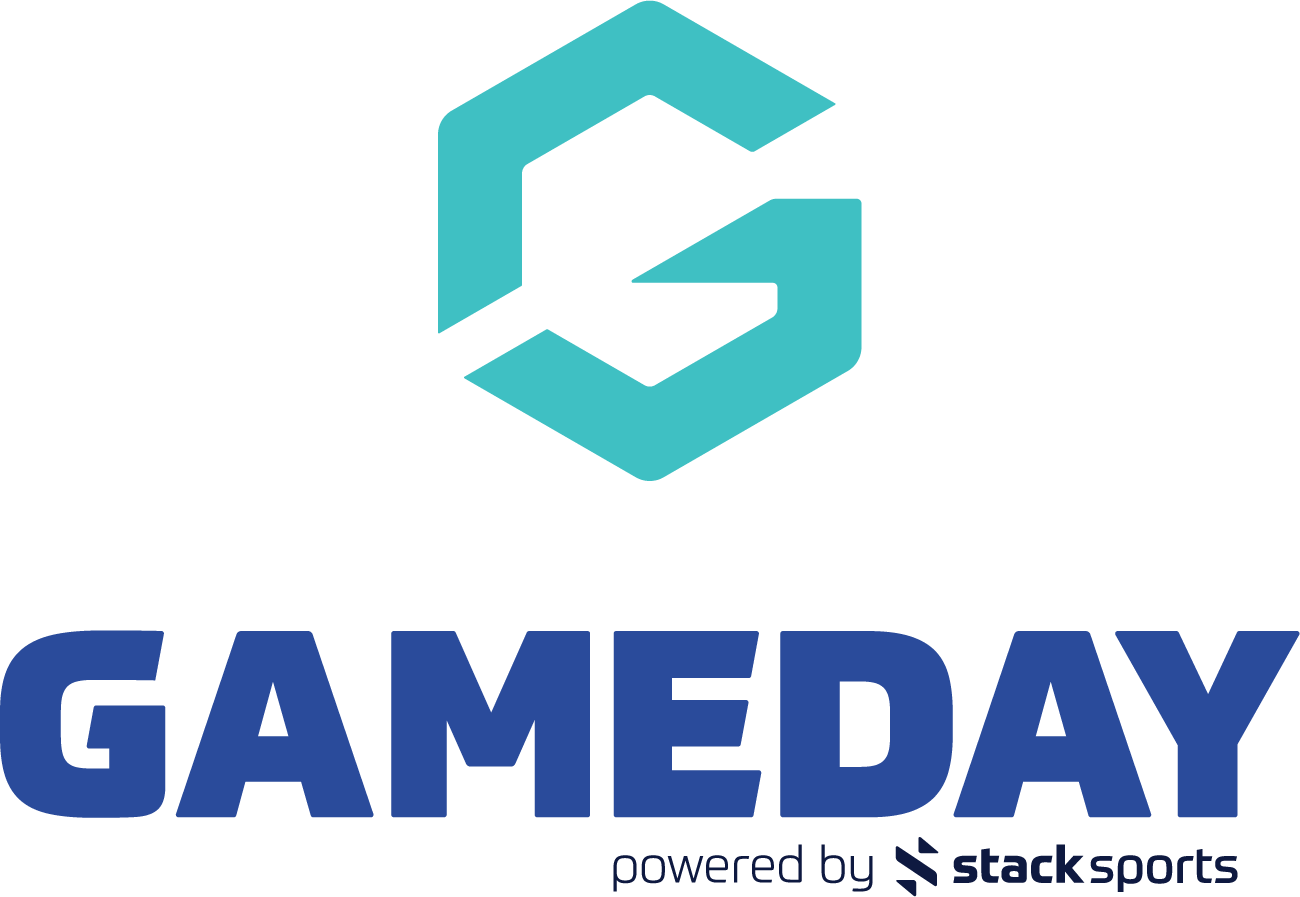
NOTE: The GameDay app is NOT USED to input teamsheets/results if you are a team admin- the app is only used for viewing fixures/results. If you need team admin access please speak to your club so they can grant you access and you will need to log in via passport.mygameday.app
The current version for Andriod and iOS is version 4.23.3 - please make sure your app is up to date! This can be checked once logged in via the profile tab.
SIGNUP
Once you have downloaded and installed the app, upon opening the app you will be presented with the Sign Up/Login screen:

Click SIGN UP - you must use a valid email address to sign up to GameDay.

Once you complete the account registration we will ask you to open your email on your phone and confirm the account creation.
LOGIN
If you already have an account or just created an account, use those details to log into the app.
NOTE: if you have a GameDay Passport account you cannot use these details to login as these are two different systems and are not linked, so please create a new account (you can use the same details though).
If you are a brand new user, you will not have any currently active teams and you will be promoted to search for a team.
If you know the correct name of the team you want to follow, input it into the search box and follow the prompts.
If you do not know the correct name of the team you are after yet, click SKIP. You can search for the team via a league/club later.

If you have used the app before (and are currently following teams) you will be prompted to choose which teams you still want to follow.If you no longer want to follow any of those teams just untick the checkbox and continue through.
