What is a Product?
A Product is a fee that you can apply to your registration process in order to collect payment online.
Products are a crucial component of GameDay Passport's membership and registrations functionality and allow you to set up your end-to-end user journey to automate collection of fees, meaning you can spend less time chasing funds and more time growing your organisation.
Among the many benefits of using Products in your registration process are:
- You can make use of our integrated payment gateway to offer payment methods including Visa, MasterCard, Apply Pay and Google Pay.
- Incoming funds are automatically settled to your nominated bank account on a weekly basis. Click here to learn more.
- You can create as many Products as you like in order to cater for any different price point you might want to offer.
- You can customise the display behaviour of your products based on a registrant's date of birth, gender, member type, or even a question response they gave on their registration form.
- Products can be set up to automatically go live and deactivate on specific dates and times.
- Products can be tied to other elements of your database such as Seasons, Member Types, Promo Codes, Settlements, Competitions and Communications to harness the full suite of functionality available to you.
- Whenever a registrant purchases a Product, you will be able to track all transactions through your GameDay Passport database, including on individual member records and reports.
Product List
To access your Product List:
1. On the left-hand menu, click Registrations > PRODUCTS
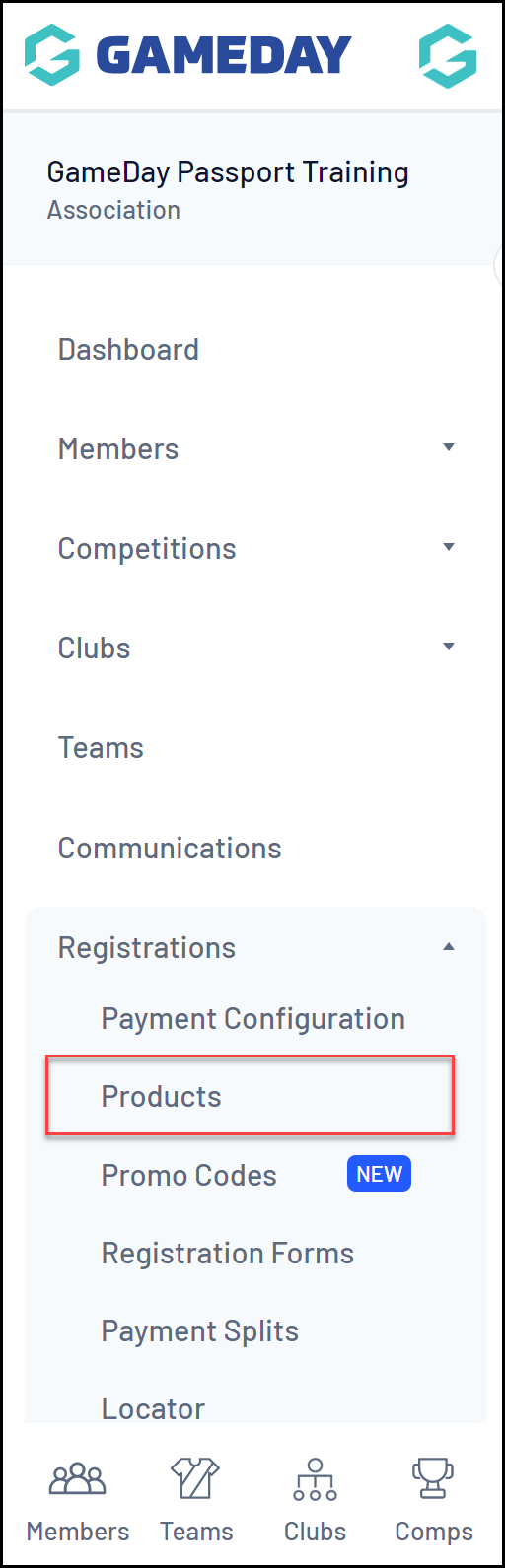
Your Product List will show you a list of any existing Products that you have created, or that have been shared to you from a higher level, including:
- Name
- Price
- Active Status: If this checkbox is ticked, the product is active and if unticked the product is inactive
- Created By: The level of your hierarchy at which the product was created
- Split Name: The name of the payment split that is assigned to the product. This determines where certain portions of the funds collected from this product will be distributed.
- Copy Product: Allows you to make a copy of the product and all its settings, which can then be edited to create a new product
Note: The Copy function is only available for products which were created in your own database, and is not available for products shared to you from a higher level of your hierarchy.
Actions
Your Product List offers various actions, including:
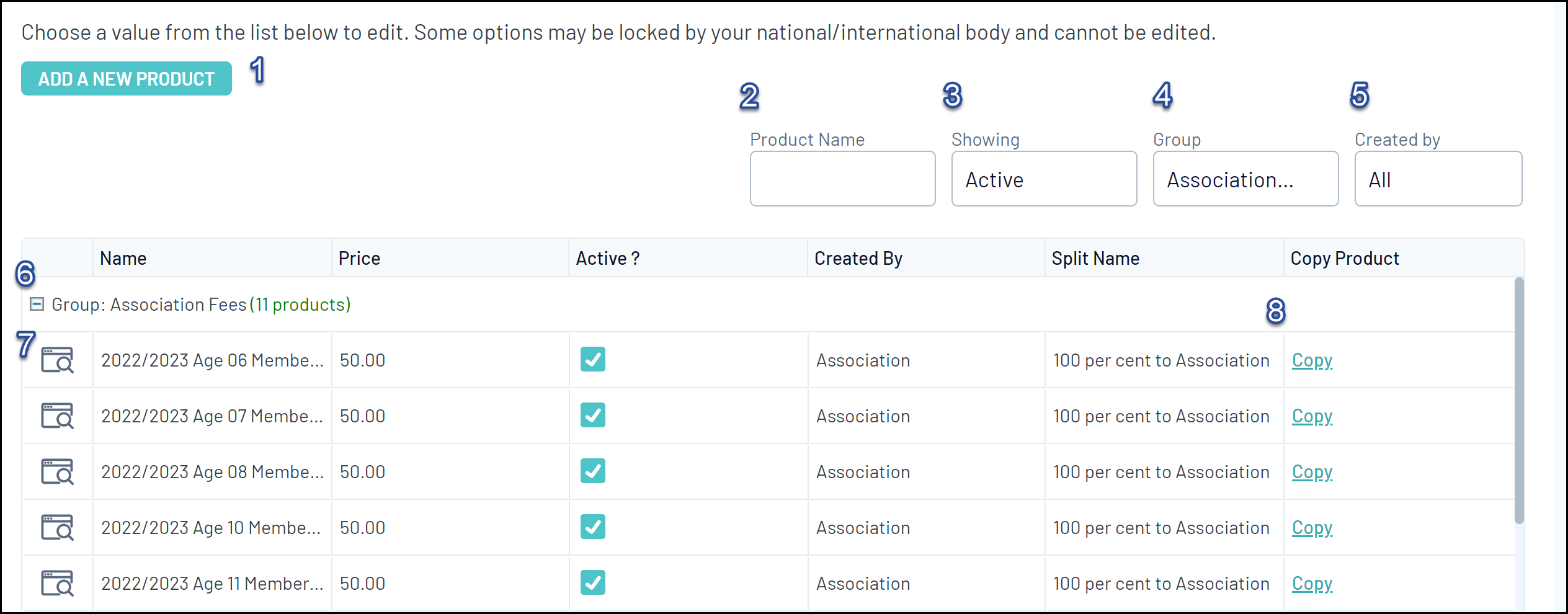
1. Add A New Product button: Allows you to create a new product from scratch
2. Product Name Search: Search for specific products in your list by Product Name
3. Status Filter: Filter your Product List by Active Products, Inactive Products or All Statuses
4. Group Filter: Filter your Product List by Product Group
5. Created By Filter: Filter your Product List by the organisation that originally created the product
6. Product Group: Maximise/minimise the Product Group folder in which products are categorised
7. View/Edit Product: View the settings of an individual product and edit a product's details
8. Copy Product: Make a copy of the product and all its settings, which can then be edited to create a new product
For more information on processes relevant to Products, please refer to the Related Articles section of this article.