Associations wanting to find information on which of their referees confirmed which games are now able to run a report to gather this information.
- Log into your association database via your passport account
- Select the Reports tab on the menu
3. Select Competition > and then select the Advanced Fixture option
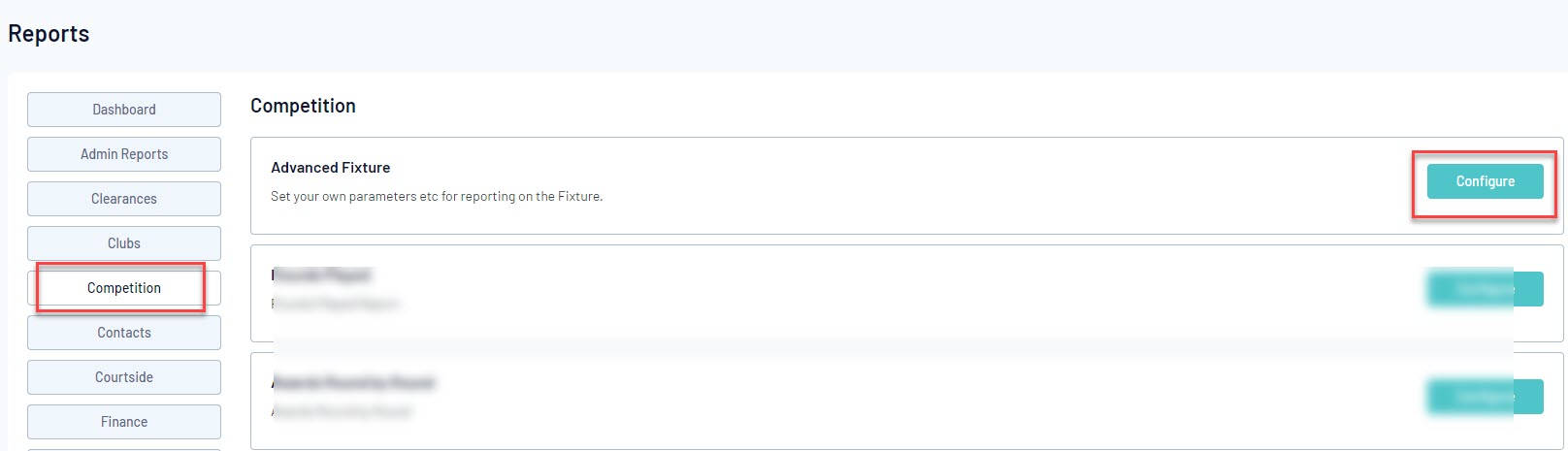
4. Add the following fields onto the report to get the correct information related to matches:
- Season - filter to EQUALS and your current season
- Competition name
- Match Date
- Team 1
- Team 2
- Team 1 score
- Team 2 score
5. The fields admins need to include on the report to get information on what referees confirmed each of the matches are the following. These fields can be found at the bottom of the list under the results tab.
- confirmed by name
- confirmed by date/time
6. Once all fields have been added click RUN REPORT.