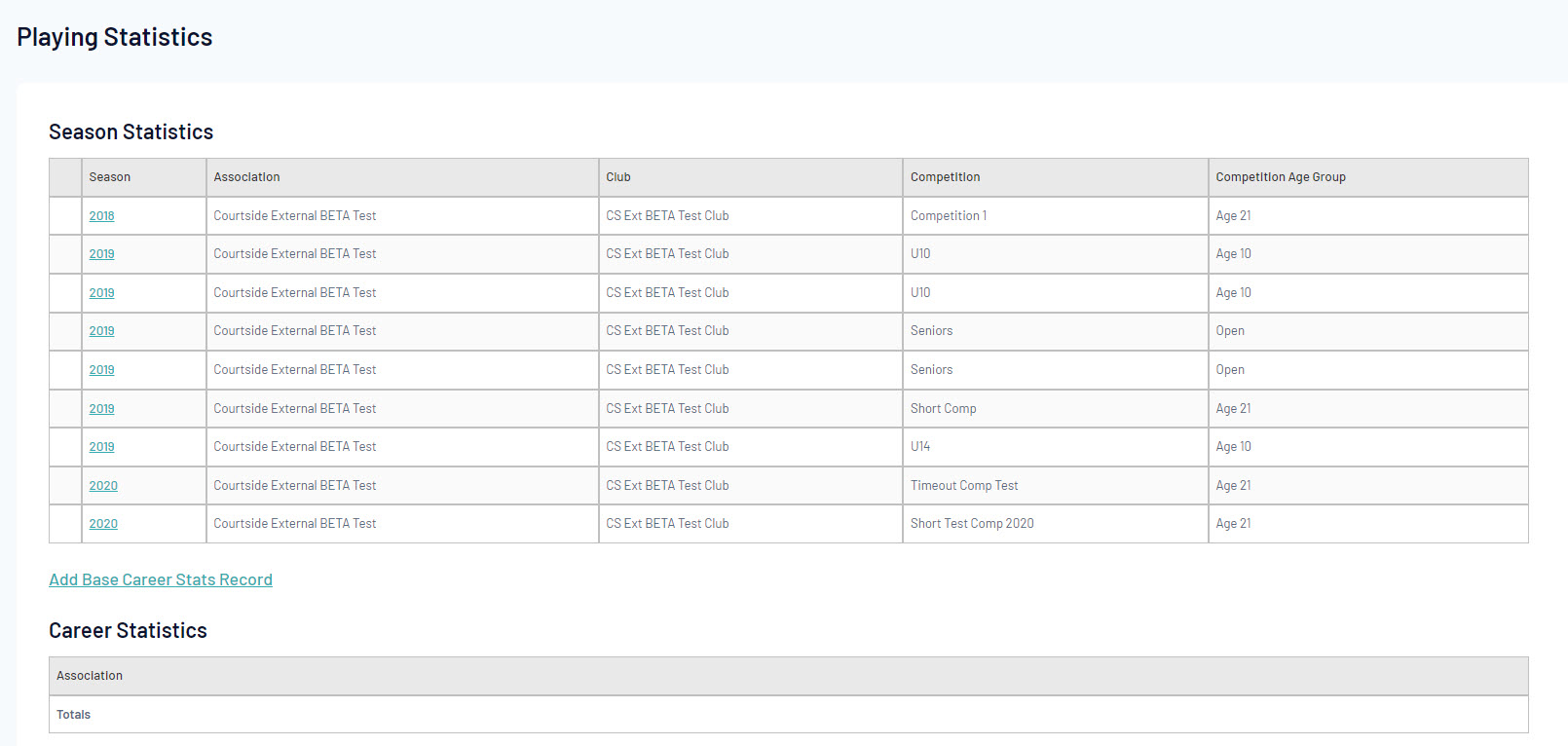Firstly, login to your Online Membership Database - If you don’t have your login details please contact your State Governing Body or Association.
1. Click the drop down arrow against Members From the Menu > Select List Members.

3. Click on the magnifying glass icon at the beginning of the line. This will open the member details.
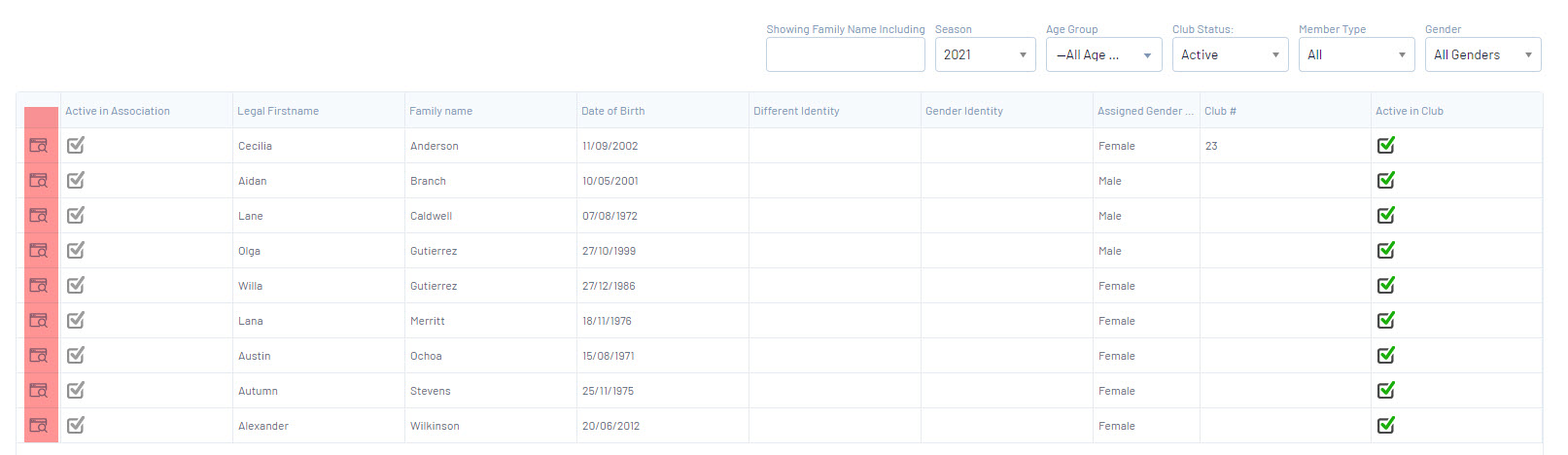
4. Select Statistics from the left hand side menu.
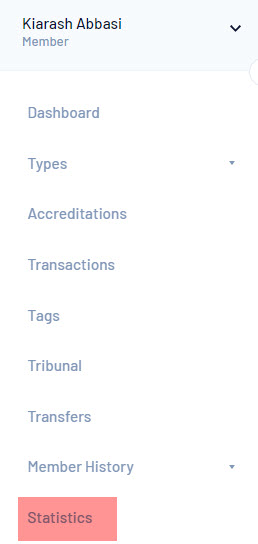
5. The player statistics will be displayed on the screen. You can see the statistics of this player by season as well in total for their career.
Information will only display here if you have the relevant player career and player match statistics templates created and assigned to competitions to record this information.