As a Passport administrator, you can also create an account to access our Online Learning Portal, which includes a suite of interactive training modules designed to give you an in-depth understanding of certain features within the platform.
To access the Online Learning Portal:
1. Open your Avatar menu in Passport and click ONLINE LEARNING
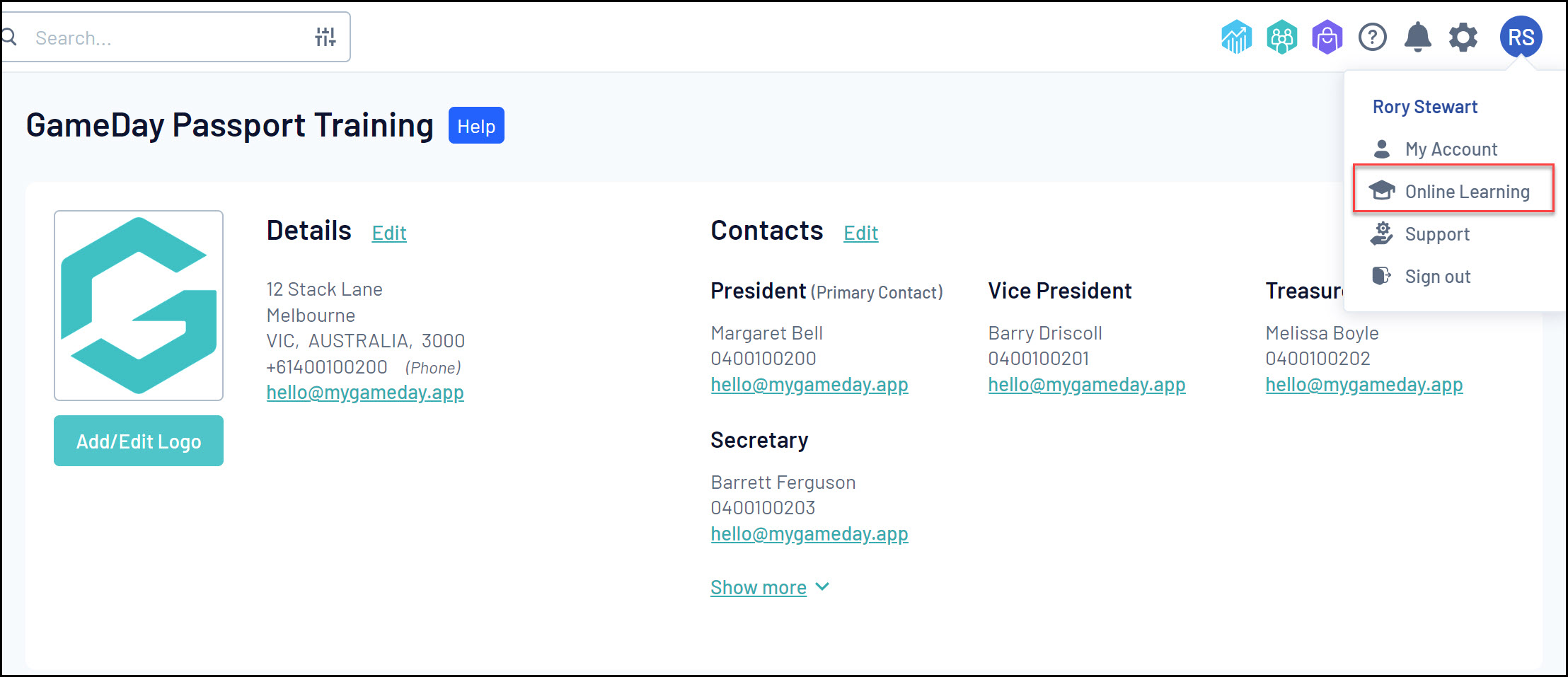
2. If you don't have an account for the Online Learning Portal, you can create one by selecting SIGN UP HERE and following the prompts to create your account.

3. Once you are in the Online Learning Portal, use the TRAINING LIBRARY option in the left-hand menu to access the training courses.
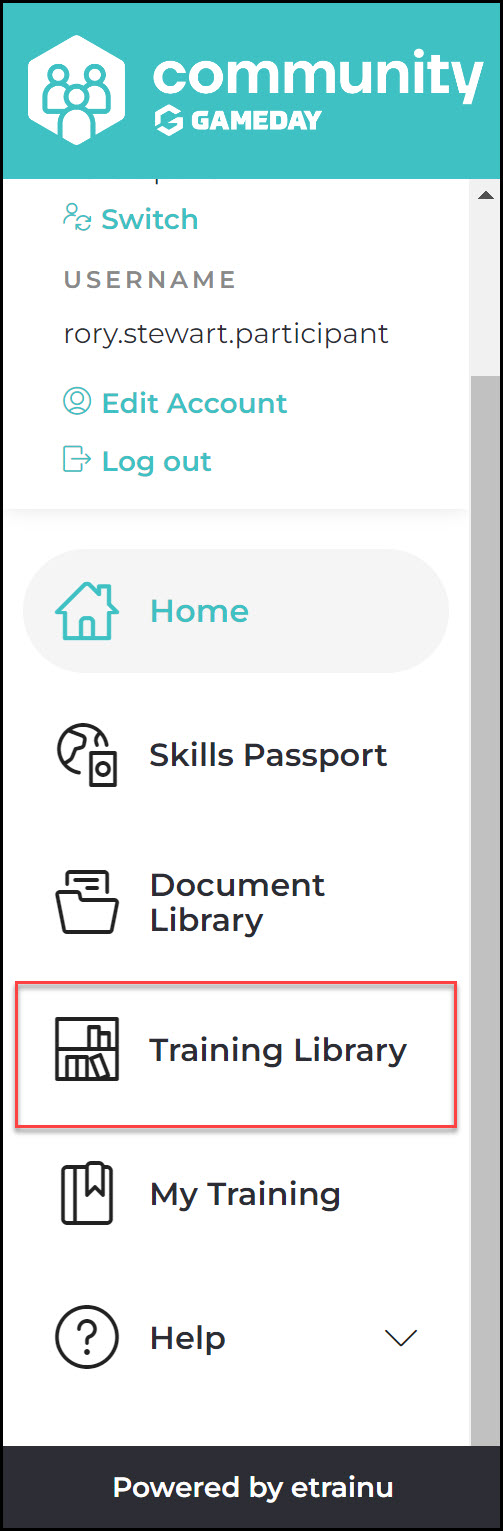
4. Once you've found a course you'd like to take, click the ENROL button.

5. Click START to begin the training.
