As a Schedula administrator, you have the ability to grant access to other users to login and manage your database of officials.
Note: In order to grand admin access, the user must already exist as an Official in your Schedula database
To grant admin access to an official in Schedula
1. In the left-hand menu, click Official List Administration > SEARCH OFFICIAL LIST
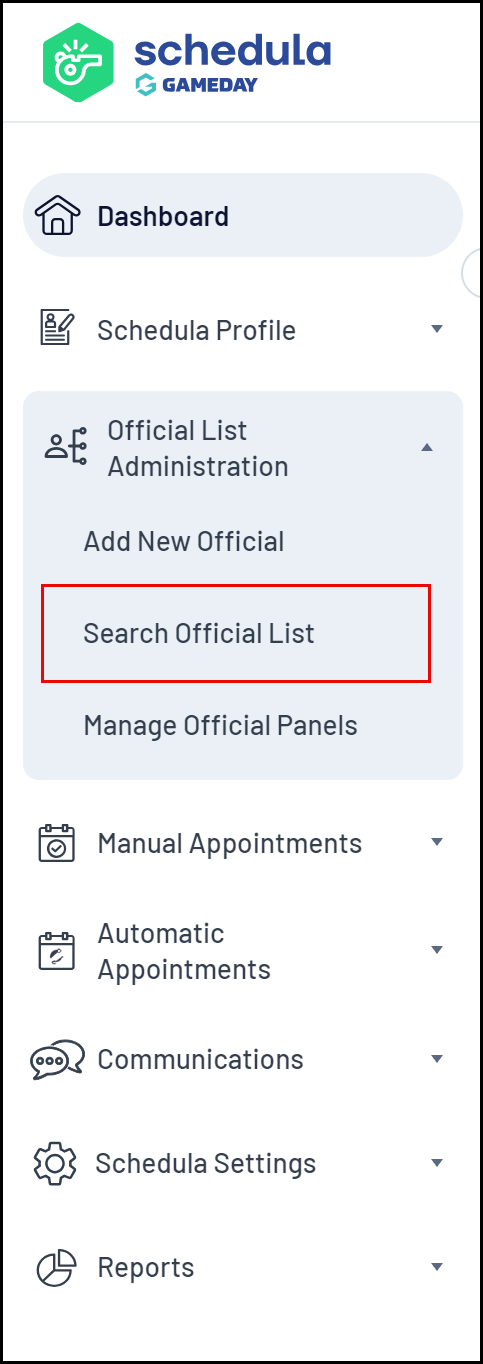
2. Enter in some search criteria to find the person you want to enable as an Administrator then click SEARCH
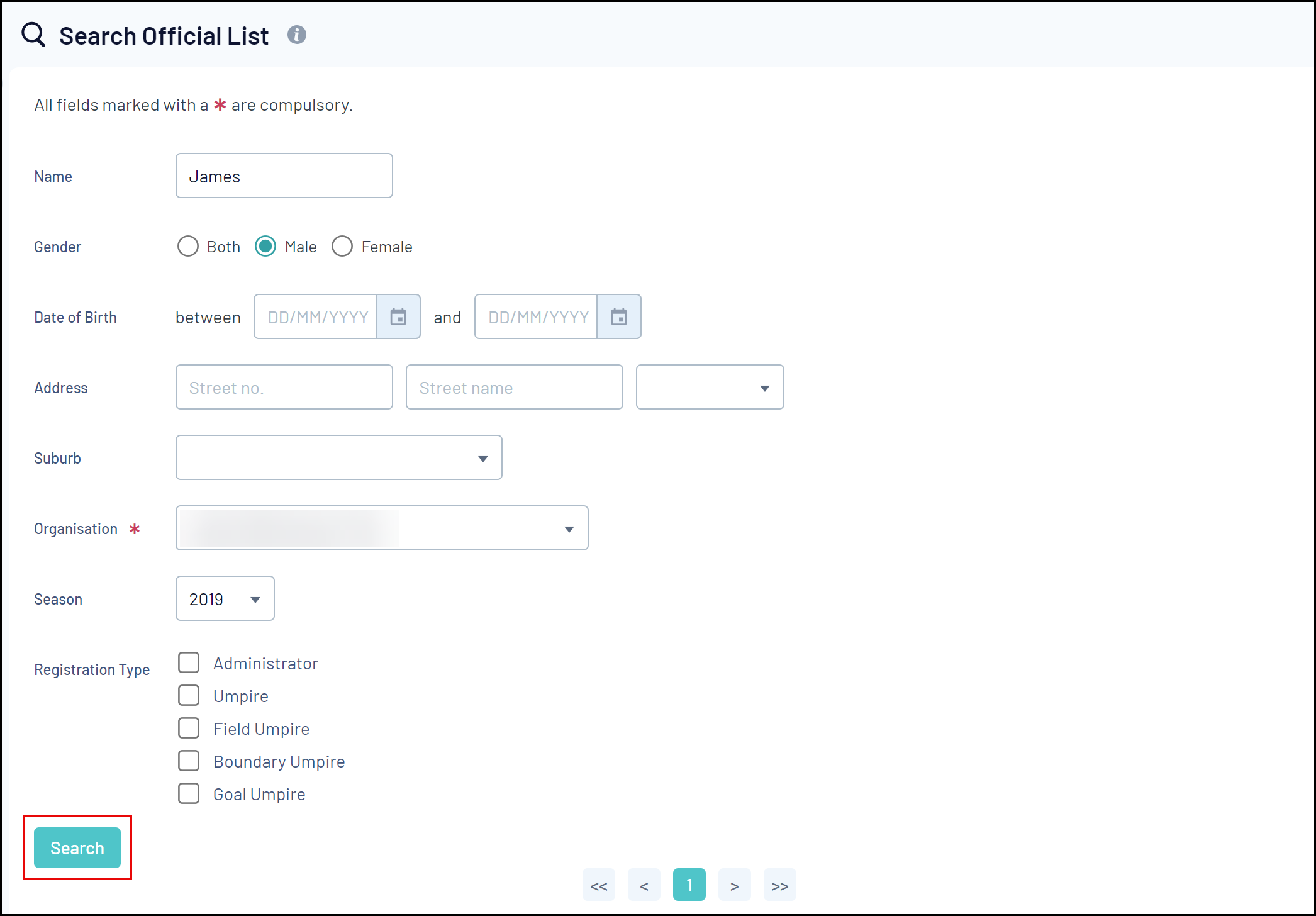
3. Click the OFFICIAL NAME to access their Schedula profile
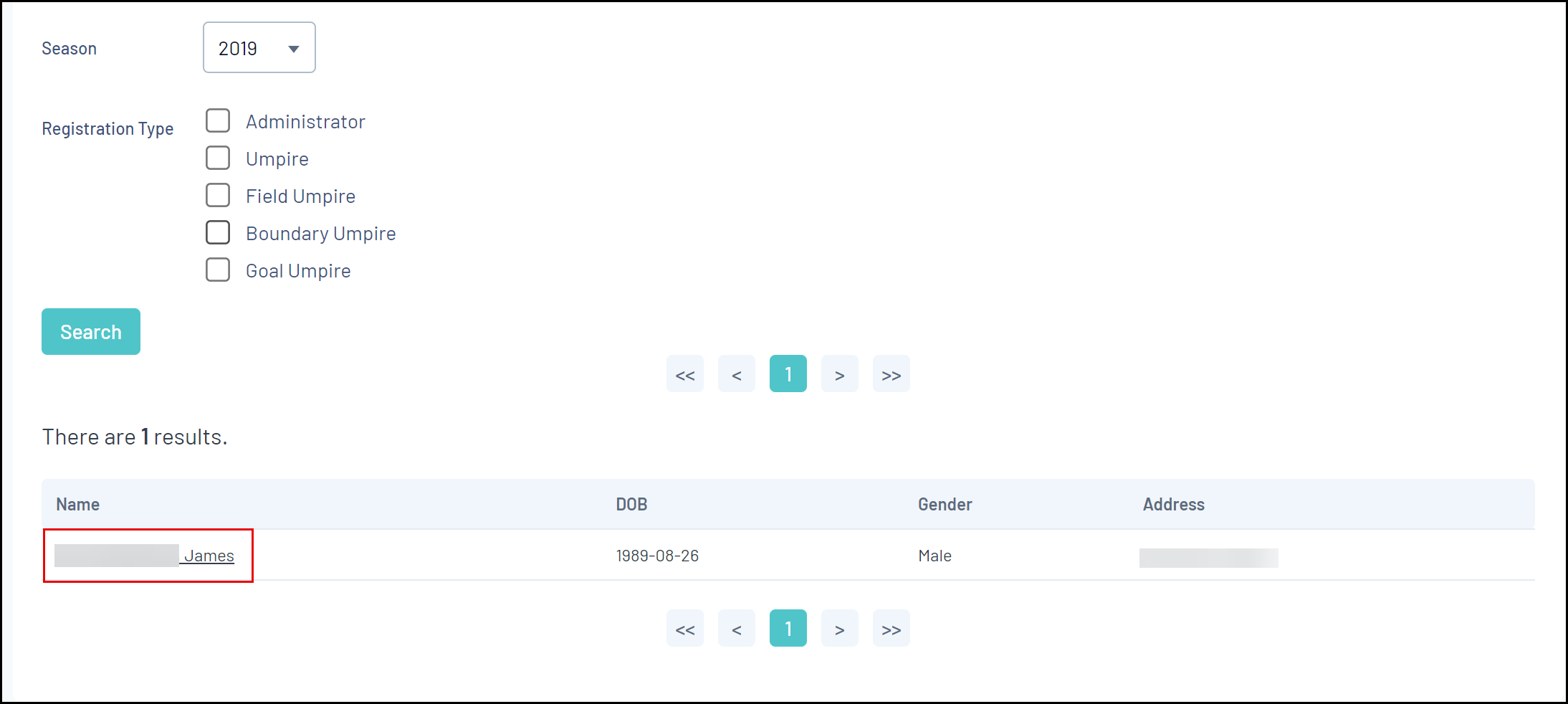
4. On the official's profile, scroll down to the Registration Details section, then next to the organisation you would like this person to administer, click MODIFY
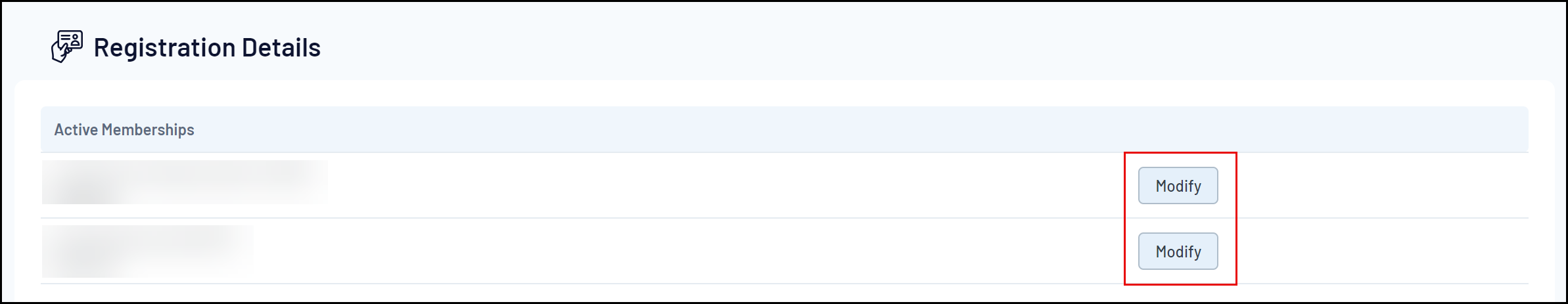
5. Select ADMINISTRATOR, then click SAVE & CLOSE
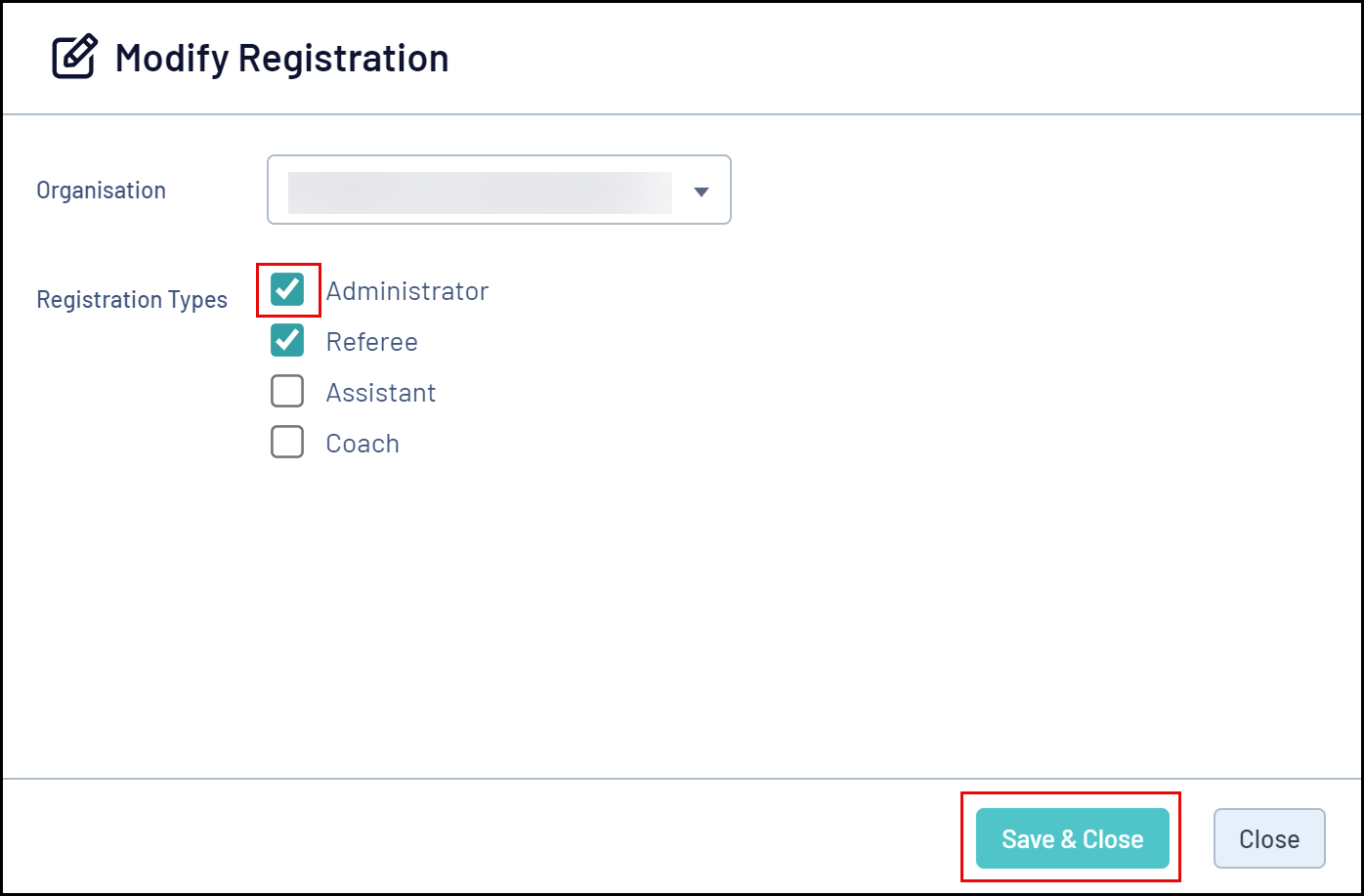
This user will now be able to login to the organisation's Schedula database using their existing login credentials