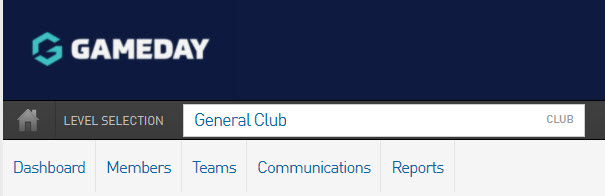Within the competition set up for each invidual competition admins can adjust permissions to enable or disable clubs and/or teams from being able to view the match results section and/or input results.
NOTE: only associations/leagues have the ability to edit these permissions, so if you are a club/team and want access please speak to them directly.
These permissions are set at each individual competition within the competition configuration. Each configuration is different so please read the below before deciding what configuration to enable that suits your association/league.
Admins can do the following in regards to club/team access:
- Allow clubs/teams to access match results entry (no results entry)
- Allow clubs/teams to access match results entry and input match results
- Disbale clubs/teams from accessing the match results entry completely.
NOTE: these configurations will only function correctly (mainly at team level) if they have set the permission to allow teams to ''enter match results''. This needs to be set before these configurations within the competitions will function. Please contact your association/league to check if this is on as they are the only ones who can update this.
If you are an association, this team permisson config can be adjusted via settings > permissons.
ALLOW MATCH ACCESS TO MATCH RESULTS (NO POST GAME)
With this permission admins can allow clubs/teams to access the match results - which means that they can see pre-game and at game (if used) - so they can input teamsheets, however they don't have the ability to access post-game and input match results.
To enable this permission:
1. Go to COMPETITIONS > LIST COMPETITIONS > select the relevant competitions
2. Click EDIT against COMPETITION CONFIGURATION.
3. Scroll to RESULTS ENTRY.
4. Tick the ALLOW CLUBS/TEAMS TO ACCESS MATCHES VIA MATCH RESULTS ENTRY checkbox.
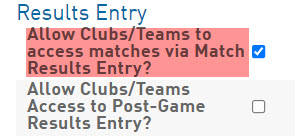
5. Click UPDATE COMPETITION.
This is what will now show for clubs/teams when an admin views the match results entry from their level:
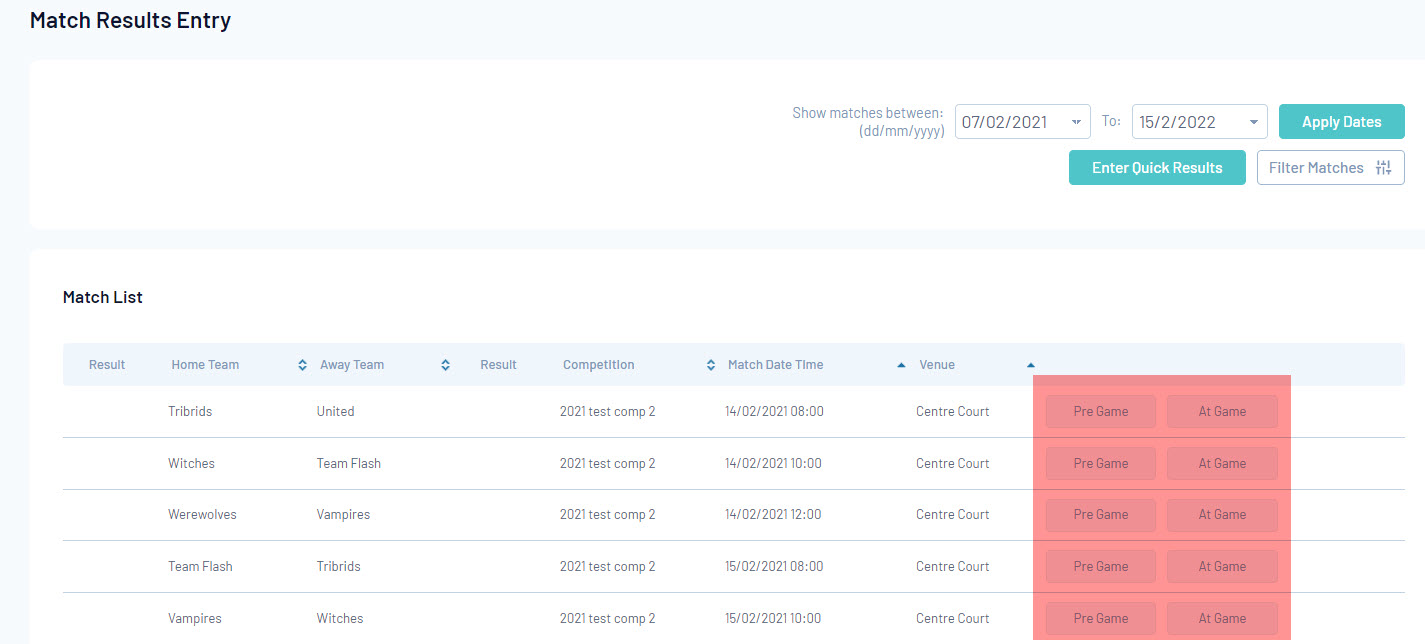
ALLOW MATCH ACCESS AND INPUTTING OF MATCH RESULTS
With this permission admins can allow clubs/teams input match results from games. This permission works together with the ALLOW CLUBS/TEAMS TO ACCESS MATCHES VIA MATCH RESULTS ENTRY permission, so make sure this is set too. They will be able to see all three sections of the match results entry (pre-game, at-game and post-game).
To enable this permission:
1. Go to COMPETITIONS > LIST COMPETITIONS > select the relevant competitions
2. Click EDIT against COMPETITION CONFIGURATION.
3. Scroll to RESULTS ENTRY.
4. Tick (if not already) the ALLOW CLUBS/TEAMS TO ACCESS MATCHES VIA MATCH RESULTS ENTRY checkbox.
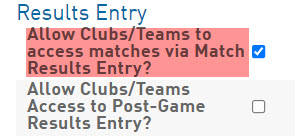
5. Tick the ALLOW CLUBS/TEAMS ACCESS TO POST GAME RESULTS ENTRY checkbox.
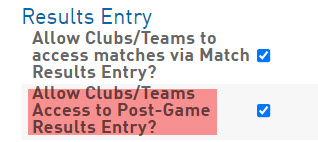
6. Click UPDATE COMPETITION.
This is what will now show for clubs/teams when an admin views the match results entry from their level:
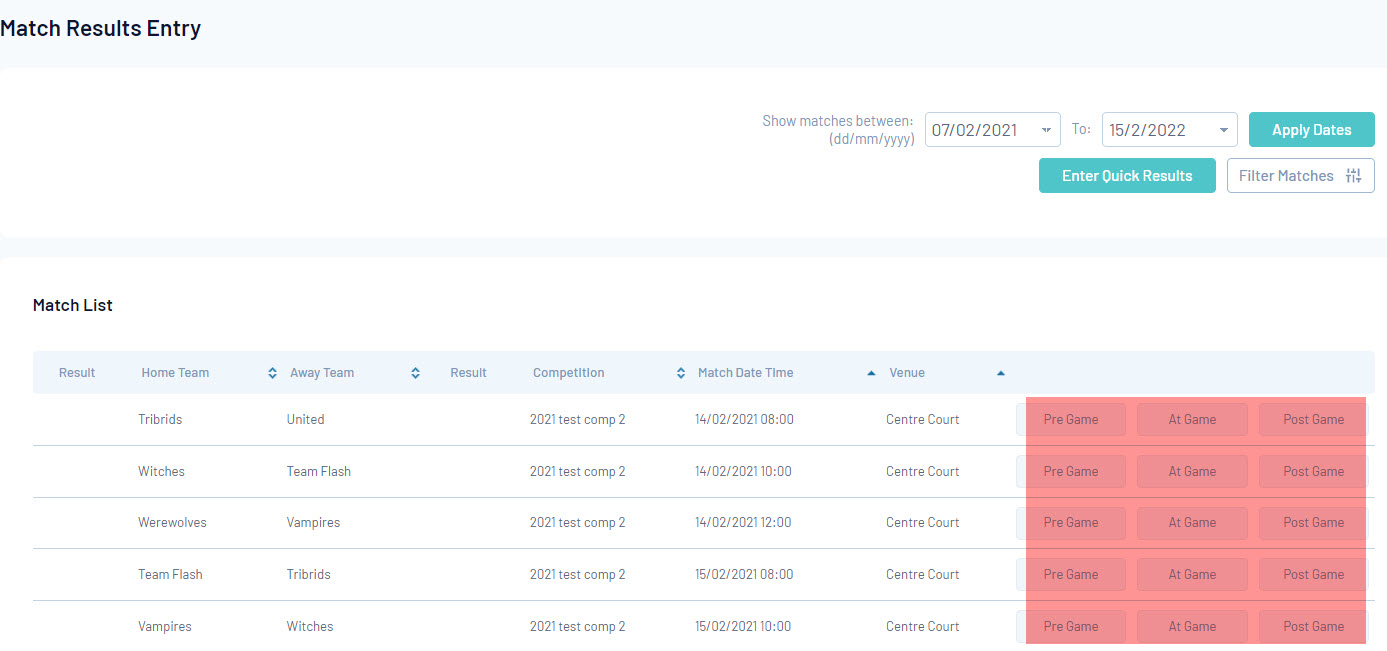
DISABLE MATCH RESULTS ENTRY ACCESS
With this permission, admins can prevent clubs/teams from accessing the match results entry section altogether - this means they cannot view any of the sections and can't input team sheets or input match results.
1. Go to COMPETITIONS > LIST COMPETITIONS > select the relevant competitions
2. Click EDIT against COMPETITION CONFIGURATION.
3. Scroll to RESULTS ENTRY.
4. Untick (if not already) the ALLOW CLUBS/TEAMS TO ACCESS MATCHES VIA MATCH RESULTS ENTRY and ALLOW CLUBS/TEAMS ACCESS TO POST GAME RESULTS ENTRY checkboxes.
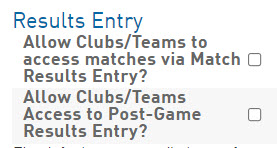
5. Click UPDATE COMPETITION.
When clubs or teams now go and try to access the match results section from their level, they won't see this any competition management options at their level.