Activity Log
The Activity Log records is a list of all actions inputted into a game. Users are able to edit actions if actions are entered incorrectly. The Activity Log is also able to be exported.
To turn on the Activity log click on the Admin button in the right hand corner and select Settings.
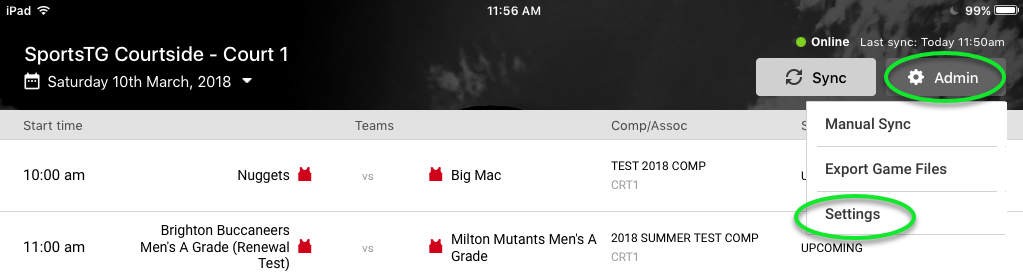
Toggle the switch next to Activity Log to turn logging on
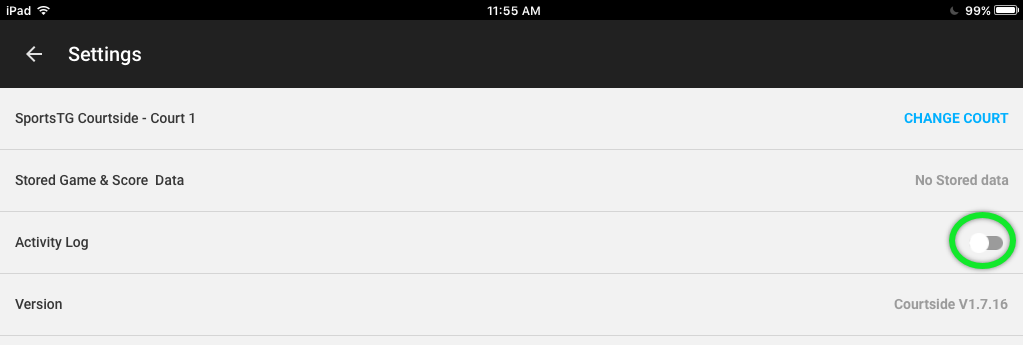
To export the Activity Log click Save.
NOTE: There must have been actions in a match AFTER the Activity Log was turned for there to be any data to export.
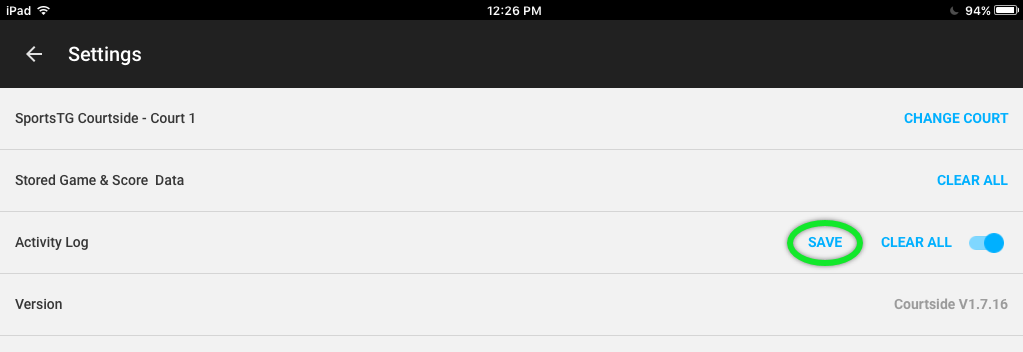
This will bring up the mail client installed on your device.
Type in the email address you’d like to send to, write something in the description if you wish then click Send.
NOTE: The Court Name and date automatically populate into the Subject Line
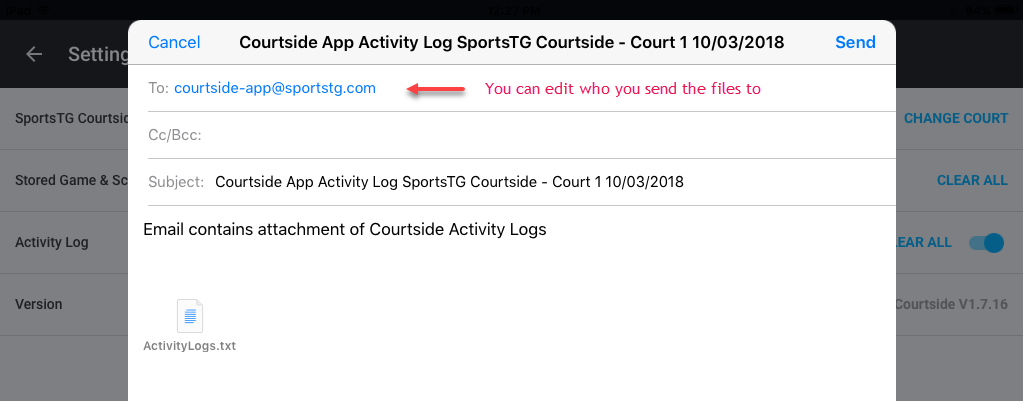
- If you are a club, please contact your association administrator directly. In most cases, they will be able to quickly assist you with your enquiry
- If you are an association, please contact The Basketball Network Support Team at basketball.net.au/
tbnsupport .