Overview
GameDay's My Finances page allows you to track any of your organisation's financial data in one place, including incoming orders (both online and manual), as well as any settlement payouts that have been distributed to the bank account you nominated as part of your Stripe onboarding.
To access the My Finances section of your database, open the Finances menu, then click MANAGE FINANCES

Orders
The Orders tab allows you to see a list of all orders processed through your database. This includes the following information:
- A unique Payment Reference
- OrderDate
- Payment For (the name of the member attached to the order)
- Amount
- Payment Method
- Status
You can also process refunds for paid orders within the Order record. Click here to learn more about issuing refunds.
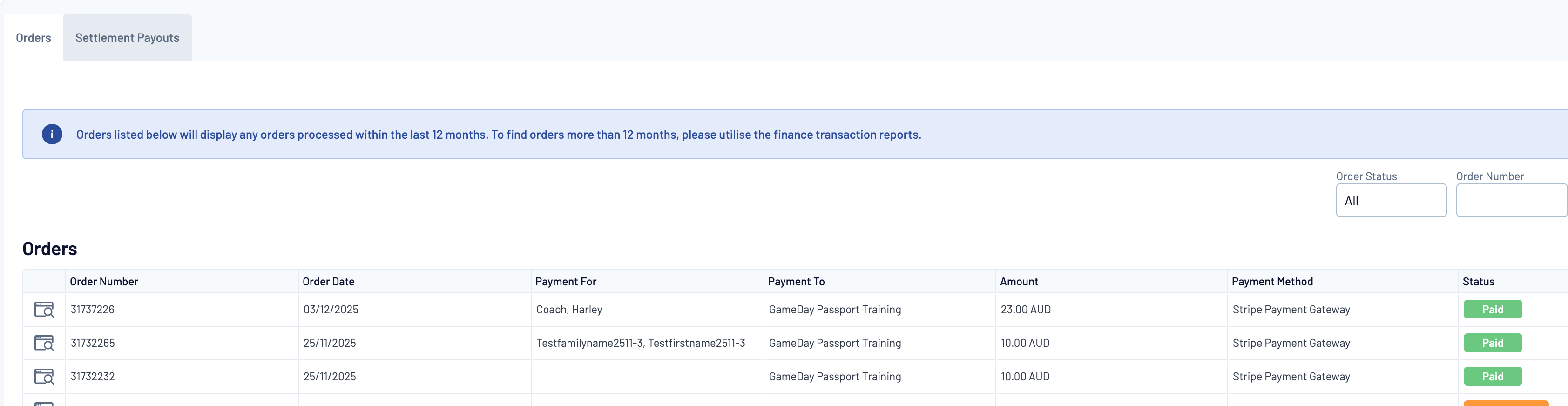
Settlement Payouts
The Settlement Payouts tab allows you to see a list of all settlements that have been distributed to your nominated bank account, including
- Payout ID
- Paid To
- Start/End Date
- Settlement Date
- Amount
- Status
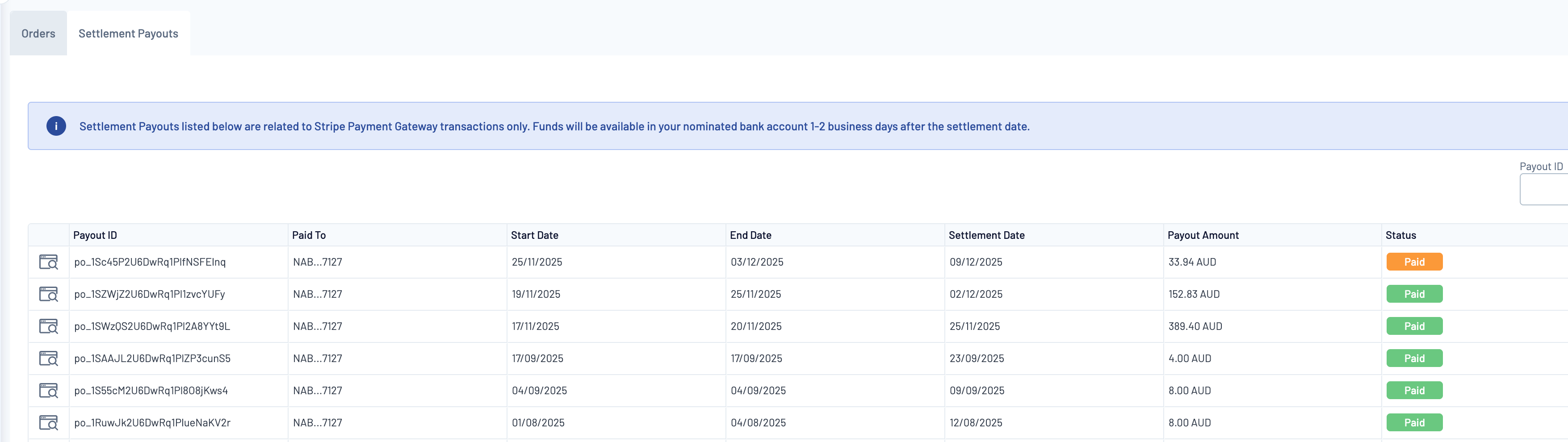
By viewing an individual settlement payout, you can drill down into the details of the settlement, including a list of order that were included in the payout. You can also generate a tax invoice for the settlement including a breakdown of the amounts distributed and allocated to processing and tax fees

What's Next?
In summary, your Manage Finances page allows you to:
- Access a list of online and manual orders processed through your GameDay Passport database
- Reconcile your settlement payouts
- Generate a tax invoice for any settlement payouts distributed to you
For more comprehensive information and assistance on managing your finances, please check the Related Articles section of this article.