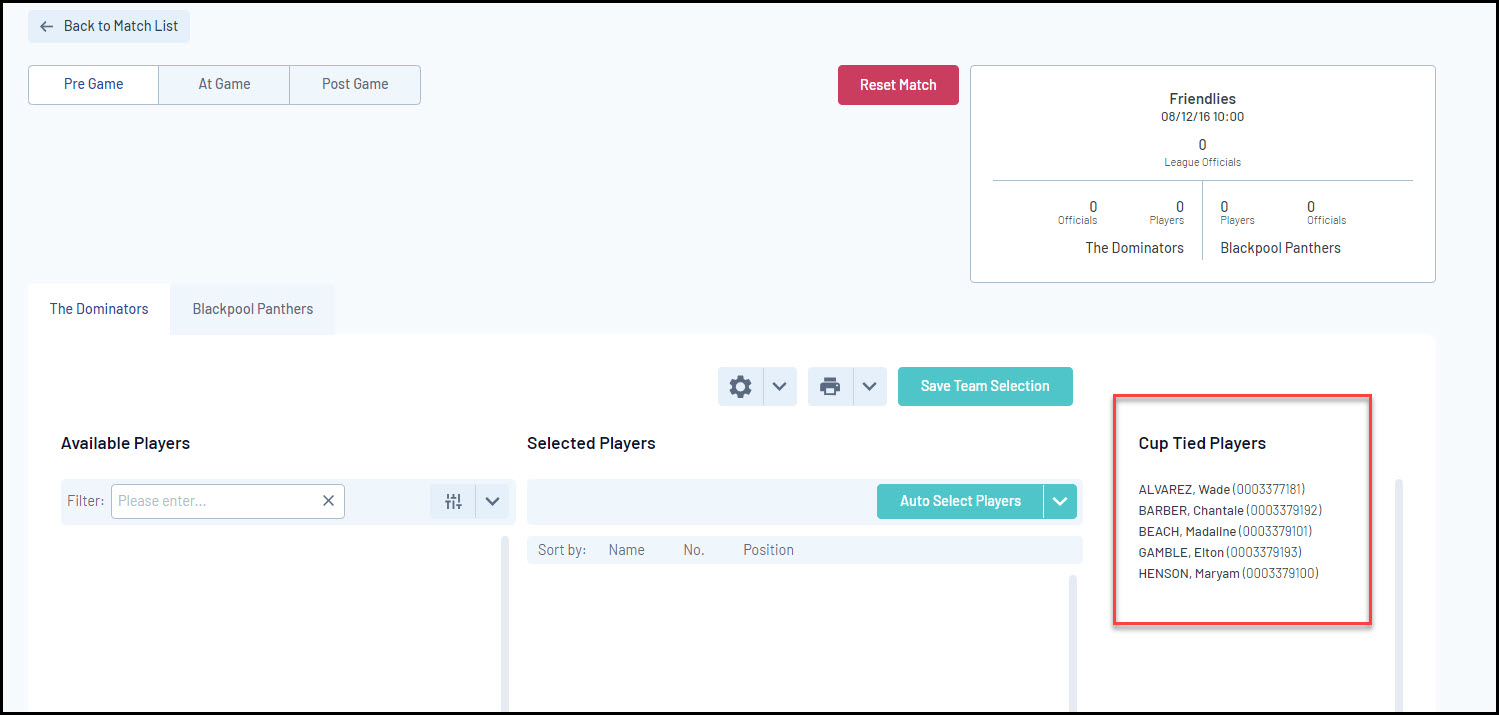Association or League administrators have the option to enforce a Cup Tied rule to their competitions, which means that if a player has been transferred between clubs in the same competition, they will not be eligible for selection in the destination club for the rest of that season.
This can only be applied to players transferred between clubs within the same competition.
To activate the Cup Tied rule for a competition:
1. In the left-hand menu, open the Competitions menu > Click LIST COMPETITIONS
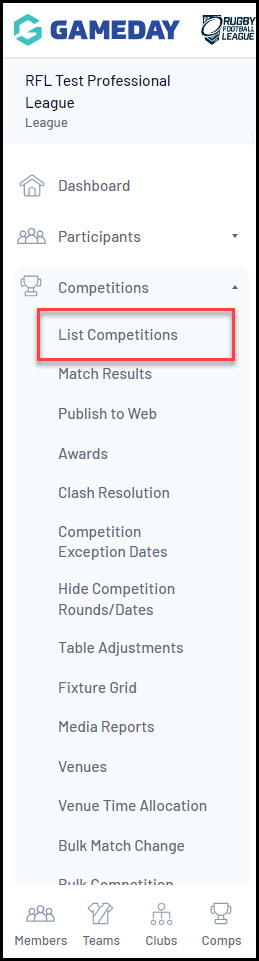
2. VIEW the competition
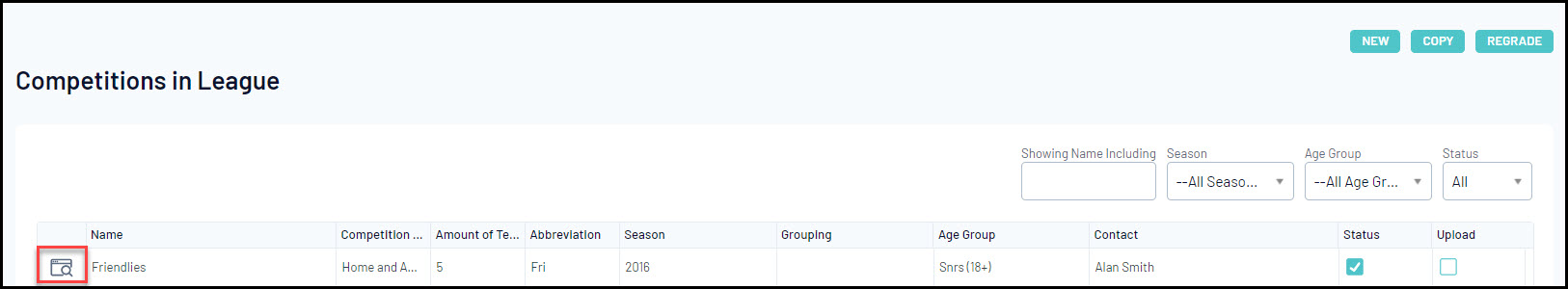
3. EDIT the Competition Configuration

4. Tick the box next to the ALLOW CUP TIED field

5. Click UPDATE COMPETITION

This will enforce the Cup Tied rule, with ineligible players listed in the Competitions > Match Results > Pre Game screen in the Cup Tied Players list.