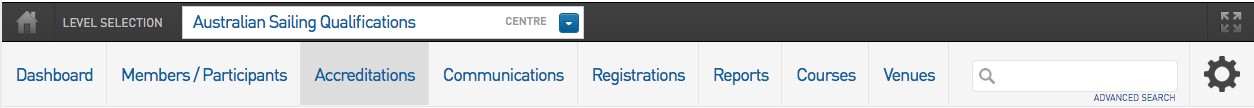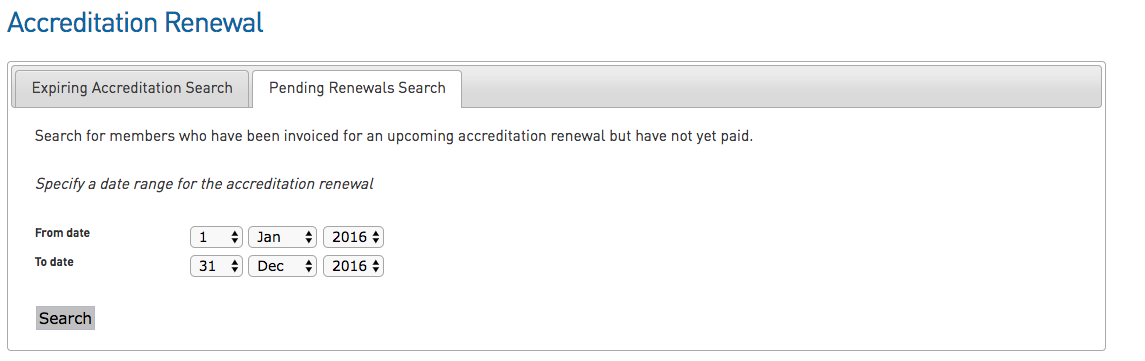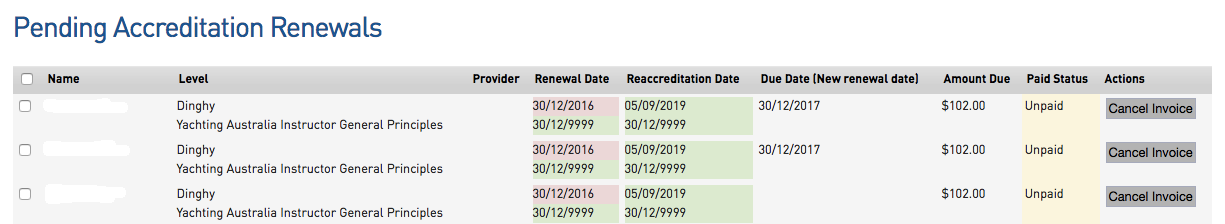The need to cancel an invoice may arise in certain situations. The renewals functionality includes an option to cancel a renewals invoice which can be accomplished by the steps below:
1) Go to Accreditations from the database dashboard
2) Click on Pending Renewals Search
3) Enter the date range for the invoice(s) due date that you wish to cancel.
4) Click Search
5) A list of invoices due within the specified date range will be applied
6) Click Cancel Invoice to remove it.