Hide Competitions Round/Dates from your Website If you wish to not display all of the fixtured rounds for any competition you can use the Hide Competition Rounds/Dates functionality. This will allow you to hide specific rounds or a date range of rounds from displaying on your website.
Firstly, login to your Online Membership Database - If you don’t have your login details please contact your State Governing Body or Association.
To Bulk Hide Competition Rounds/Dates:
1. Click on Competitions and click Hide Competition Rounds/Dates

2. To hide multiple rounds, click Bulk Hide on the right hand side of the screen.
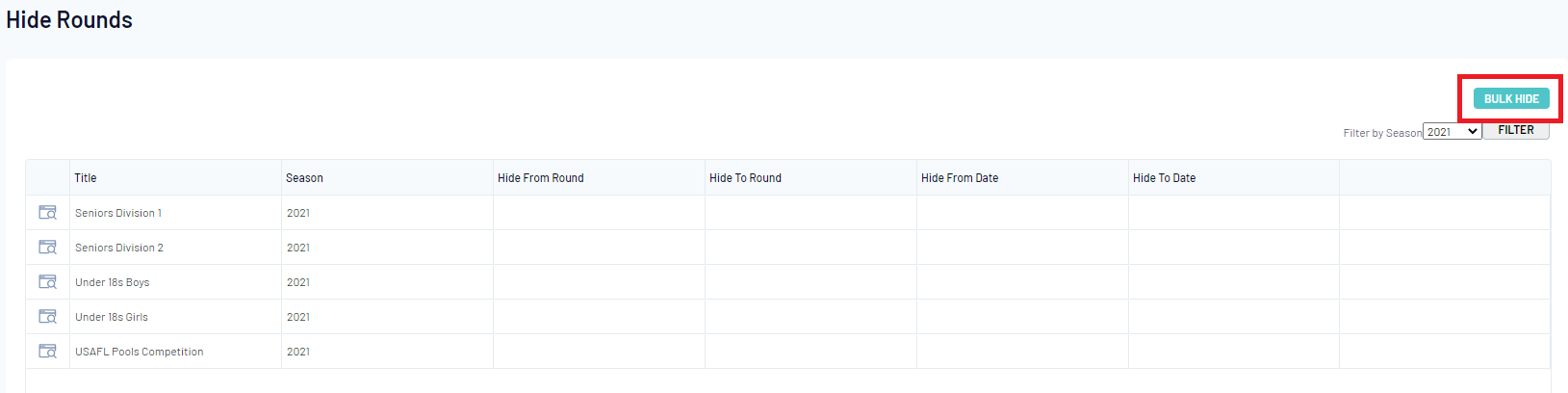
3. On the next page choose a Season and Competition Type and click Search for Competitions.
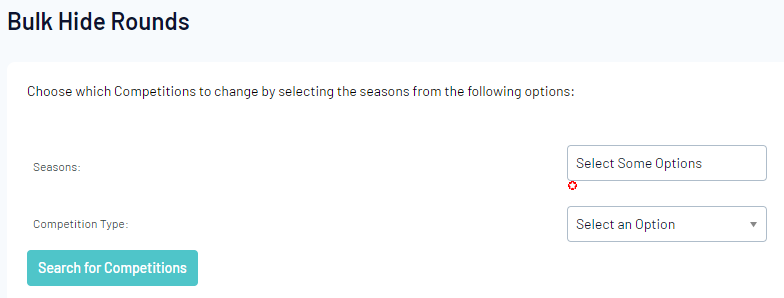
4. Ensure the Competitions highlighted are correct and choose to either hide rounds by Round Number or hiding matches by Date Range. Once done Click Bulk Update.
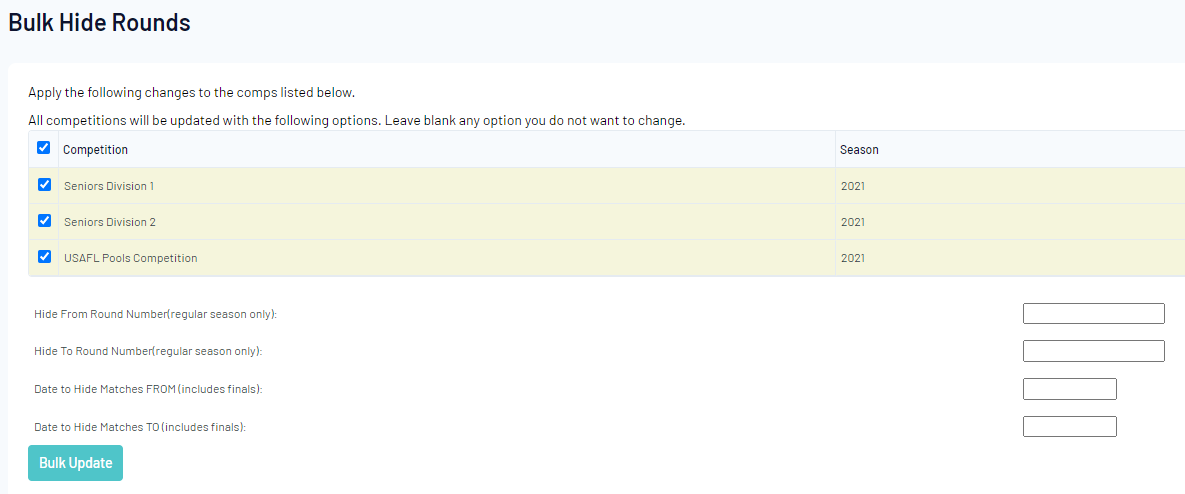
To Hide specific Competition Rounds/Dates:
1. Hover over Competitions and click Hide Competition Rounds/Dates

2. To hide specific competition rounds click on the magnifying glass next to the competition.
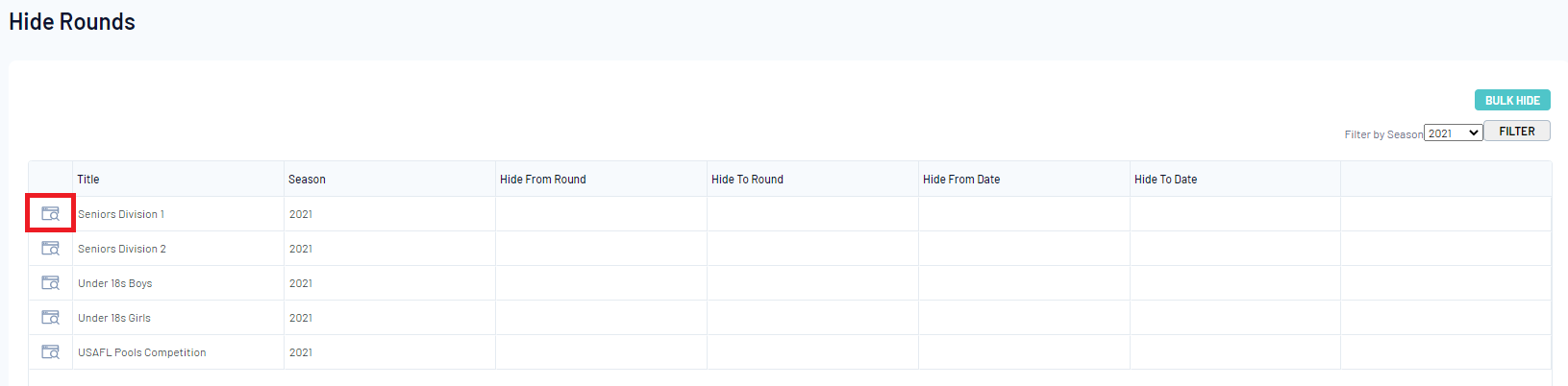
3. Choose to either hide rounds by Round Number or hiding matches by Date Range. Once done Click Update Hide Details.
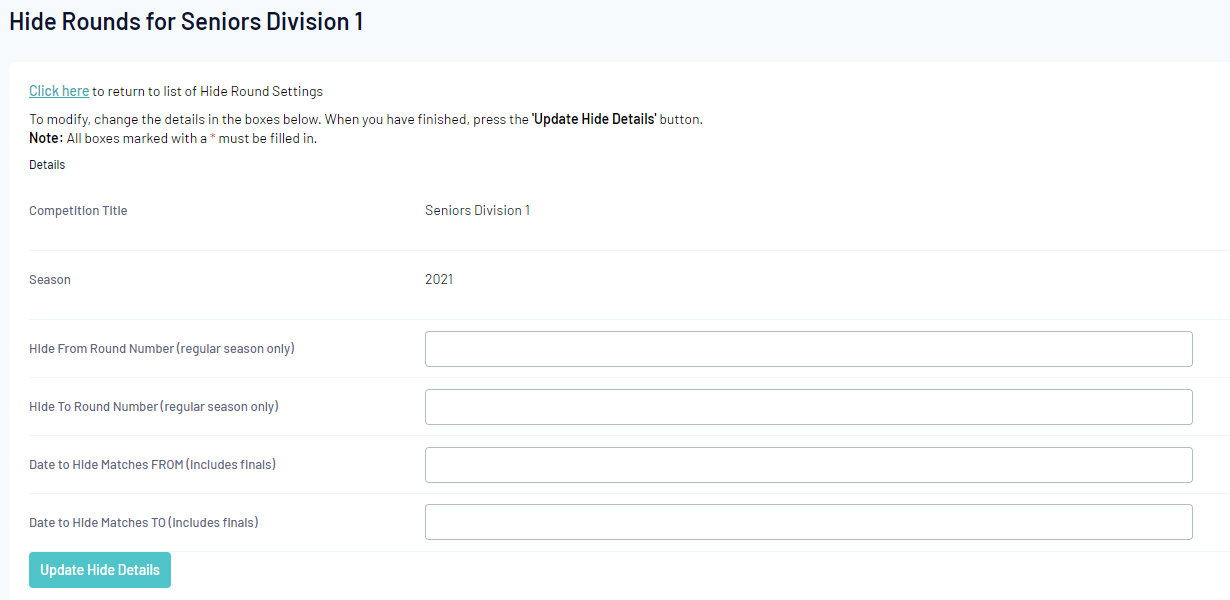
Once a ‘Publish to Web’ has been done, your website will hide the rounds.
Any rounds that are hidden from the website will also be hidden from the Match Results area.