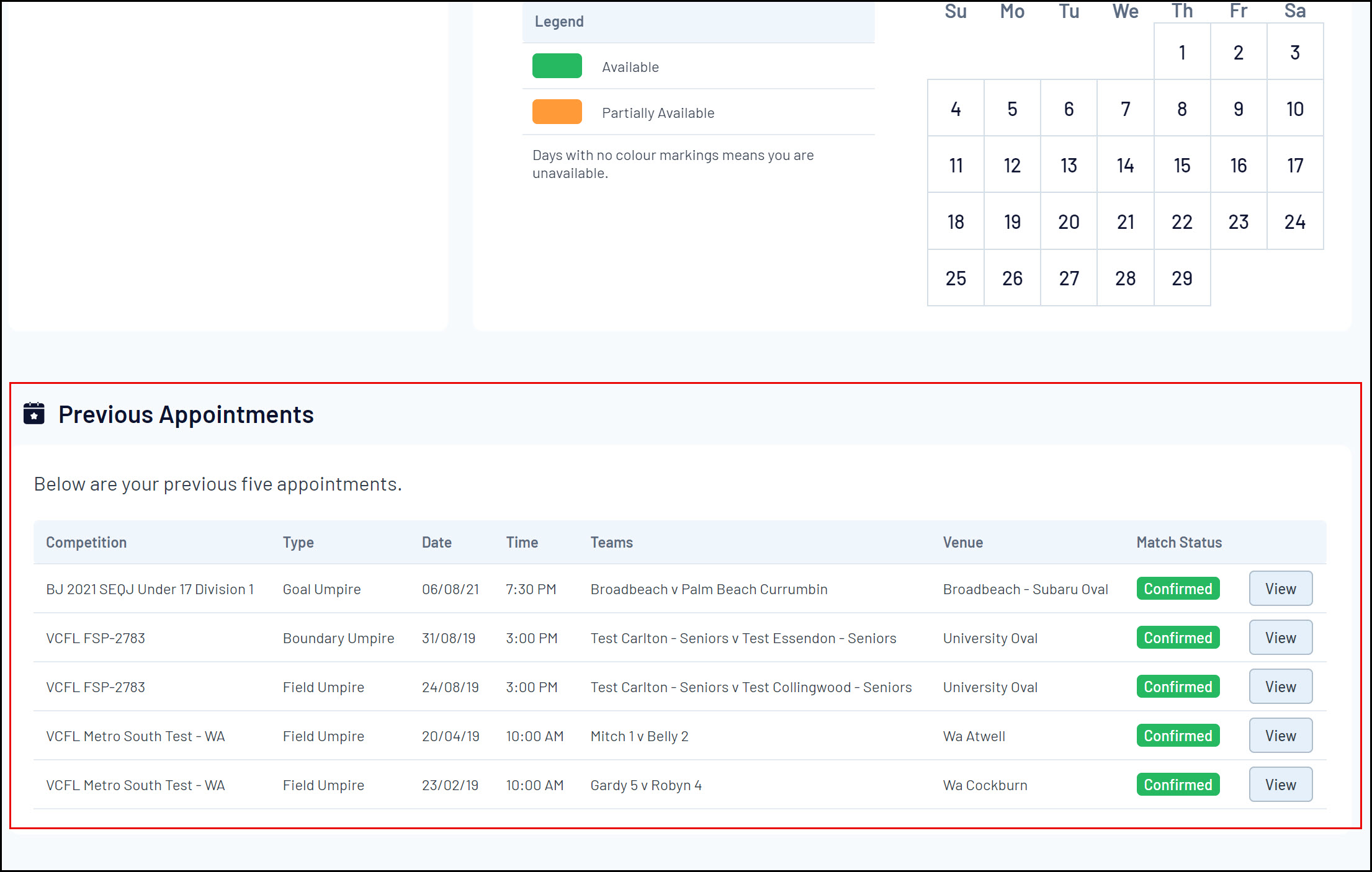On the Schedula dashboard, officials can see their upcoming or previous appointments, including the match dates, times, and venues, other officials appointed to the match, and the option to confirm or decline any pending appointments.
Your upcoming appointments will appear on your dashboard once you log in:
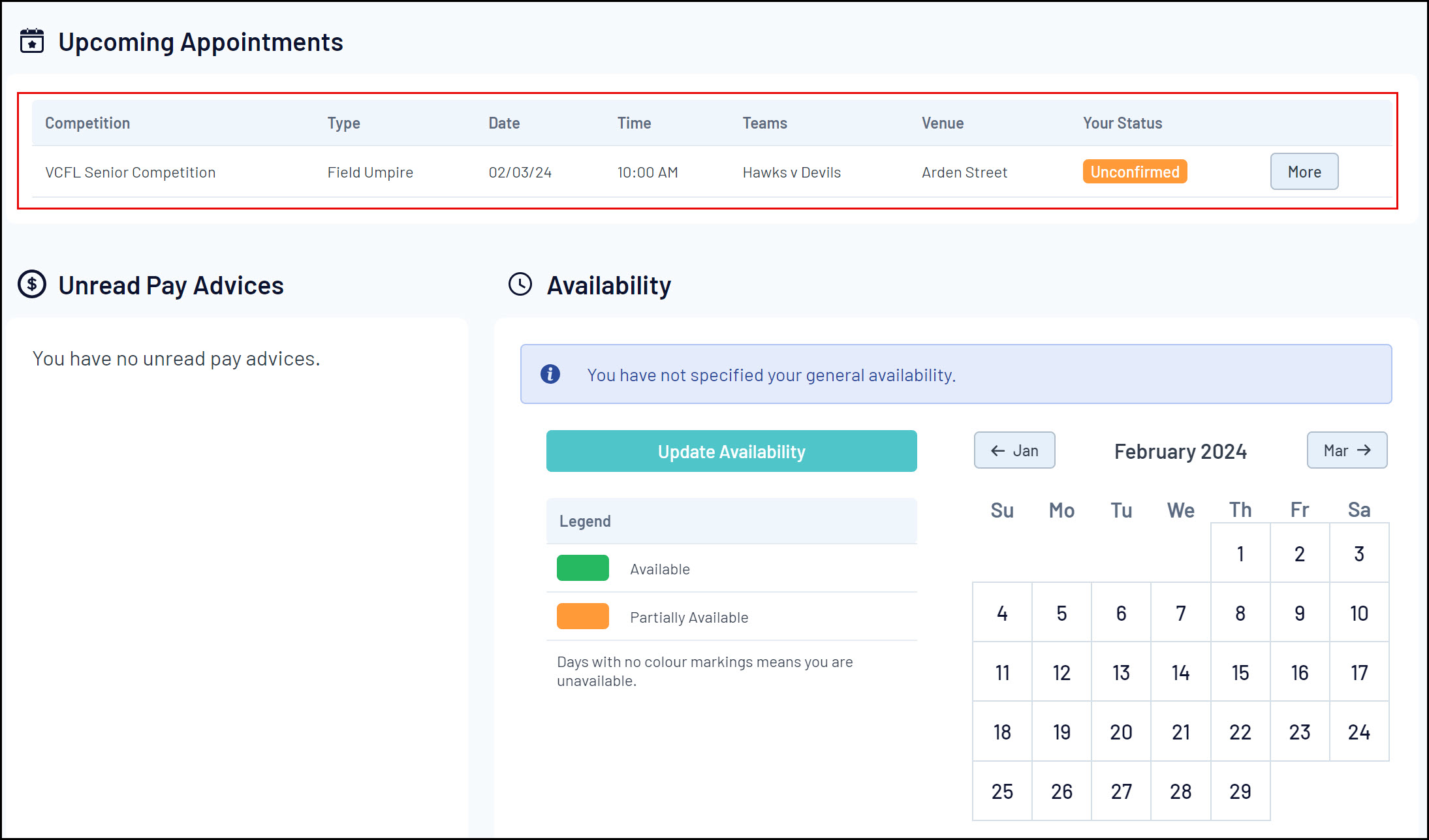
Officials can confirm or deny the appointment they have been assigned to, as well as view extra information related to the match, like other officials appointed, venue and match details as well as a weather forecast. This list will display both your unconfirmed, confirmed, and denied appointments.
To confirm, deny, or view match details related to your appointment, click the MORE button against the relevant appointment.
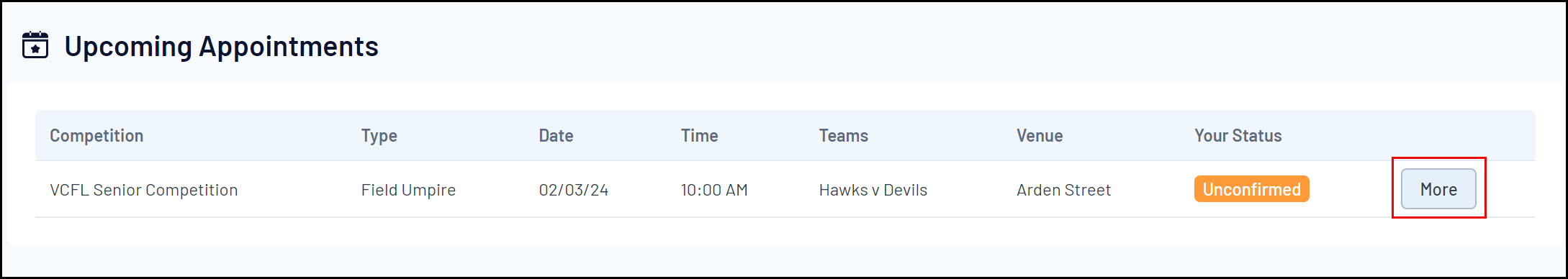
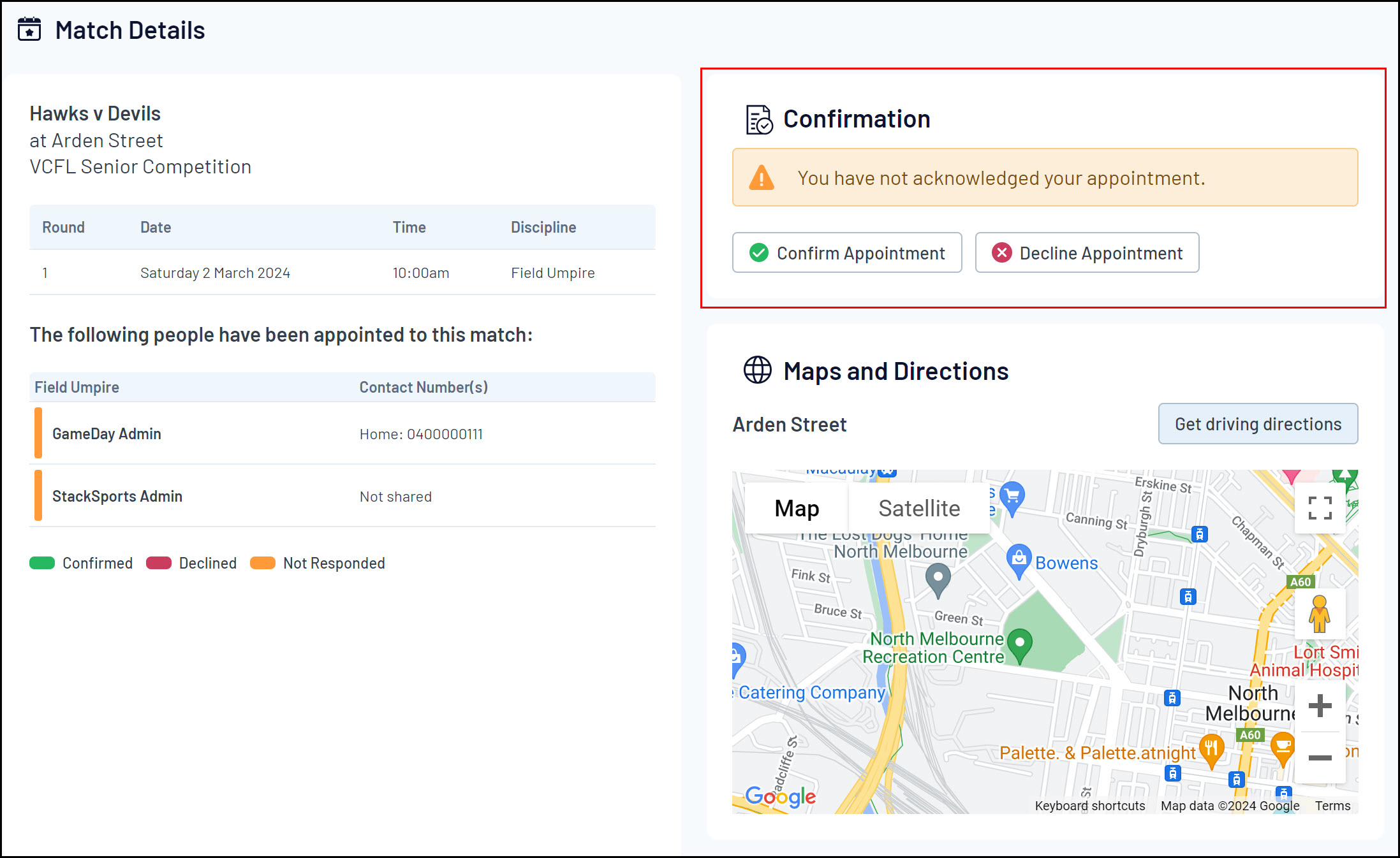
You can also find your previous appointments on the dashboard by scrolling down to the bottom of the page: