GameDay Passport's Competitions module provides users at Association/League-level with a number of powerful features that allow you to set up and manage an end-to-end competition including the ability to generate fixtures and ladders, enter results and statistics, publish information to a Passport website and more.
Using a series of templates and automations, users can create a comprehensive database of competition information, allowing competition managers to complete their tasks quickly and efficiently.
Competition Templates
Before getting into the Competitions menu, it's a good idea to also familiarise yourself with the Competition Templates, which play a key role in allowing you to automate and speed up the competition management process. By creating templates, you can use and re-use them cross various different competitions.
To access your Competition Templates menu:
1. Click the Settings Cog > SETTINGS
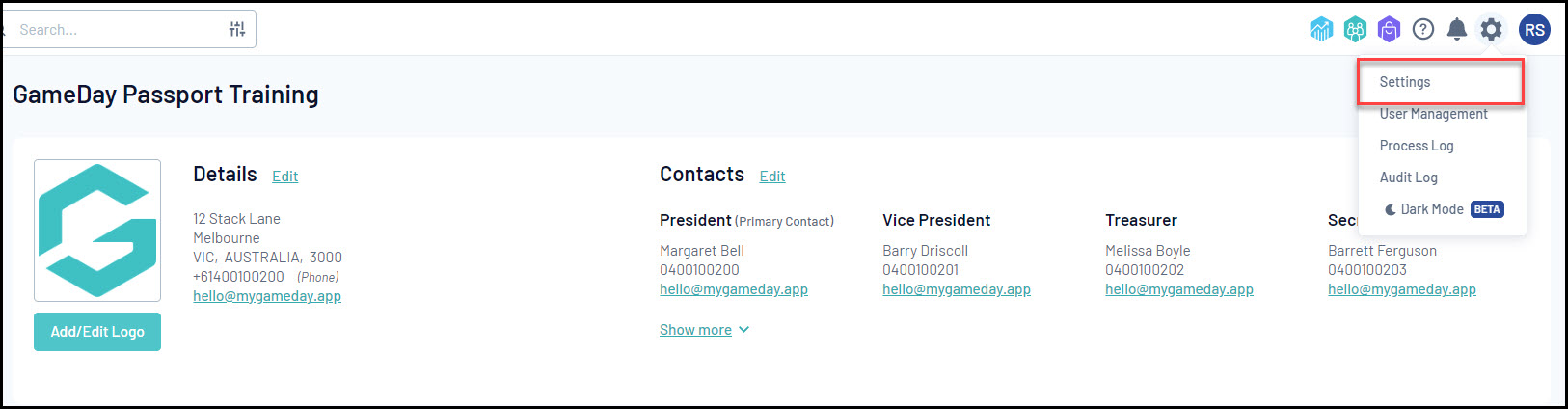
2. Under the Manage Competitions heading, you have three different types of templates you can create:
Fixture Templates
Allow you to define the format of a fixture, including number of rounds, number of matches in a round, team matchups and finals progression rules.
Ladder Templates
Allow you to define the fields and calculation rules in a competition ladder.
Statistics Templates
Allow you to define the set of statistics you want to capture for players and teams within a match, competition, season or career.
Competitions Menu
To access the Competitions menu, click the arrow next to COMPETITIONS in the left-hand menu:
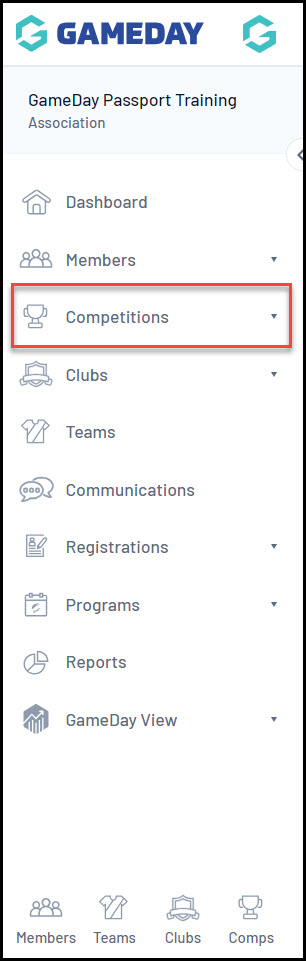
The Competitions menu includes the below features:
List Competitions
Allows you to create and manage your competitions including fixtures, ladders and statistics.
Match Results
Allows you to enter match scores, team and player statistics, award votes and more.
Publish to Web
Allows you to access your Passport Website and publish competition information.
Awards
Allows you to define any awards associated with your league or competitions, which can then be votes on through the Match Results portal.
Clash Resolution
Allows you to view and resolve any clashes whereby multiple matches are scheduled at the same time and venue.
Competition Exception Dates
Allows you to add exception dates that the automatic fixture generator will skip when creating fixtures.
Hide Competition Rounds/Dates
Allows you to hide specific rounds or match dates from your Passport Website when competition information is published.
Ladder Adjustments
Allows you to submit manual adjustments to your ladder
Fixture Grid
Allows you to view your competition fixtures in a grid format.
Media Reports
Allows you to send various reports to defined Media Outlets
Venues
Allows you to create venues that can be used in your fixtures.
Venue Time Allocation
Allows you to create automations that tell your fixture where and when specific matches are played.
Note: This is only available for Venue Allocation competitions.
Bulk Match Change
Allows you to change match details in bulk.
Bulk Competition Change
Allows you to change general competition details in bulk.
Bulk Competition Rollover
Allows you to automatically roll over competitions from one season to another in bulk.
Bulk Statistics Rebuild
Allows you to refresh the player stats within your database. This process will only need to be used if the player statistics displaying on your website don’t reflect the stats within your database, even after a Publish to Web.
Bulk Finals Eligibility Rebuild
Allows you to rebuild the finals eligibility for players if they do not appear in the team listing and have met the finals eligibility criteria for gamed played.
Bulk Ladder Rebuild
Allows you to refresh the ladder data for the competitions in your database in bulk. This process will only need to be used if the ladder data displaying on your website don’t reflect the ladders in your database, even after a Publish to Web.
Bulk Fixture Generation
Allows you to generate competition fixtures in bulk.