Overview
As an administrator taking registrations and payments through a club affiliation form, any clubs who register into your database will first be placed in a 'pending' state, where you can then review their details and either approve or reject their affiliation application.
Step-by-Step
Step 1: Go to your Pending Clubs list
From your Association-level database, go to the left-hand menu and select Clubs > PENDING CLUBS

Step 2: View the Club details (optional)
You can use the magnifying glass icon to view the details submitted by the club.

This includes any general details they submitted on the affiliation form, plus any individual contacts added.

Step 3: Choose to Approve or Reject the application
Back on the Pending Clubs screen, use the Approve/Reject buttons to make a call on the club.
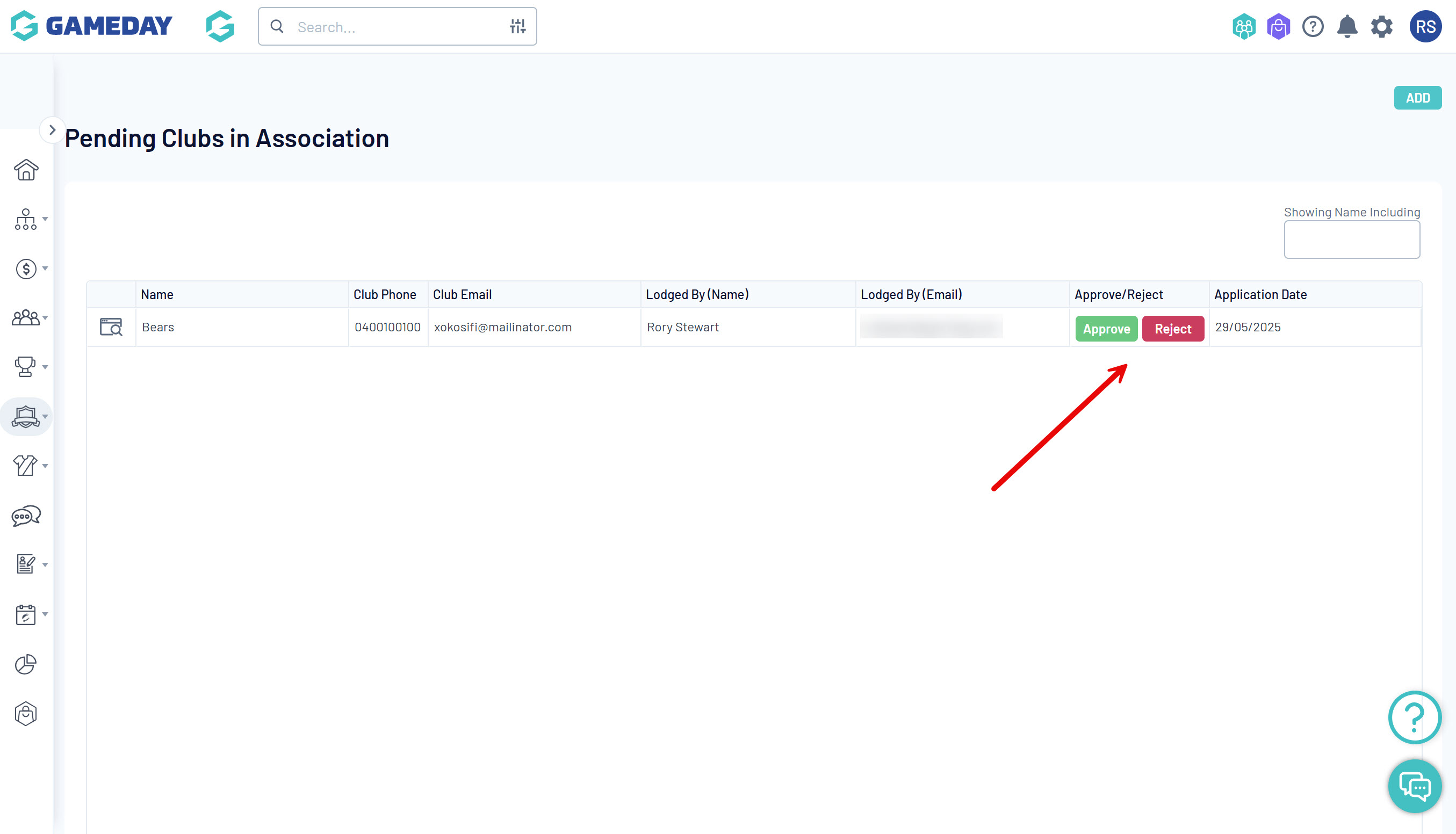
If approved, the club will appear in your Association database under Clubs > List Clubs.
If rejected, they will be deleted from the system.
In both instances, the person who submitted the application will receive a notification email advising them of the outcome.
Watch