Knockout Competition is a type of elimination tournament where the loser in each match-up is immediately eliminated from the competition. The winners at each stage will play in the next round, until the final match-up. The winner of the final match-up becomes the tournament champion.
Creating your own fixture template will allow you to customise the structure of your Knockout Competition. To create a new fixture template, please follow the guide below. For guidance on filling in a fixture template, scroll down to "Part 2: How to complete the Fixture Template for Knockout Competitions".
1. From the association 'dashboard' click on the Settings icon and select Settings.

2. Under ‘Manage Competitions’ click on Fixture Templates.
 3. Click on the Add button to add a new fixture template.
3. Click on the Add button to add a new fixture template.
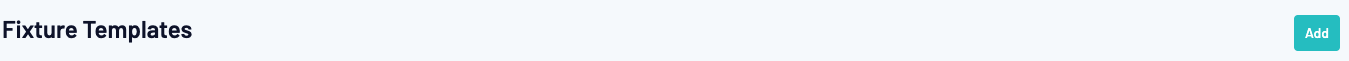
4. Enter the details of the fixture, ensuring that all compulsory fields (with a red star) are completed.

Part 2: How to complete the Fixture Template for Knockout Competitions.
Please scroll down to "Example" for an example of a complete Fixture Template.
STEP 1
Enter the name of the Fixture Template. Use a name that describes what type of fixture template you are creating. For example ‘32 Team Knockout Template’.
STEP 2
Enter the number of teams for the fixture template. For example ‘6’. Note that the number entered provides the maximum team number that can be used within the template.
STEP 3
Enter the number of rounds in the fixture. For example ‘5’.
STEP 4
You then need to create the template following these rules:
1. On the first line, Starting with the word ‘Round’, enter the number of teams within that round of the competition. It must be displayed exactly like this...."Round of 32,R32".
2. On the second line enter the number of matches that will be in the round. Exactly like this… ‘16’.
3. On the third line enter the match number, a space, then the competing team numbers separated by a ‘v’. Exactly like this… ‘1 1v2’.
4. On the following lines, increment the match number until you have entered all the matches for that round. Exactly like this..."1 1v2" - "2 3v4" -"3 5v6" - "4 7v8" etc. Making sure that the matches are in numerical order.
Important - The numbers used in the first round of fixtures correlate directly to the Teams that have been added into this competition, as each Team is allocated a number when added.
As you get into the second round and beyond, we begin applying a convention such as "W9" or "W15". This means "Winner" of Match "9" to play "Winner" of Match "15".
Example
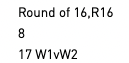
5. Continue this process until you have entered all the rounds and matches for your fixture.
Important - At the end of the round stages, "Round" will then become the next stage of the competition e.g. "Quarter Finals,QF" and "Semi Finals,SF" and "Final,F".
Example
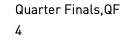
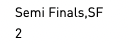
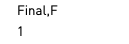 Remember to include match number and the teams that will be competing against each other e.g: 25 W17vW18.
Remember to include match number and the teams that will be competing against each other e.g: 25 W17vW18.
STEP 5
Click Update fixture template to save your changes.

Please note when you click ‘Update 'fixture template’ if you have entered anything incorrectly a screen will appear saying that there are errors, which means you haven’t entered the fixture template properly. Please go back and check that you have followed these instructions.
Example:
Here's an example of a Fixture Template for a Knockout Competition:


Important ReadMe.
1. The number of teams will decrease after each round. This is simply because of the elimination process following each set of fixtures.
2. The team numbers must not fall outside of the number of team range.
3. The number of rounds in the fixture is equal to the details entered within the fixture template. The rounds are entered in ascending numerical order.
How to make future changes and to copy/reuse a template:
1. Within Fixture Templates, Click View Template.

2. Click on Edit Fixture Templates to modify the template. Or Click on Copy Fixture Template for the template to be copied to your clipboard.
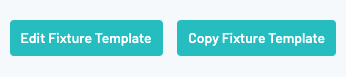
When you have successfully created your fixture template you will be ready to apply it to your competitions.
Sizes often vary from larger or smaller knockout competitions, i.e. 64 Team, 32, 16 Team, etc. Remember to enter the correct amount of teams for your competition.