If your sport is managing Contracts through GameDay Passport, administrators can choose whether their organisation contacts will receive automatic notifications related to contract updates processed within the organisation's database.
To allow a contact to receive automatic Contract notifications:
1. From your organisation database, click the EDIT button next to the Contacts section. If you do not have any organisation contacts, click here to learn how to add them to your database.
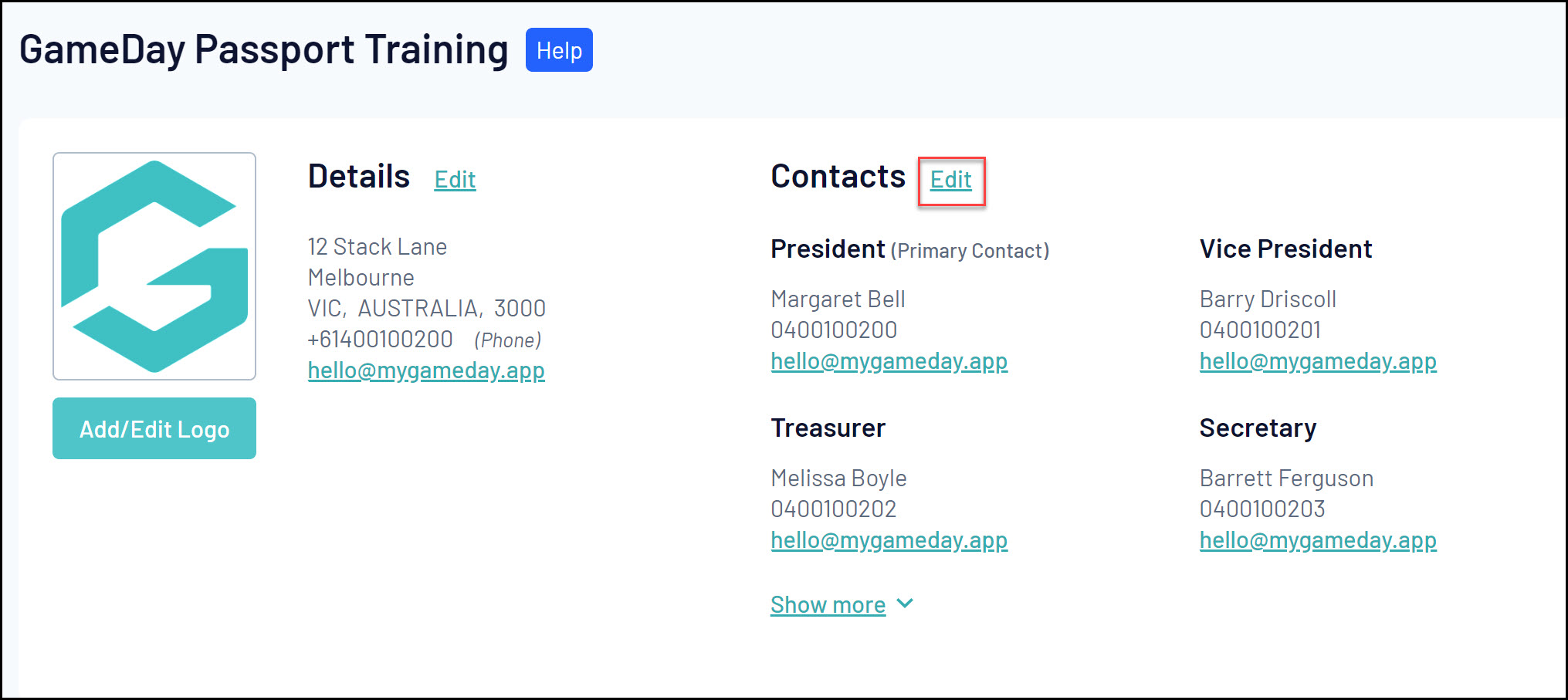
2. Expand the relevant contact using the arrow to the left of the contact name

3. In the Functional Responsibilities section, tick the checkbox in the LEGAL & CONTRACTS column
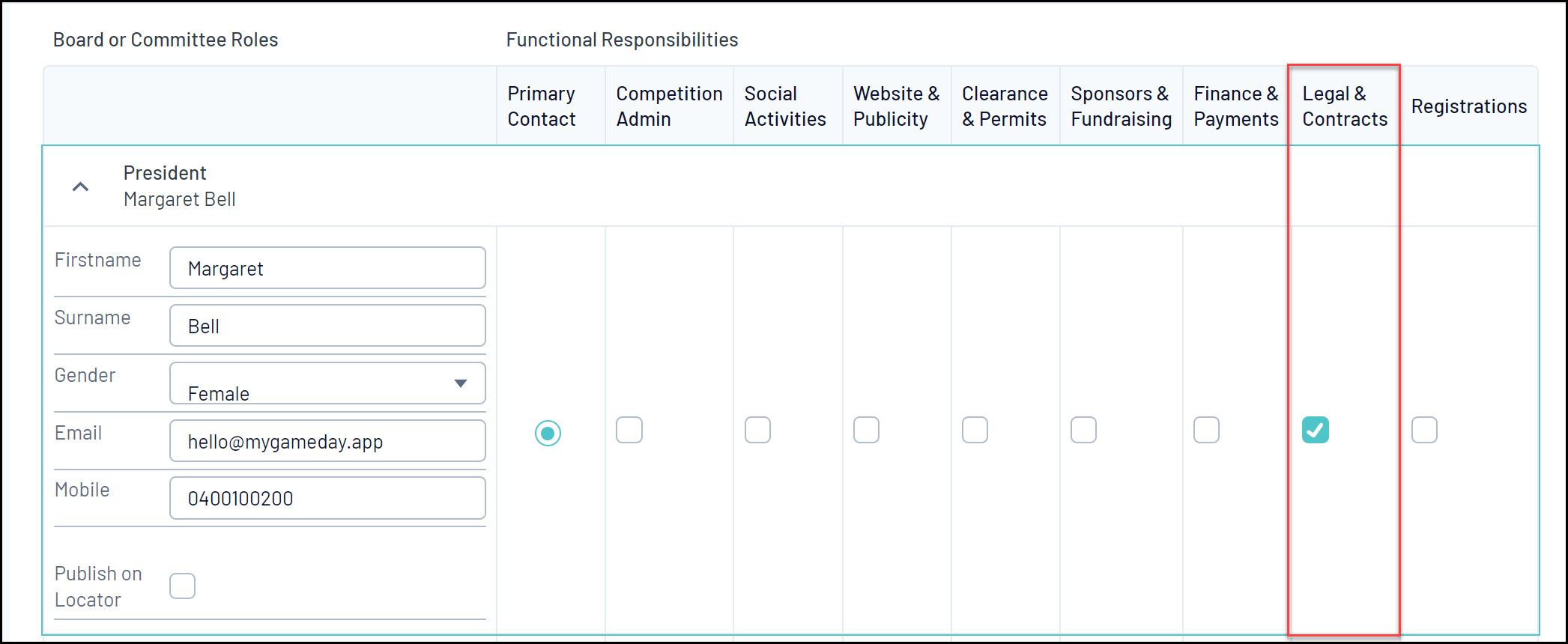
4. Click SAVE
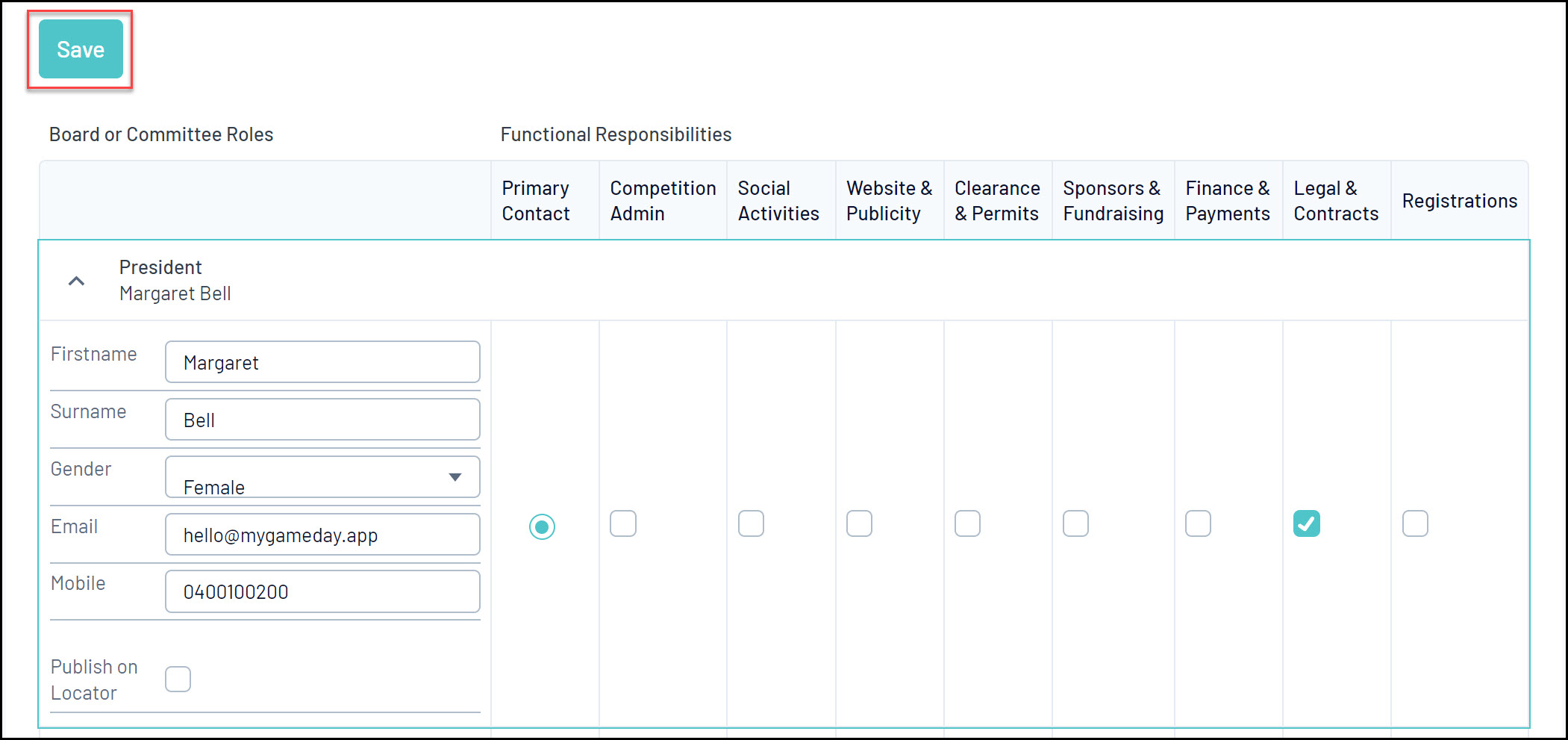
This will allow that contact to receive automated email notifications once a Contract has been submitted, which will be sent to the contact email listed in this section.