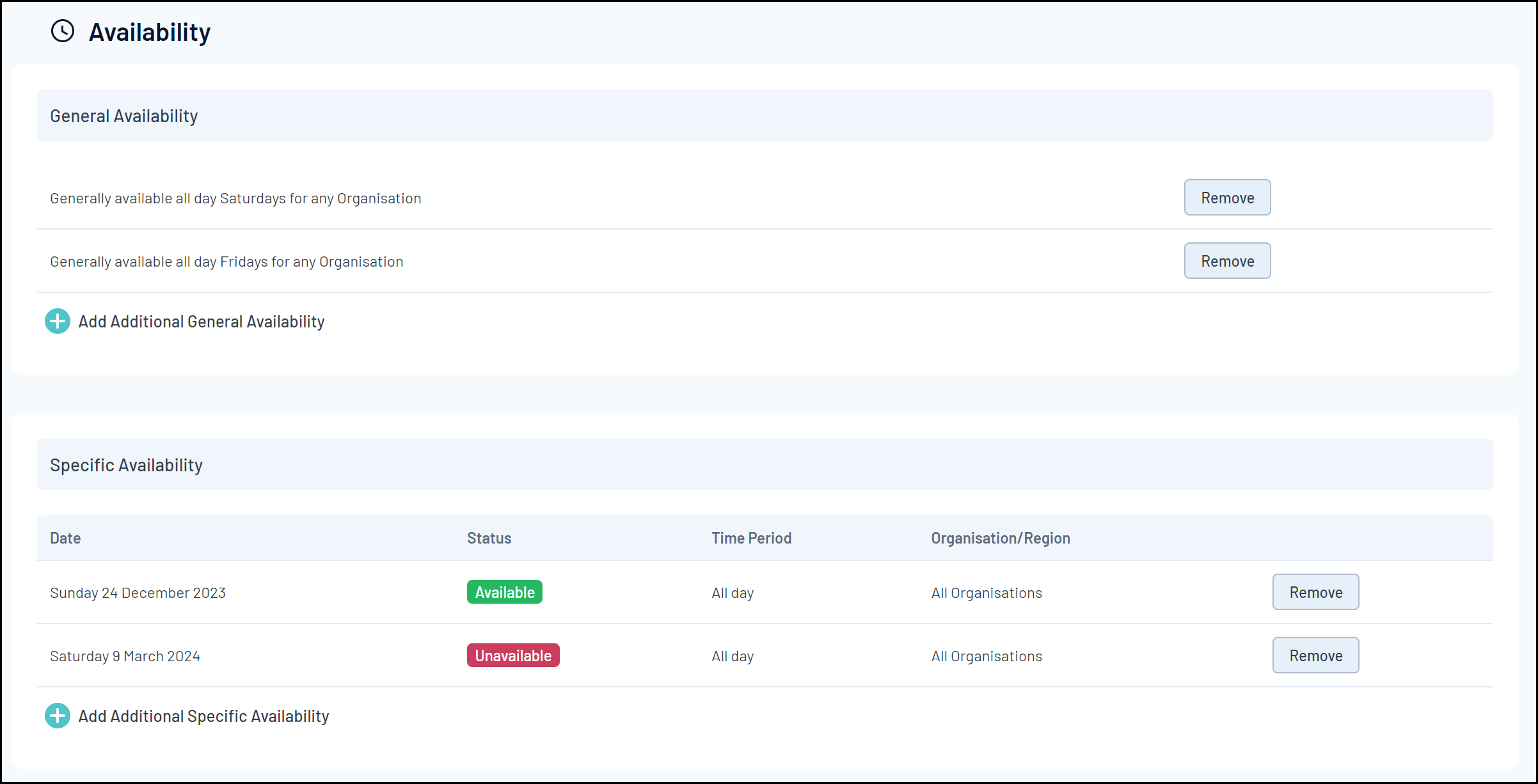As an administrator, you have the ability to view and adjust the availability settings for officials registered with your organisation. This is helpful if your official is unable to login to their Schedula account to update their availability and need to make a quick change before appointments are assigned.
To view or make adjustments to an official's availability:
1. In the left-hand menu, click Official List Administration > SEARCH OFFICIAL LIST
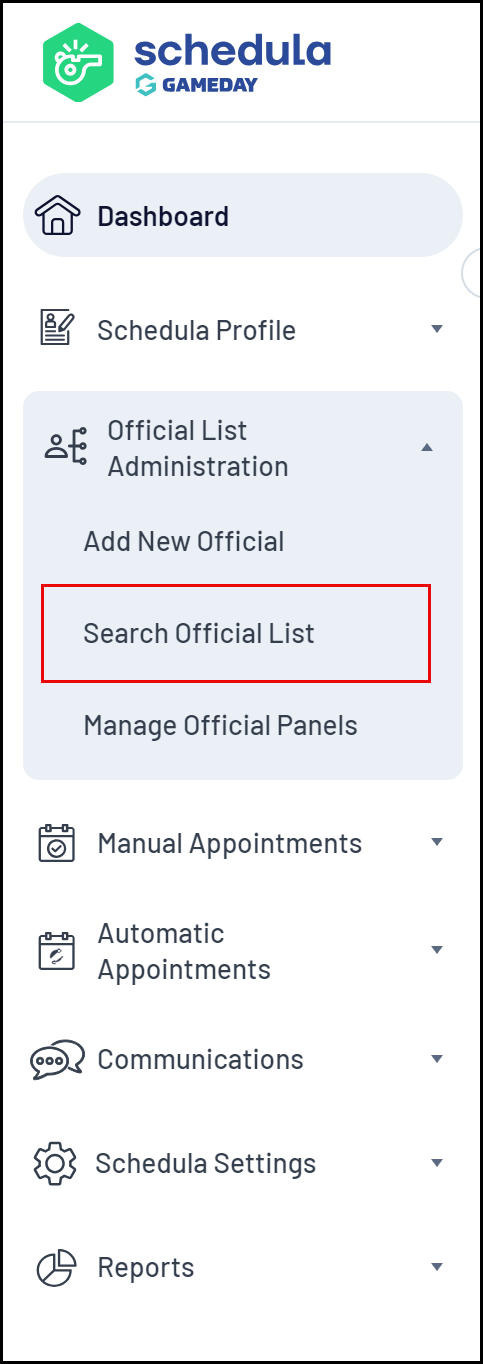
2. Enter in some search criteria to find the person you want to enable as an Administrator then click SEARCH
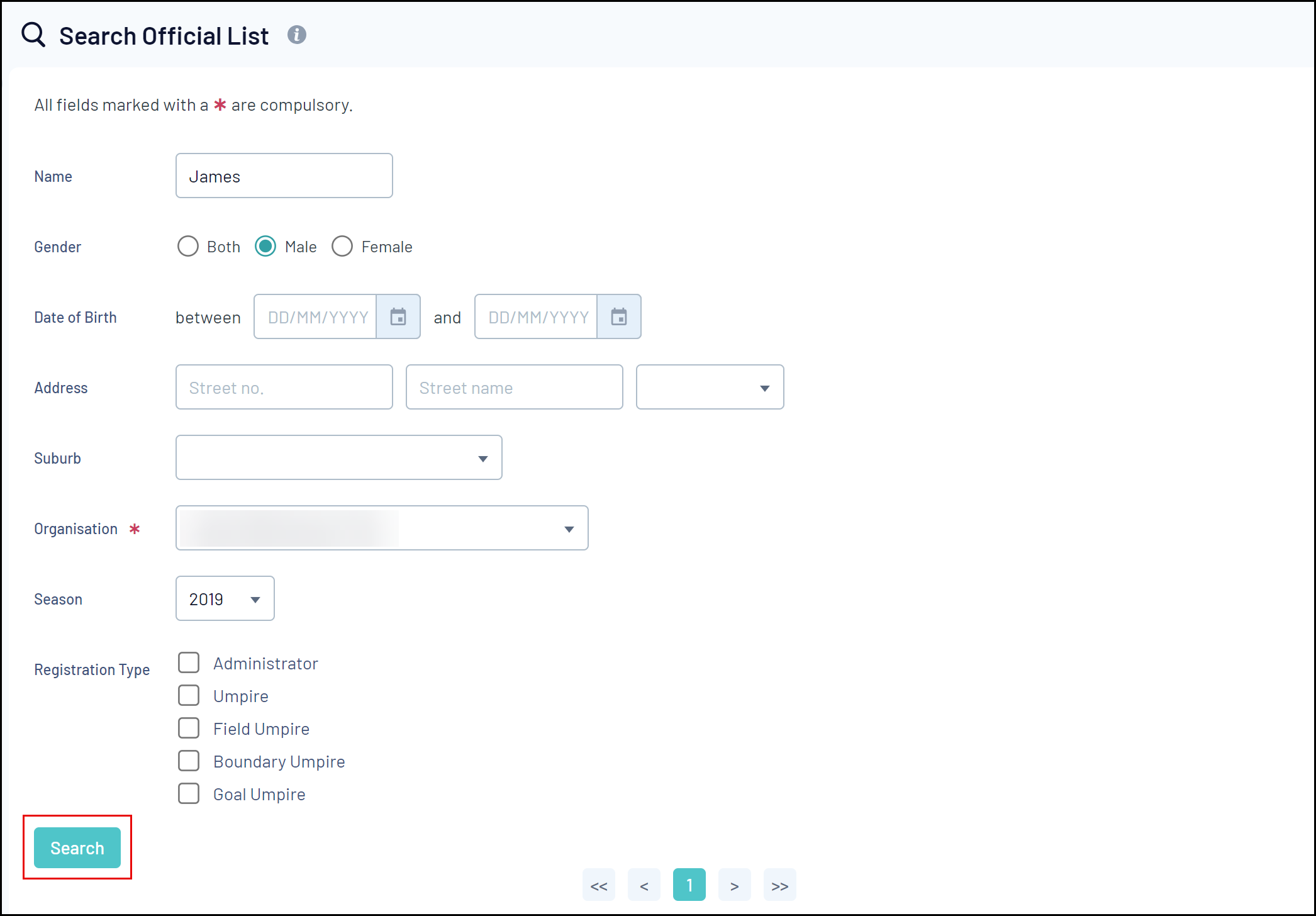
3. Click the OFFICIAL NAME to access their Schedula profile
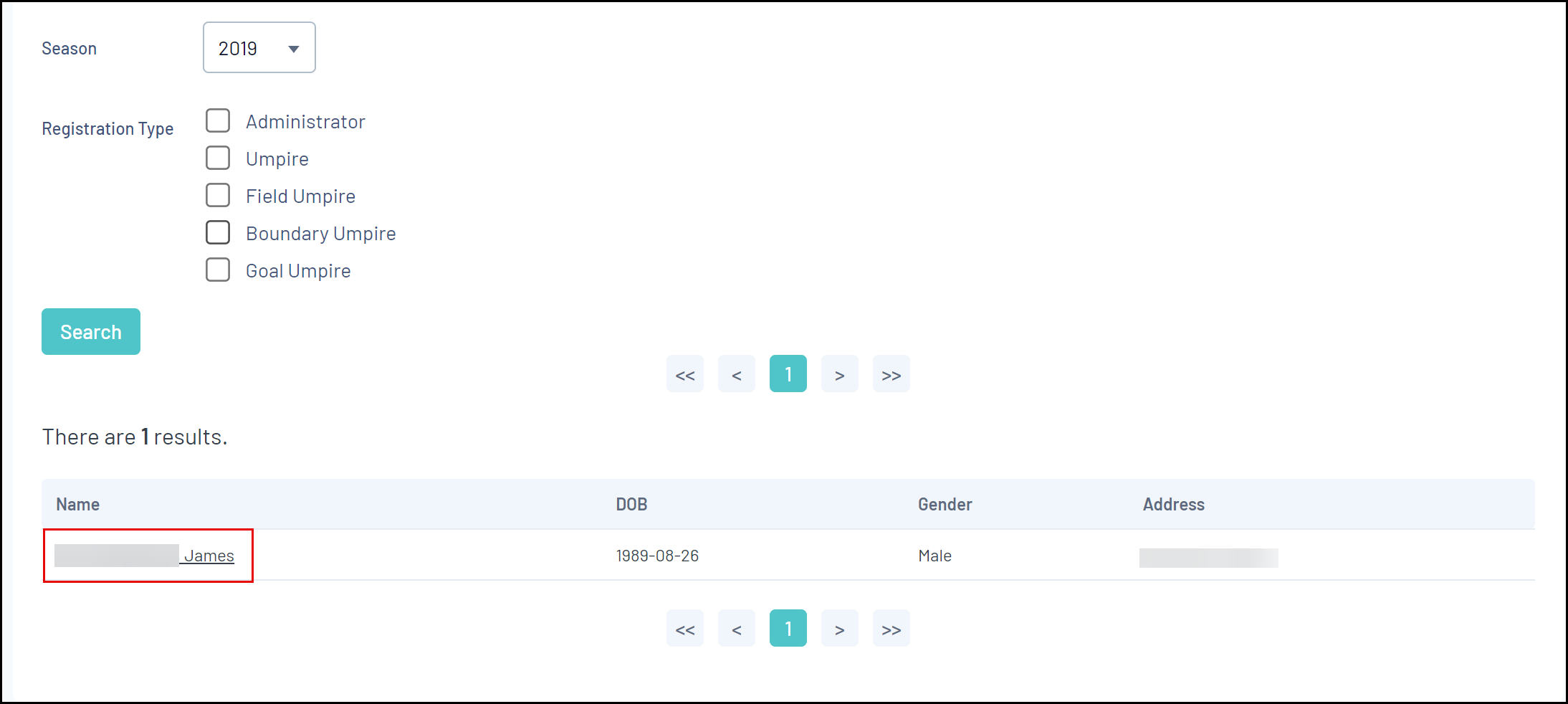
4. Click the AVAILABILITY option in the left-hand menu
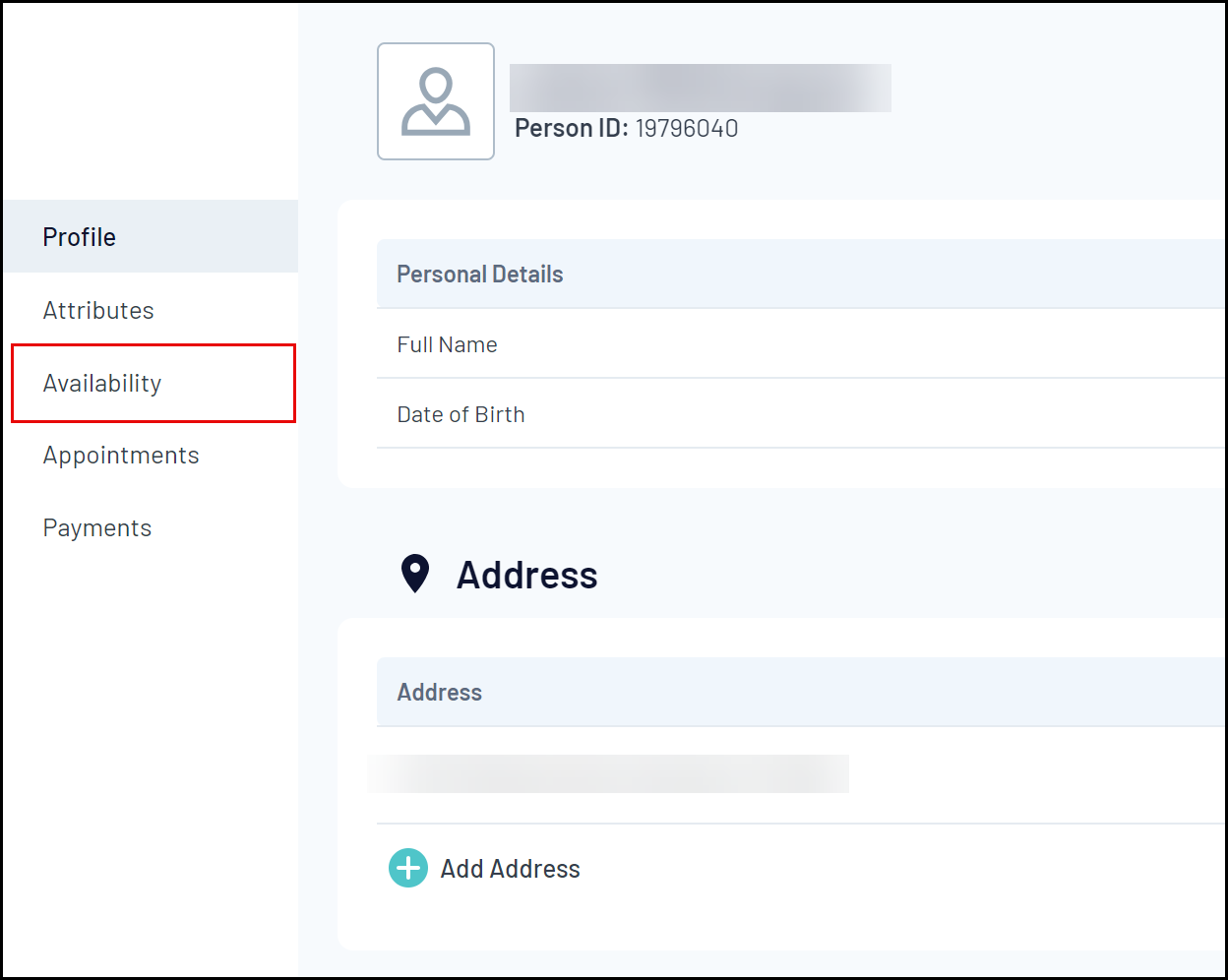
From here, you are able to add and remove any items of General Availability and/or Specific Availability.
Schedula is able to record two types of Availability for a person:
- General Availability specifies when a person is generally available. For example, a person may be generally available all day Saturdays, but only available from 12pm onwards on Sundays
- Specific Availability allows a person to enter one-off notifications of availability or unavailability. For example, a person may be generally available all day Saturdays; however, if on Saturday 16th April they are unavailable, this can be entered as a Specific Availability
5. To add a new availability, click ADD ADDITIONAL GENERAL AVAILABILITY or ADD ADDITIONAL SPECIFIC AVAILABILITY
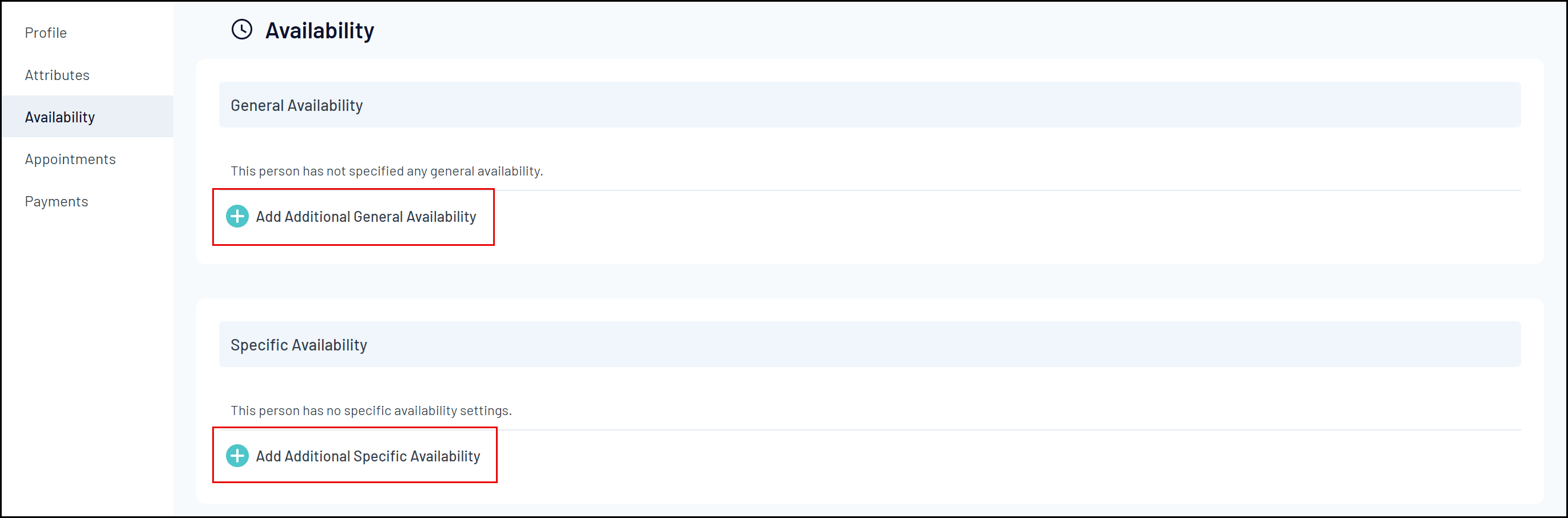
6. Enter the Availability details, then click SAVE & CLOSE
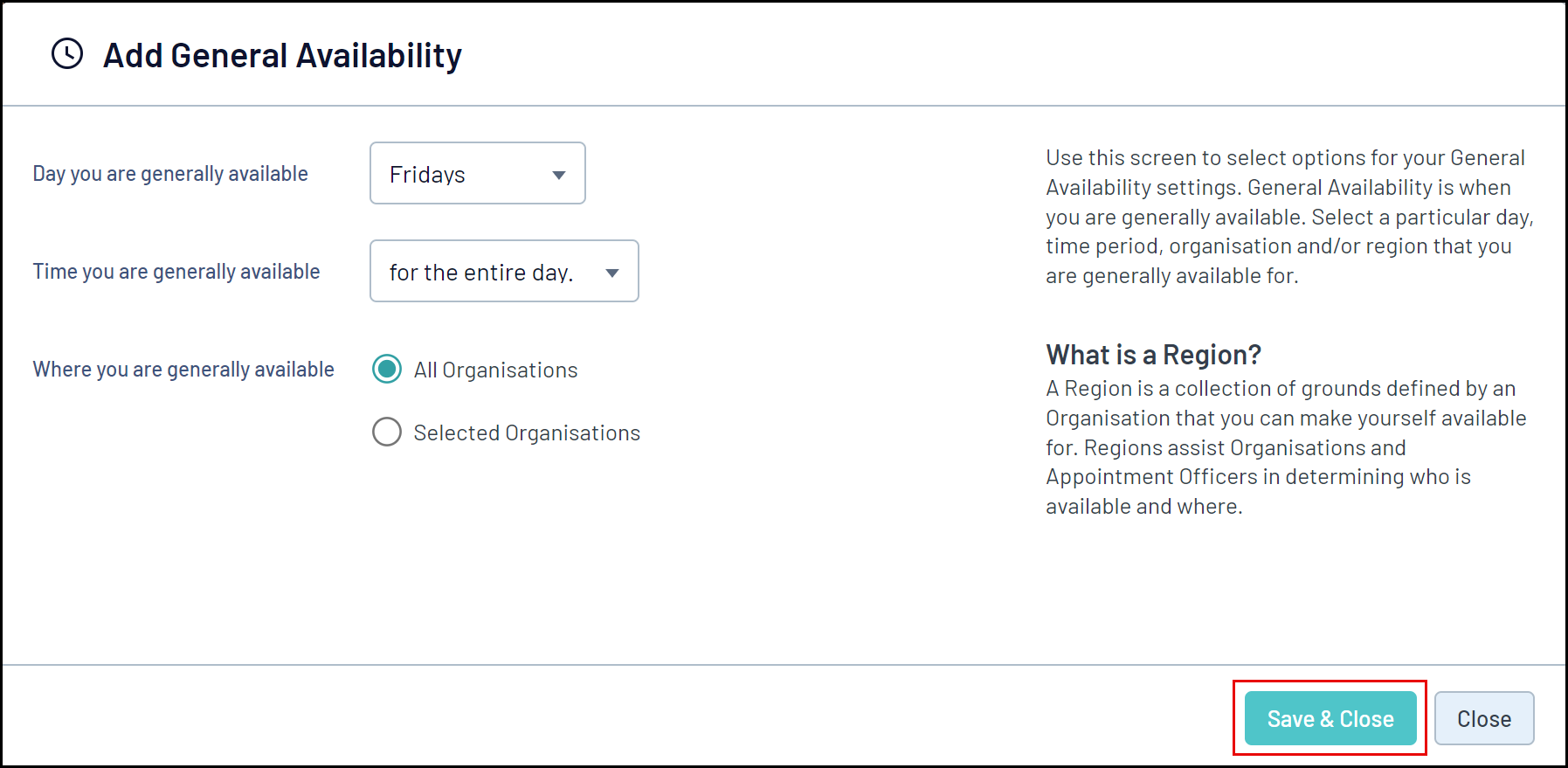
The official’s profile will be updated as follows: This person will now be able to be appointed to any fixtures that fall within their specified availability.