You can report on Membership Periods using the Advanced Members report. If you are unsure how to run this report, please see Advanced Member Report.
In the list of fields, there is a section called Membership Period where you will find the fields associated with this.
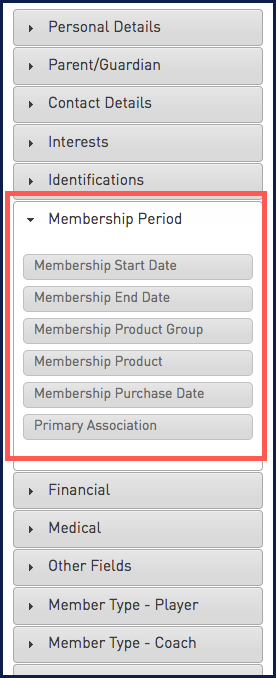
Select the fields on which you want to report. Below is an explanation of the different options.
| Membership Start Date | The first date the member is active for the membership |
| Membership End Date | The last date the member is active for the membership |
| Membership Product Group | The state group in which the product is included e.g. Membership Fees |
| Membership Product | The product or membership fee for which the member has paid |
| Membership Purchase Date | The date the member paid for the membership |
| Primary Association | The Association to which the member has paid their state fees |
Below is an example only.

Filter any fields to narrow the report results. Below is an example only.

Set sorting and output options as you would any other report.
Click Run Report.
- If you are a club, please contact your association administrator directly. In most cases, they will be able to quickly assist you with your enquiry
- If you are an association, please contact The Basketball Network Support Team at basketball.net.au/
tbnsupport .