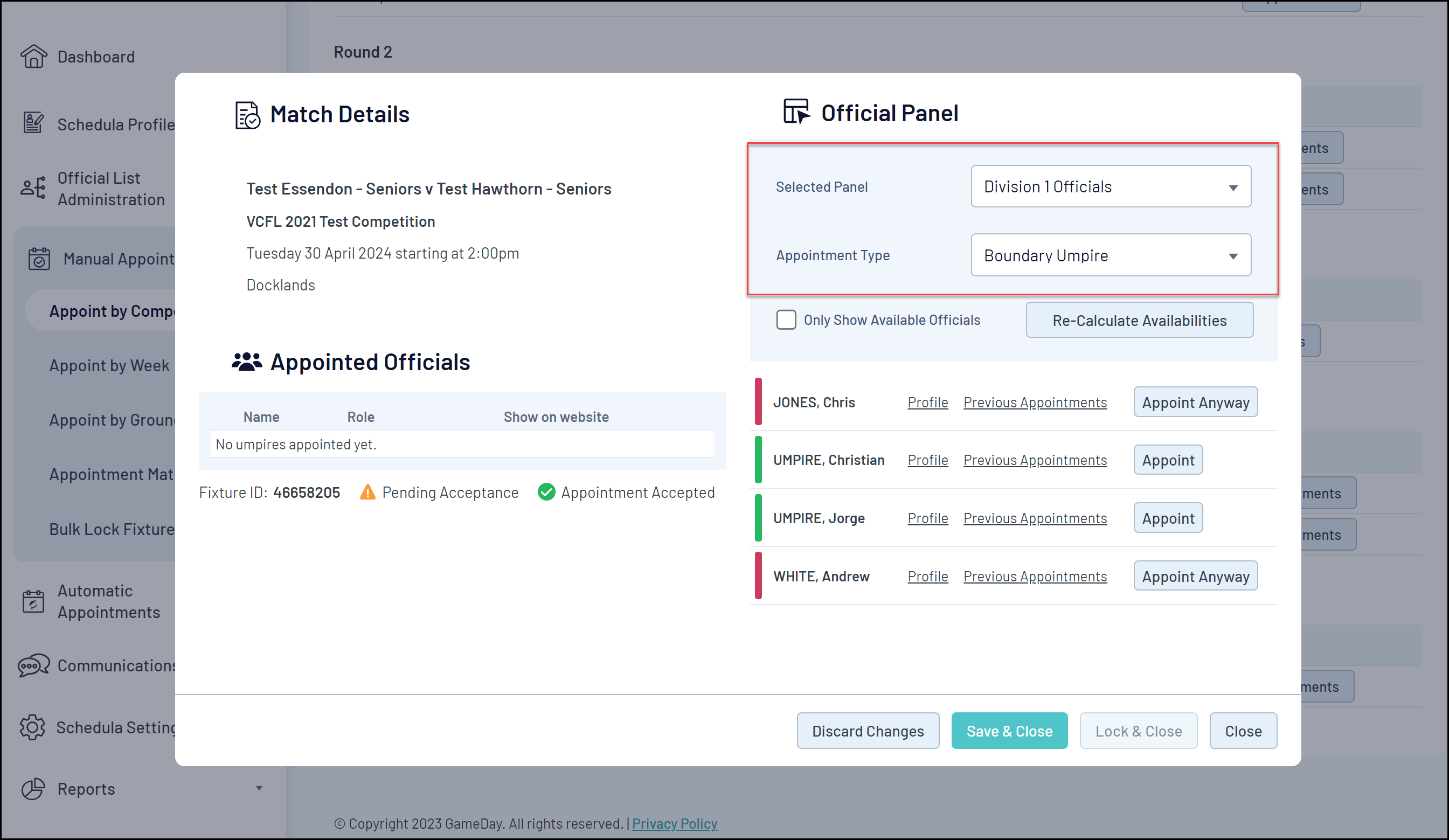As a Schedula administrator, you can group your officials into custom Official Panels, allowing you to easily make appointments based on specific groupings within your organisation's official structure.
To add a new Official Panel and assign officials to it in Schedula:
1. In the left-hand menu, click Official List Administration > MANAGE OFFICIAL PANELS
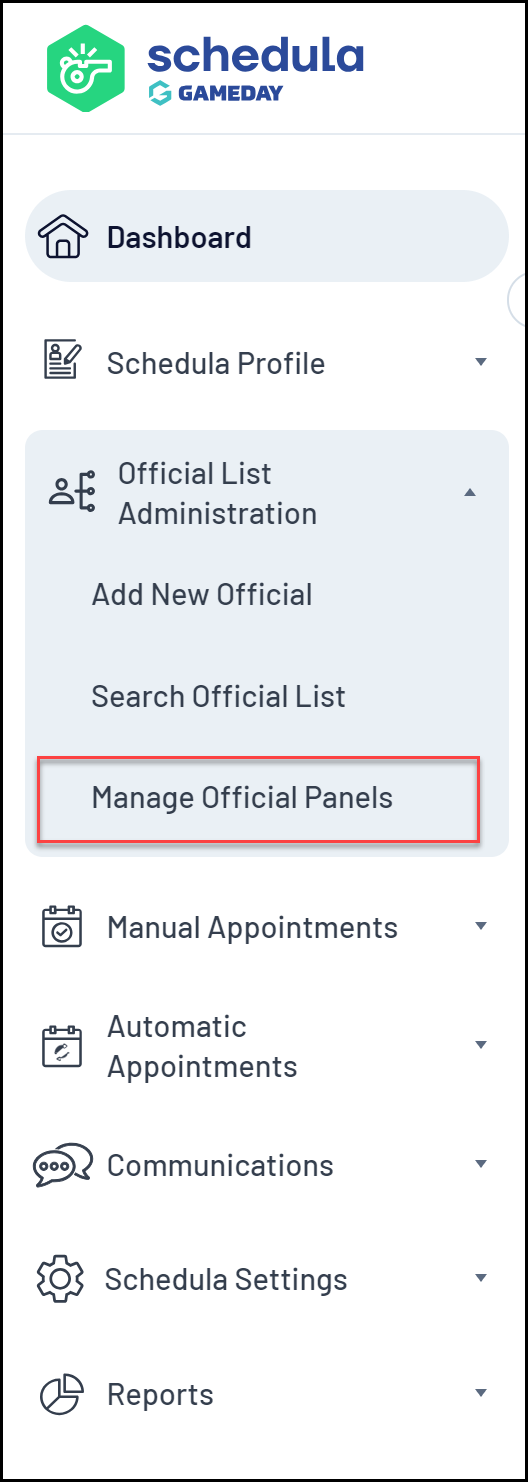
2. Select your Organisation and Season, then click CREATE NEW PANEL
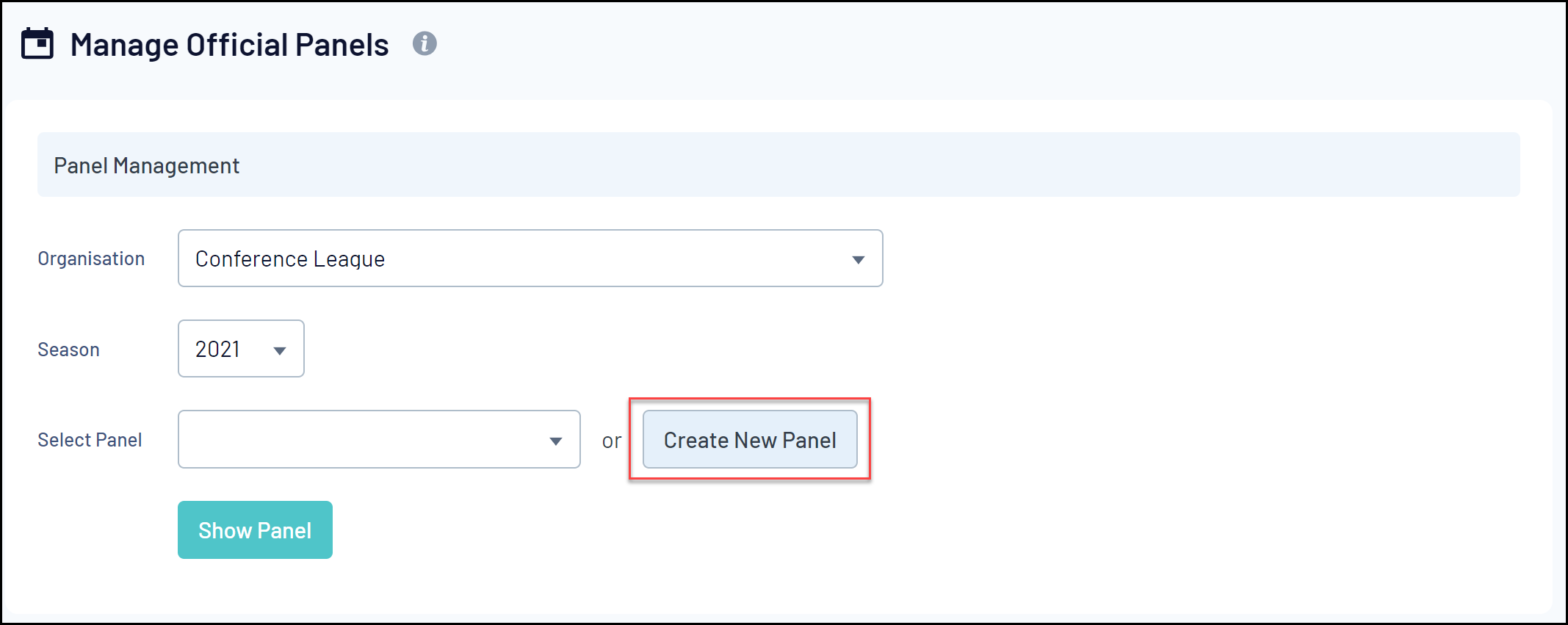
3. Enter your Panel Name, then click SAVE & CLOSE
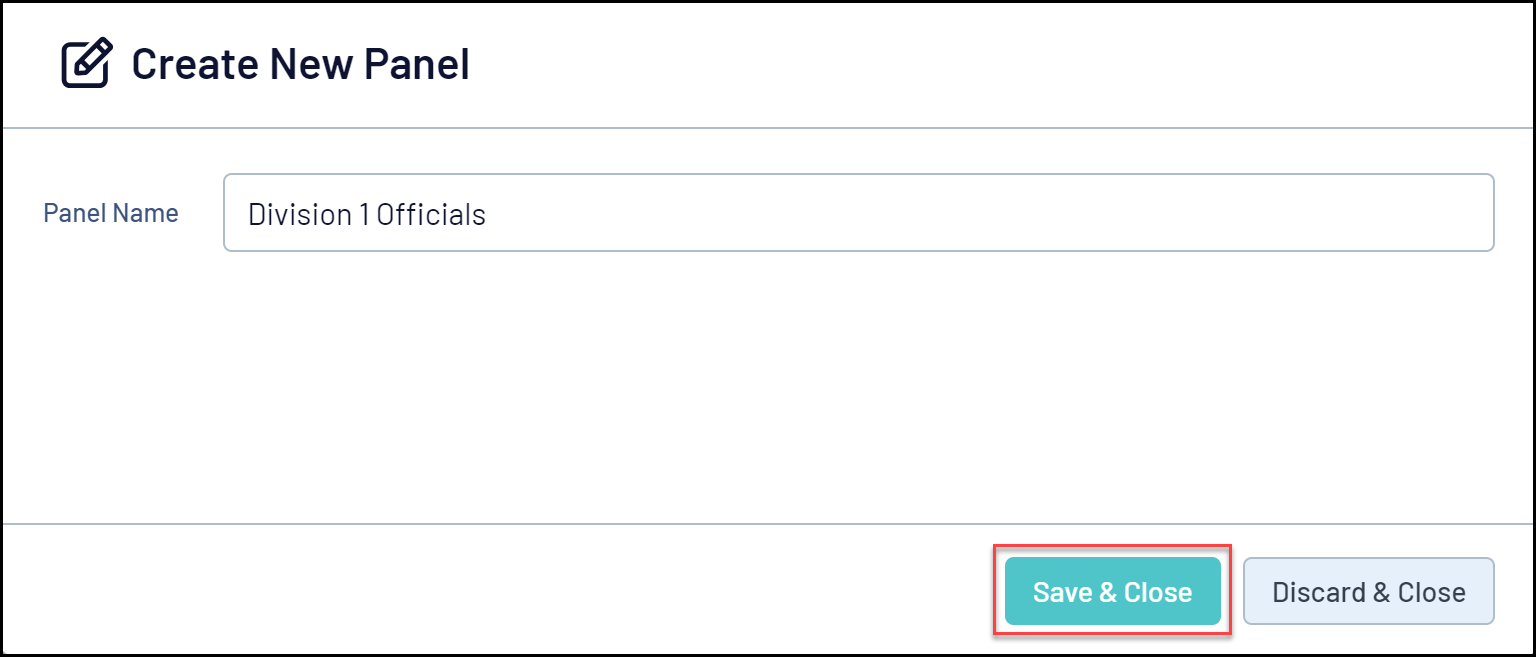
4. Select your Organisation, Season, and Panel, then click SHOW PANEL
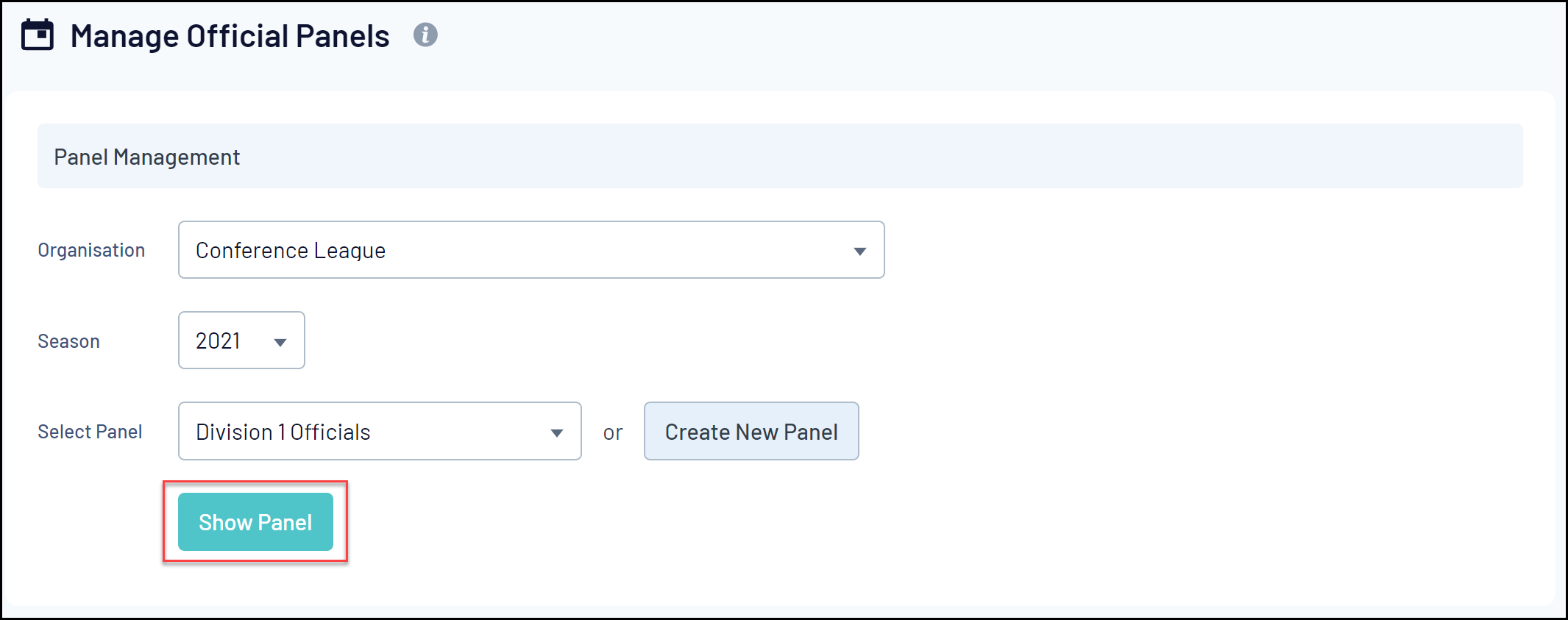
5. To allocate an official to this Panel, click the ADD button next to the official name
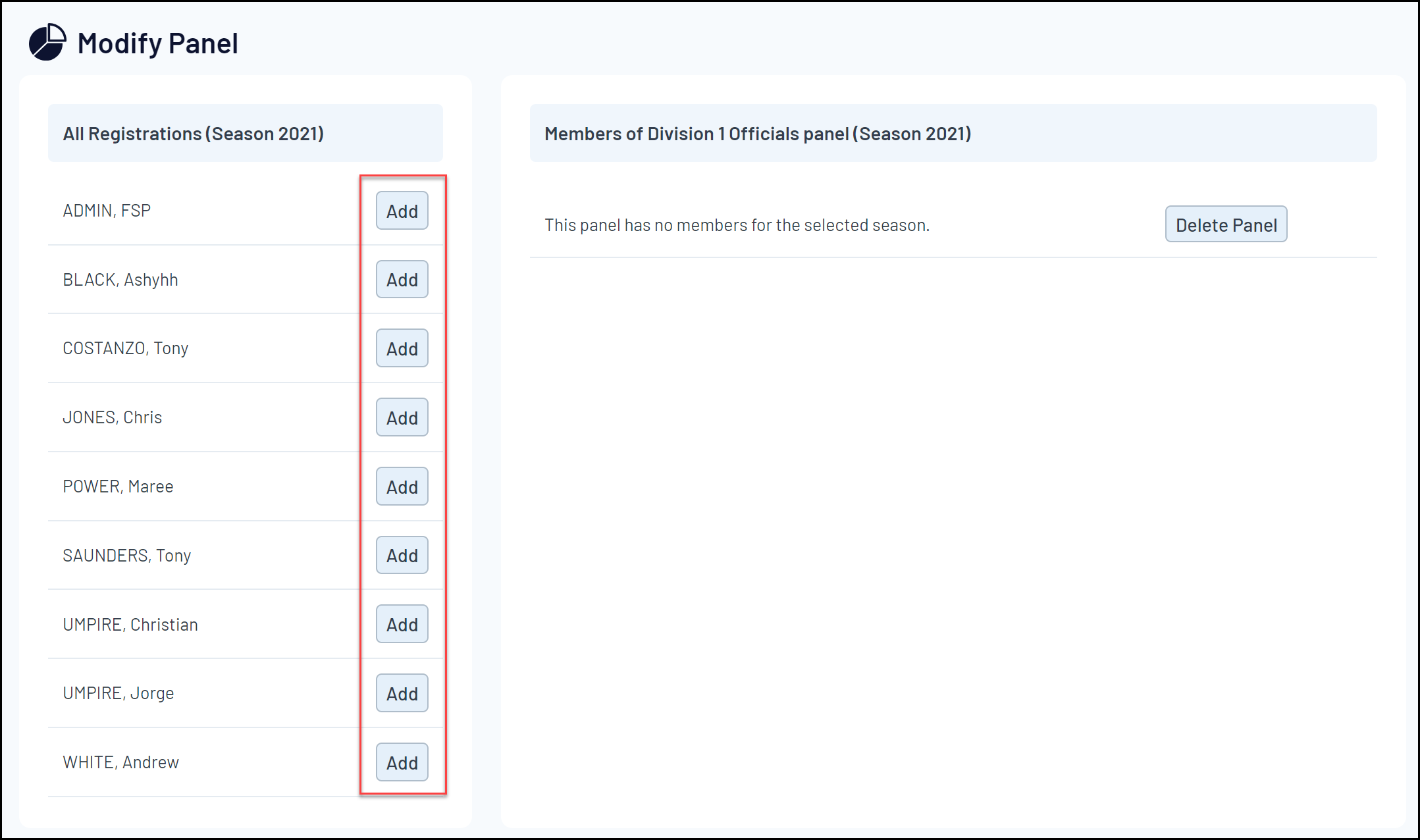
6. Continue adding officials to the Panel until you have your desired grouping
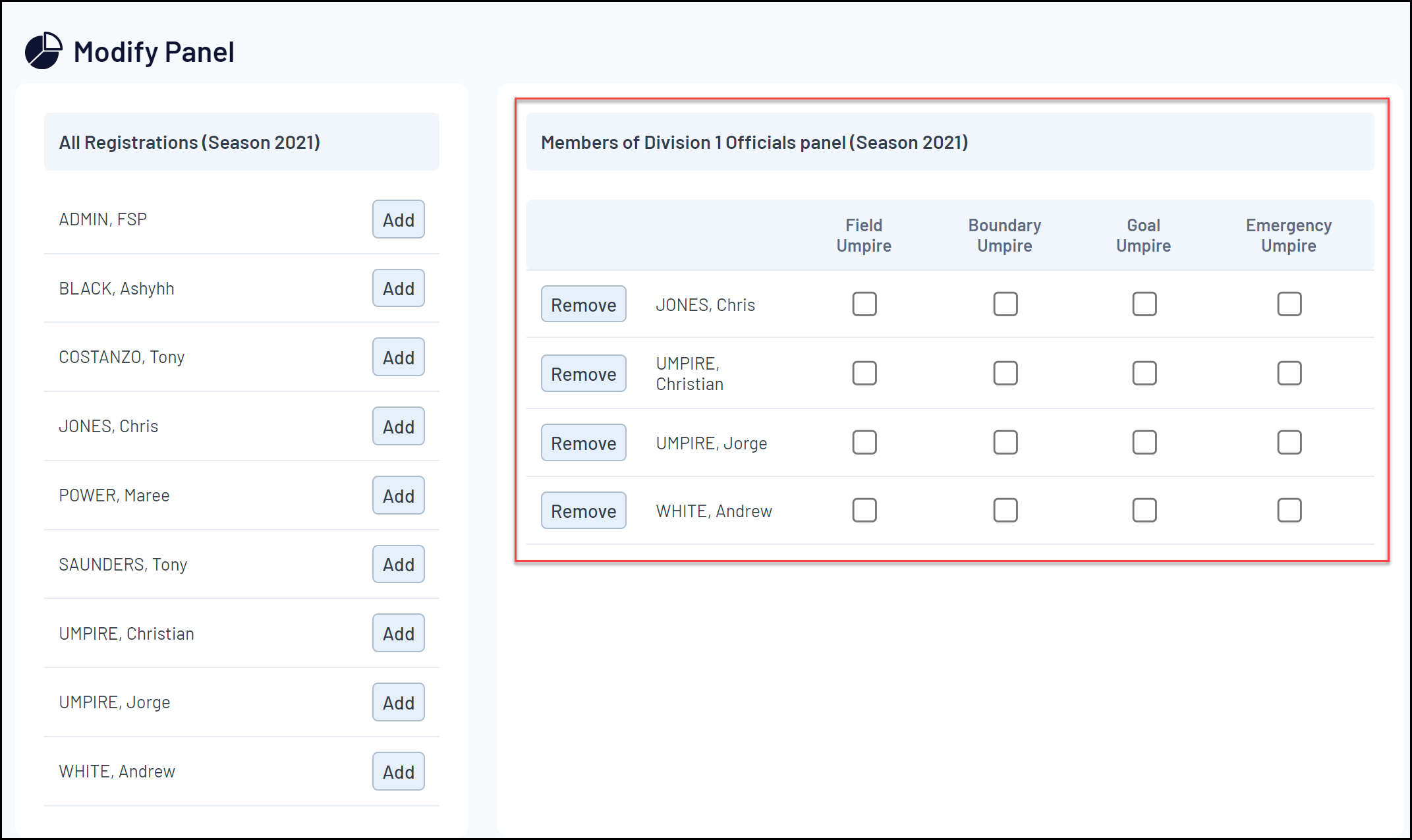
7. Use the Official Type checkboxes to assign a further categorisation to the officials
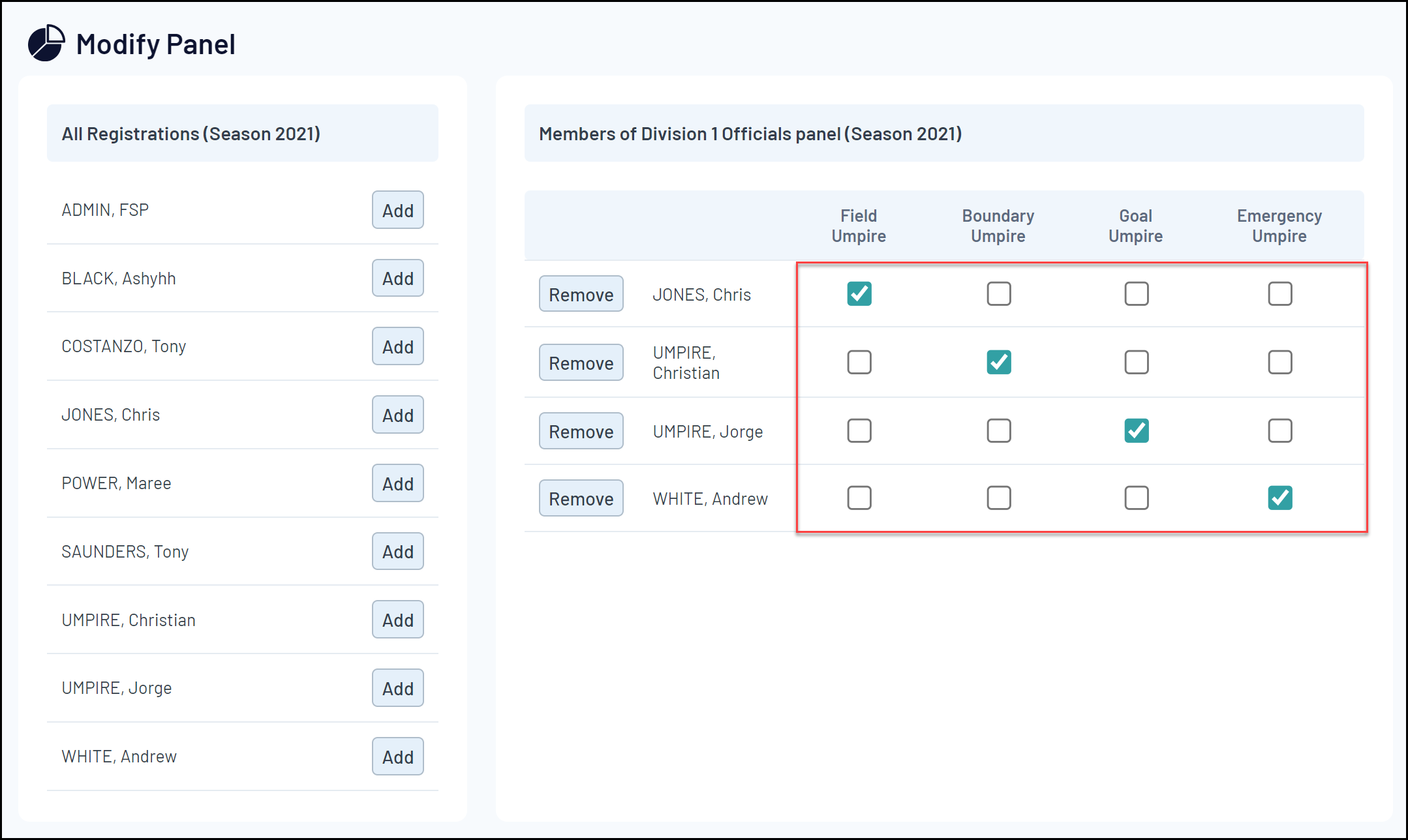
You can then use your custom Panels and Official Type categorisations to filter to this specific grouping of officials when making manual appointments in Schedula